Netopia D3232 IDSL User Manual
Page 56
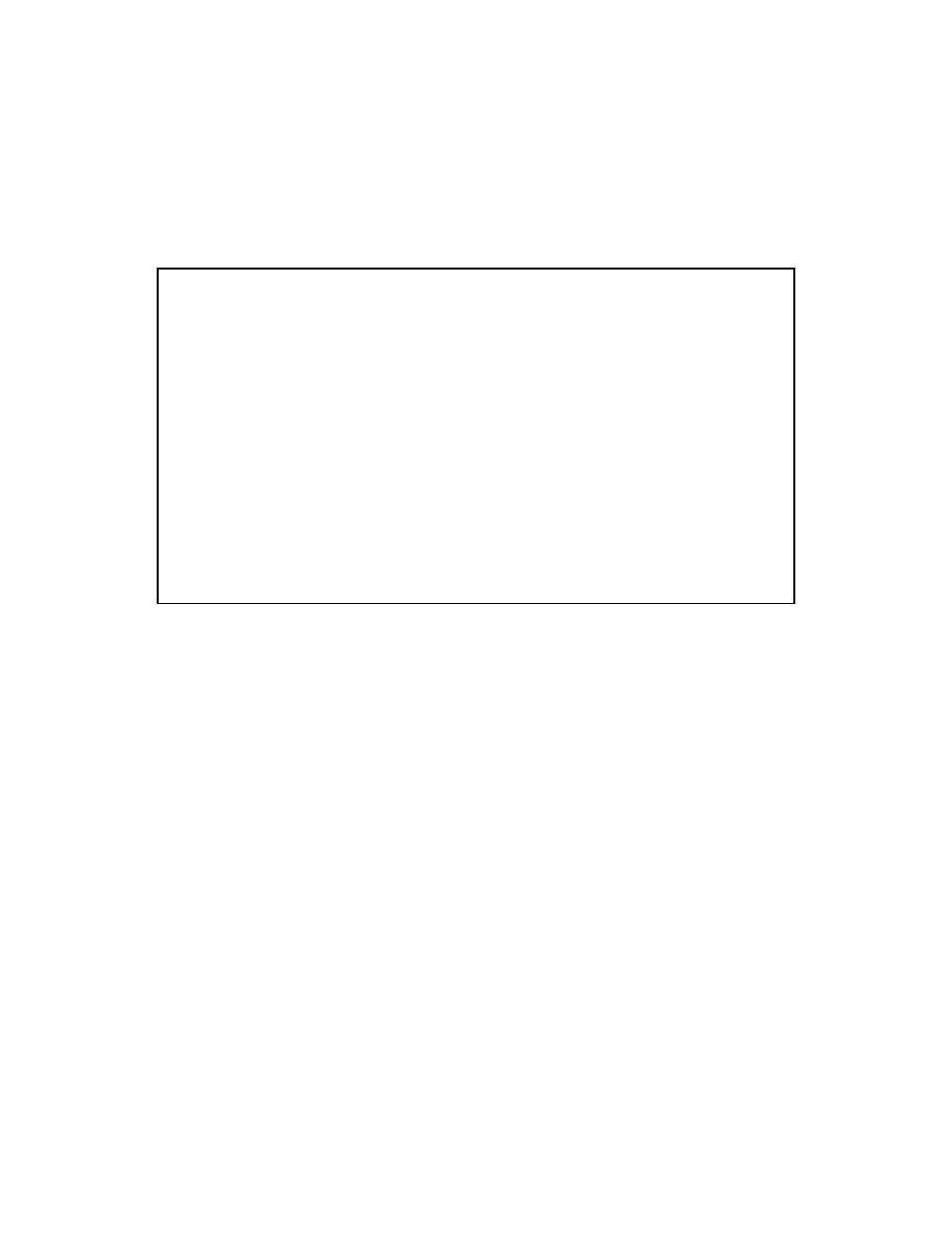
7-56 User’s Reference Guide
D
D
D
Dee
e
evvv
viiiiccccee
e
e EE
E
Evvv
vee
e
en
n
n
ntttt H
H
H
Hiiiisssstttto
o
o
orrrryyy
y
The Device Event Histor y screen lists a total of 128 por t and system events, giving the time and date for each
event, as well as a brief description. The most recent events appear at the top.
In the Statistics & Logs screen, select Device Event History. The Device Event Histor y screen appears.
If the event histor y exceeds the size of the screen, you can scroll through it by using SCROLL UP and SCROLL
DOWN.
To scroll up, select SCROLL UP at the top of the list and press Return. To scroll down, select SCROLL DOWN at
the bottom of the list and press Return.
To obtain more information about any event listed in the Device Event Histor y, select the event and then press
Return. A dialog box containing more information about the selected event appears. Press Return or Escape to
dismiss the dialog box.
To clear the Device Event Histor y, select Clear History and press Return.
Device Event History
Current Date -- 3/10/99 10:41:49 AM
-Date-----Time-----Event------------------------------------------------------
----------------------------------SCROLL UP-----------------------------------
03/10/99 10:22:48 Telnet connection up, address 192.168.1.2
03/10/99 10:15:56 --BOOT: Cold start v4.6 -------------------------------
03/09/99 16:43:07 --BOOT: Warm start v4.6 -------------------------------
03/09/99 16:34:20 --BOOT: Cold start v4.6 -------------------------------
03/09/99 11:10:12 --BOOT: Cold start v4.6 -------------------------------
03/08/99 18:06:19 BOOT: Reverted to default configuration
03/08/99 18:06:19 --BOOT: Warm start v4.6 -------------------------------
---------------------------------SCROLL DOWN----------------------------------
Clear History...
Return/Enter on event item for details or SCROLL [UP/DOWN] item for scrolling.
