Implementing appropriate wireless security – NETGEAR 802.11b Cable/DSL Wireless Router MR814 User Manual
Page 20
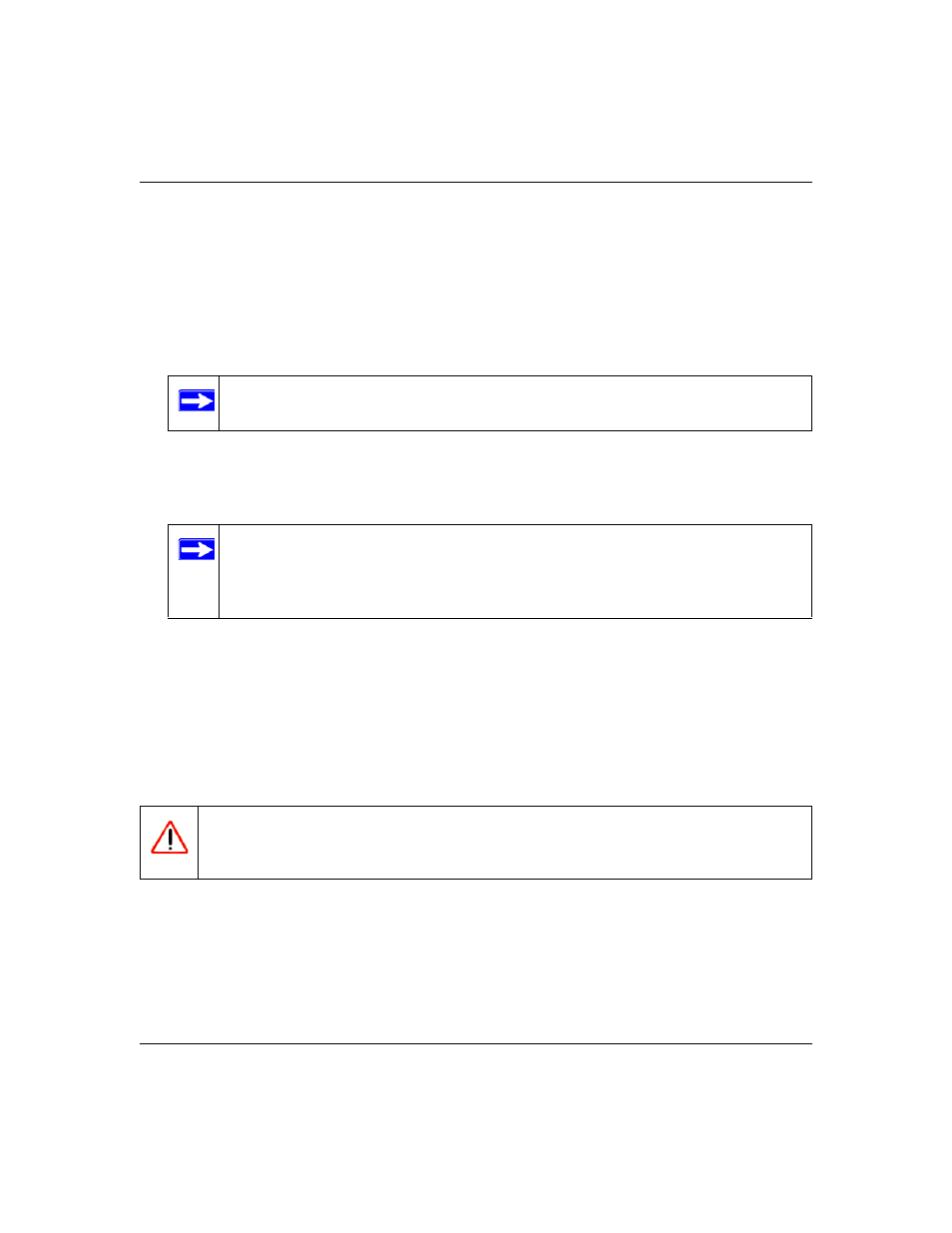
Wireless Router Setup Manual
16
Getting to Know Your Wireless Router
v1.0, August 2007
To set up and test basic wireless connectivity:
1. Log in to the wireless router at its default LAN address of http://192.168.0.1 with the default
user name of admin and default password of password, or using whatever LAN address and
password you have set up.
2. Click Wireless Settings in the main menu bar of the wireless router.
3. Note that the default SSID is NETGEAR.
4. Set the region, Selecting the region in which the wireless interface will operate.
5. To save your changes, click Apply.
6. Configure and test your computers for wireless connectivity.
Program the wireless adapter of your computers to have the same wireless network name
(SSID) as the wireless router. Check that they have a wireless link and are able to obtain an IP
address by DHCP from the router.
Implementing Appropriate Wireless Security
Unlike wired network data, your wireless data transmissions can extend beyond your walls and
can be received by anyone with a compatible adapter. For this reason, use the security features of
your wireless equipment. The wireless router provides highly effective security features, which are
covered in detail in the full reference manual that is available from a link on the CD as well as a
link in the main menu of your router. Follow the instructions in the full manual and in the router
help screens to implement the security features appropriate to your needs.
The SSID of any wireless adapters must match the SSID you configure in the
wireless router. If they do not match, you will not get a wireless connection.
If you are configuring the router from a wireless computer and you change the
router’s SSID, channel, or security settings, you will lose your wireless connection
when you click Apply. You must then change the wireless settings of your computer
to match the router’s new settings.
Indoors, computers can connect over 802.11g wireless networks at a range of over 300
feet. Such distances can allow for others outside of your immediate area to access your
network.
