Nortel Networks NORSTAR VOICE MAIL 4.0 FAX P0886629 User Manual
Page 61
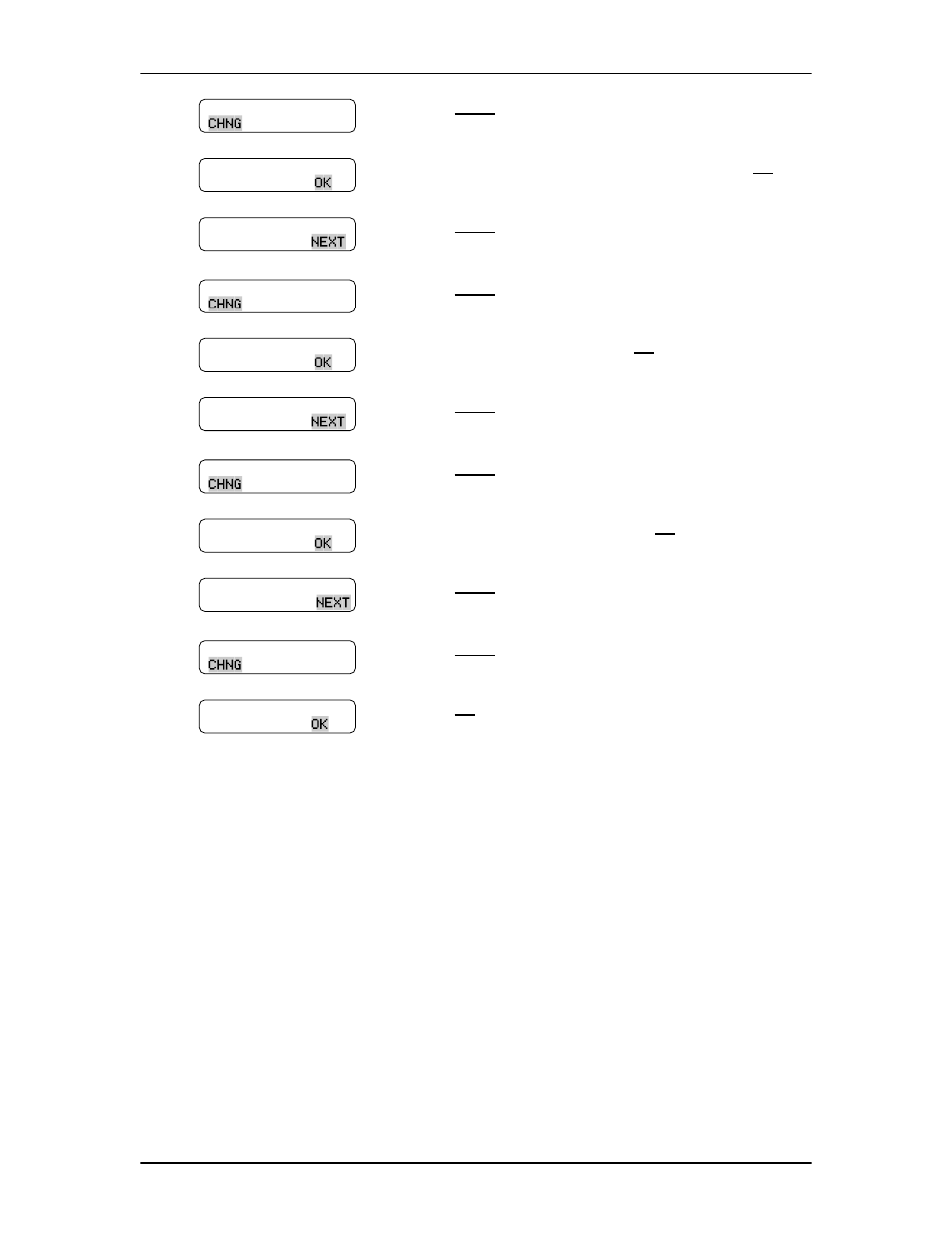
Appendix B: Dialing Translation 61
P0886629 Issue 1.0
FAX Set Up and Operation Guide
5. Press CHNG.
6. Enter the long distance access code and press OK.
7. Press NEXT to continue. xx represents the long
distance access code.
8. Press CHNG.
9. Enter the area code and press OK.
10. Press NEXT to continue. xxx represents the area
code.
11. Press CHNG.
12. Enter the access code and press OK.
13. Press NEXT to continue. xx represents the access
code.
14. Press CHNG to set the reply translation to Y (yes).
15. Press OK.
16. Press
® to end this programming session.
Lg dst ac: none
NEXT
Lg dst ac:
RETRY
Lg dst ac: xx
CHNG
Area code: none
NEXT
Area code:
RETRY
Area code: xxx
CHNG
Access cd: none
NEXT
Access cd:
RETRY
Access cd:xx
CHNG
Reply trans:N
OK
Reply trans:Y
CHNG
