Choosing a fax-on-demand call method, Choosing a fax-on-demand call method 29 – Nortel Networks NORSTAR VOICE MAIL 4.0 FAX P0886629 User Manual
Page 31
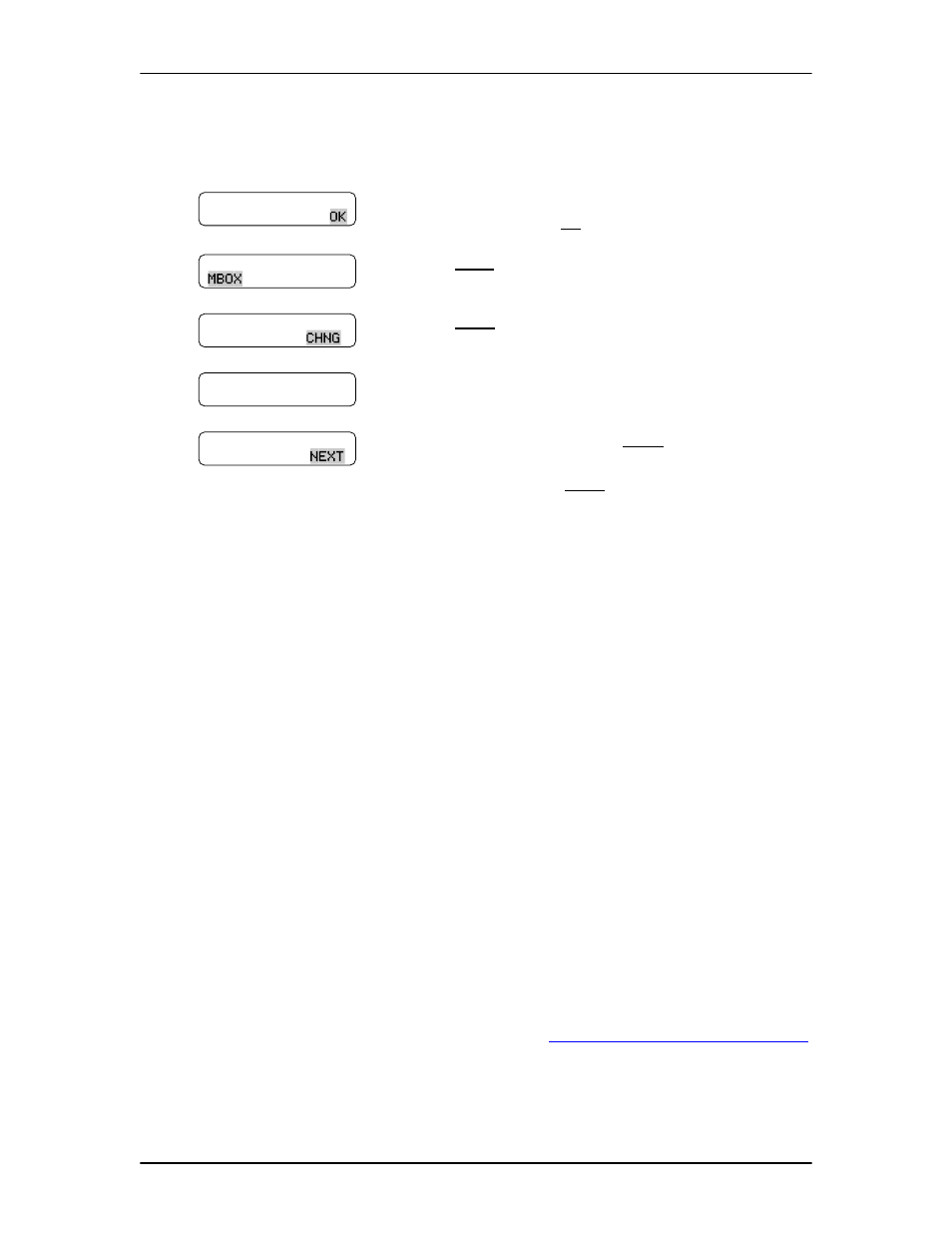
Setting up and maintaining Fax-on-demand mailboxes 29
P0886629 Issue 1.0
FAX Set Up and Operation Guide
To change a Fax-on-demand Mailbox parameter:
Choosing a Fax-on-demand call method
For each Fax-on-demand Mailbox you must choose whether the call method is one-
call or two-call. When you choose the one-call method:
•
the Fax message is transmitted during the original call
•
the caller must use a fax machine to retrieve a Fax message
•
the caller pays for any charges incurred
When you choose the two-call method:
•
the Dialing Translation Table must be created and the Dialing Translation
Parameters must be set
•
the caller provides a fax telephone number of where the information is to be
delivered
•
the Fax message is transmitted in the second call which is originated by Norstar
Voice Mail
Note: For information on creating the Dialing Translation Table and setting all the
Dialing Translation Parameters, refer to
"Appendix B: Dialing Translation"
Each Fax-on-demand Mailbox is assigned a number of Fax messages a caller can
request. The maximum number of Fax messages that can be requested is eight.
1. Press
ƒ
·
°
‹.
2. Enter the System Coordinator Mailbox number and
password and press OK.
3. Press MBOX.
4. Press CHNG.
5. Enter the Fax-on-demand Mailbox number.
6. To select a parameter, press NEXT until the display
shows the parameter you want to change. To change
the parameter, press CHNG and enter the new
parameter value.
7. Press
® to end this programming session.
Log:
QUIT RETRY
Admin
AA OTHR
Mailbox Admin
ADD DEL
Mbox:
DIR QUIT
Password
RESET
