Fax tips, Fax tips 48 – Nortel Networks NORSTAR VOICE MAIL 4.0 FAX P0886629 User Manual
Page 50
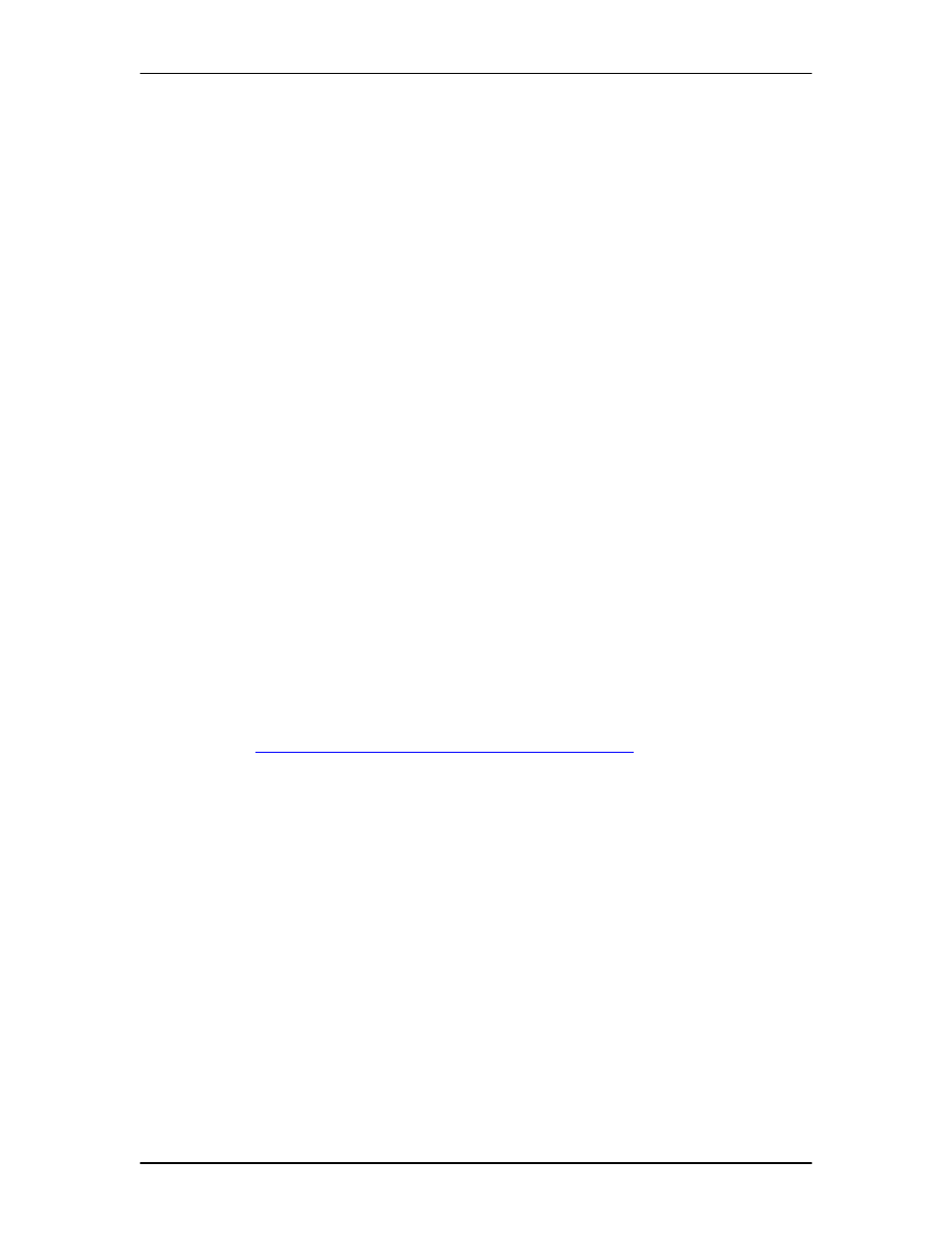
48
Examples and Tips
FAX Set Up and Operation Guide
P0886629 Issue 1.0
The greeting on the registrar’s mailbox must contain information about how to send
the Fax message. For example:
“Hello. You have reached Paddy’s Dance Studio’s registration desk. To speak to
the receptionist, press
‚. To leave a message for the registrar, leave your name,
telephone number and message after the tone.
If you are calling from a fax machine telephone, you can register for a class by fax.
On your registration fax form, remember to include your name, telephone number,
address and the name of the class you are registering for. Also remember that
payment is due before the start of the first class. To register now by fax, press
°
and then the START button on your fax machine.”
Sample Fax Overflow set up
Paddy’s Dance Studio has only one fax machine and it can get very busy. To
prevent losing any Fax messages due to a busy fax machine, a Fax Overflow
Mailbox was added to Norstar Voice Mail. This mailbox collects any incoming Fax
messages that come in while the fax machine is busy.
FAX Tips
Printing a fax from a Fax Overflow Mailbox to another fax machine
If a fax machine that is assigned to a Fax Overflow Mailbox is out of order for an
extended time, you can print the stored Fax messages on another fax machine
connected to the Norstar system. To print the Fax messages, change the extension
number of the Fax Overflow Mailbox to the extension of a working fax machine.
After the stored Fax messages are printed, change the extension number back to the
extension of the original fax machine so you do not miss incoming Fax messages.
For information about setting the extension number of a Fax Overflow Mailbox,
refer to
"Changing the Fax Overflow Mailbox parameters"
Adjusting the mailbox Class of Service
All personal mailboxes allow Fax messages, incoming Fax messages and incoming
voice messages to be stored in the same message space. The amount of space
available is determined by the mailbox Class of Service. If the user expects several
Fax messages, you may need to change the mailbox Class of Service to allow more
message space.
