2 main system clock settings – NEC uPD780328 Subseries User Manual
Page 23
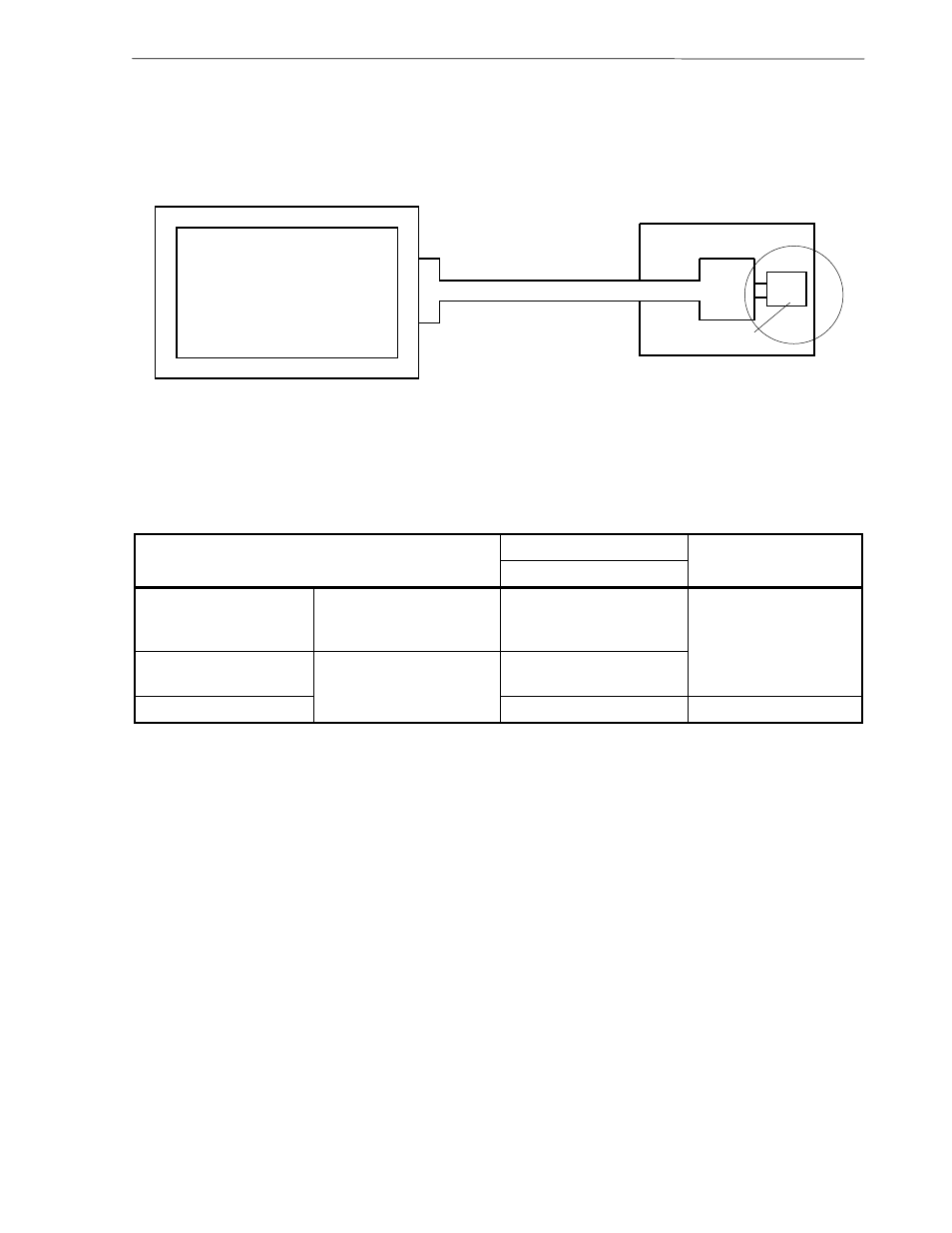
CHAPTER 3 INSTALLATION
User’s Manual U16214EJ1V0UM
23
(3) External
clock
An external clock connected to the target system can be used via an emulation probe.
Figure 3-9. When Using an External Clock
IE-78K0-NS or IE-78K0-NS-A
Clock generator
(to be used)
Emulation probe
Target system
IE-780338-NS-EM1
Remark
The clock supplied by the target system’s clock generator (encircled in the figure) is used.
3.2.2 Main system clock settings
Table 3-1. Main System Clock Settings
IE-780338-NS-EM1
Frequency of Main System Clock
X1 Socket
CPU Clock Source
Selection (ID78K0-NS)
When using clock that is
already mounted on
emulation board
10.0 MHz
Oscillator used
When using clock mounted
by user
Oscillator assembled by user
Internal
When using external clock
Other than 10.0 MHz
Oscillator (not used)
External
Caution
When using an external clock, open the configuration dialog box when starting the integrated
debugger (ID78K0-NS) and select “External” in the area (Clock) for selecting the CPU clock
source (this selects the user clock).
Remark
When the IE-780338-NS-EM1 is shipped, the settings for “when using clock that is already mounted on
emulation board” are preset.
(1) When using clock that is already mounted on emulation board
When the IE-780338-NS-EM1 is shipped, a 10.0 MHz crystal oscillator is already mounted in the IE-780338-NS-
EM1’s X1 socket. When using the factory-set mode settings, there is no need to make any other hardware
settings.
When starting the integrated debugger (ID78K0-NS), open the configuration dialog box and select “Internal” in
the area (Clock) for selecting the CPU clock source (this selects the emulator internal clock).
