Appendix c customizing your module, Figure c-1. removing the scxi module cover, Figure c-1 – National Instruments SCXI-1127 User Manual
Page 74: Customizing your module
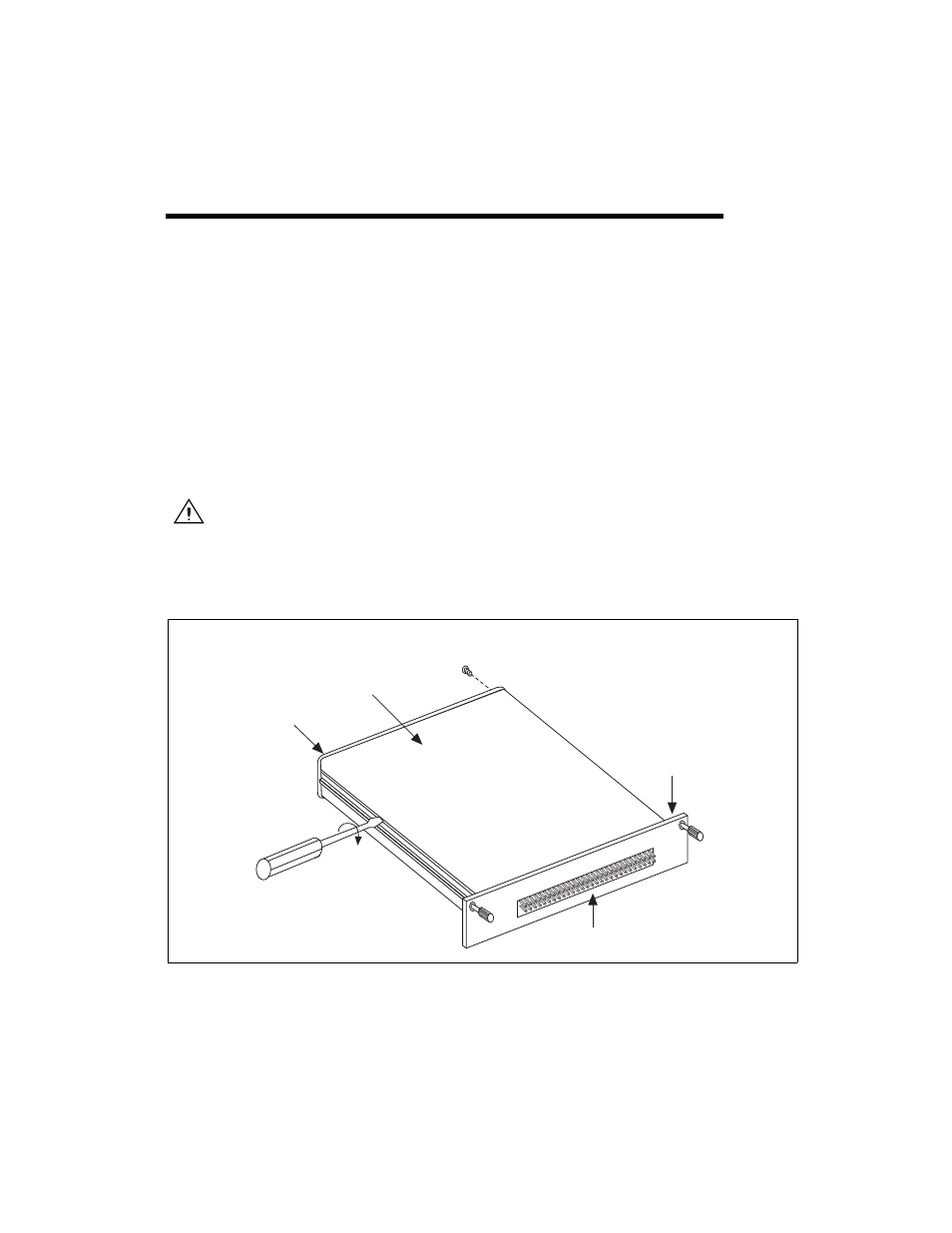
© National Instruments Corporation
C-1
C
Customizing Your Module
This appendix describes how to customize your SCXI-1127/1128 module
for current-loop receiving. The SCXI-1127/1128 modules have plated
through holes for transforming individual channels to current-to-voltage
converters. National Instruments offers a process-current pack of four
249
Ω, 0.1%, 5 ppm, 0.25 W resistors. The reference designator format for
the current-loop resistors is such that input channel x corresponds to the
resistor reference designator RCLx. For example, the resistor pad for
channel 14 is RCL14.
Caution
Before installing the resistors in your module, make sure that no signals are
connected to your module front connector.
Before installing your module in the SCXI chassis, you must install the
resistors by performing the following steps while referring to Figure C-1:
Figure C-1. Removing the SCXI Module Cover
Grounding
Screw
Top of Module
Front Connector
Removable Cover
Rear Panel
