Using new features, Using new features 119, Press ••fi – Nortel Networks M7410 User Manual
Page 120
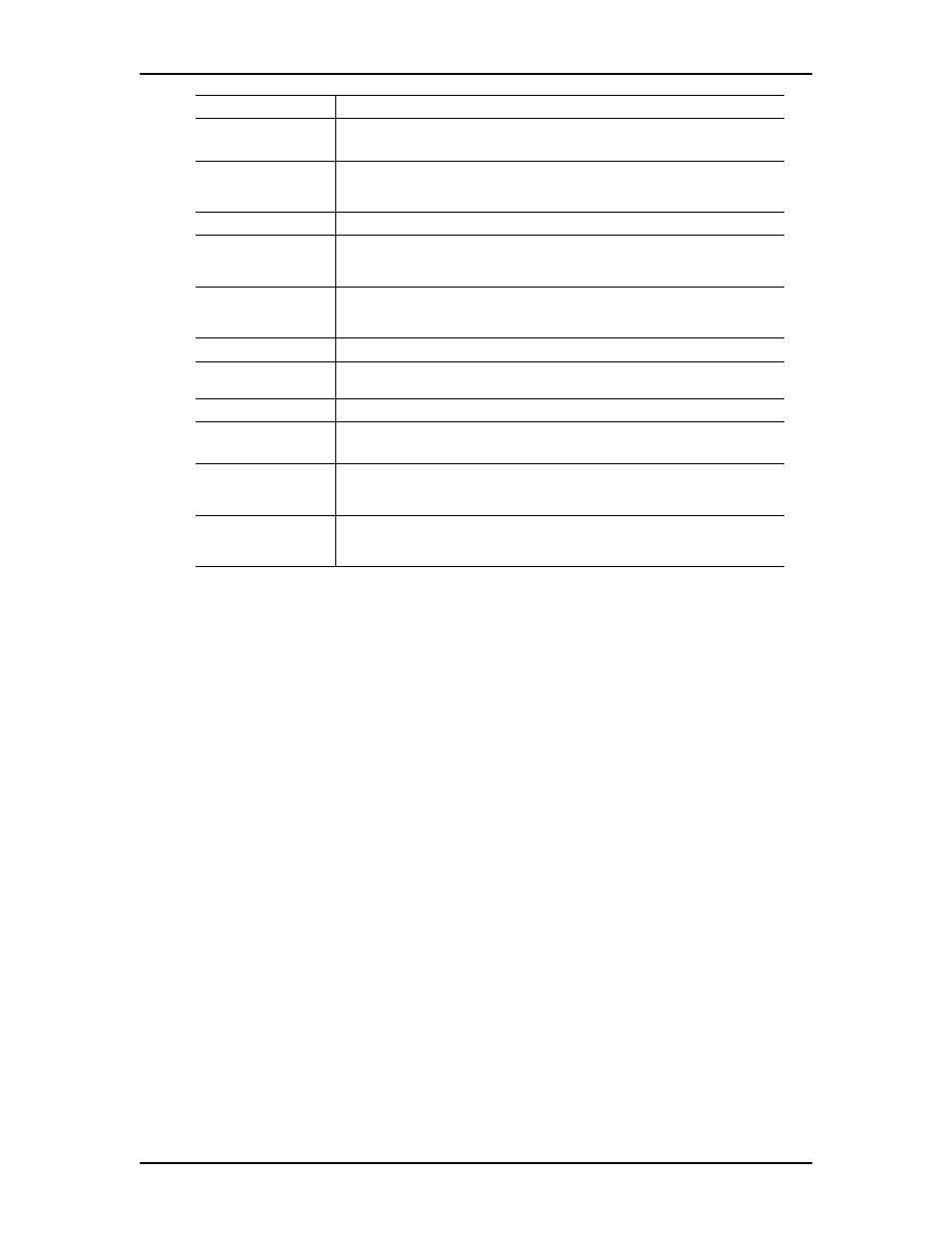
Companion Features 119
P0908510 Issue 02
Enterprise Edge Feature Programming Telephone Guide
Using new features
Directed Call Pickup
You must turn on the Directed Call pickup feature for the system before a user can
use the feature. The Enterprise Edge Programming Operations Guide contains
additional programming information for this feature.
Group Pickup
Group Pickup allows the portable user to answer a call ringing on another set in the
same pickup group. The Enterprise Edge Programming Operations Guide contains
additional programming information for this feature.
Wireless Portable Language Selection
This feature allows you to change the language as they appear on the portable’s
display, including both the display prompts and voice prompts from voice mail.
Enterprise Edge supports English, French and Spanish.
English
Press ••fi‚⁄.
French
Press ••fi‚¤.
Priority call
See “Supporting additional features for portables” on page 120.
Hunt Groups reject priority calls.
Privacy
In programming, change the privacy setting for an external line
assigned to the portable. This does not give the ability to change the
privacy setting on a call by call basis.
Release See
your
Portable Telephone Feature Card
.
Speed Dial
System speed dial codes only. No personal speed dial codes. The
portable has a directory that you can use to store up to 50 entries for
telephone numbers.
Switching between
two calls
When on a portable call, switch to another incoming call. You can then
switch back to the first call. See your
Portable Telephone Feature
Card
.
Transfer
See your
Portable Telephone Feature Card
.
Transfer using
directory
Transfer a call using your portable’s directory. See your
Portable
Telephone Feature Card
.
Trunk Answer
Grab a ringing call for lines placed in a Service Mode.
Voice call
See “Supporting additional features for portables” on page 120.
Hunt Groups reject voice calls.
Wireless Portable
Language
Selection
Change the language of the prompts as they appear on the portable’s
display.
Wireless Call
Forward No
Answer
Stop the portable from ringing when the call has been forwarded to its
new destination. The portable user can still answer the call but it does
not ring.
Feature
Description
