Nikon DCR-PC10 User Manual
Page 41
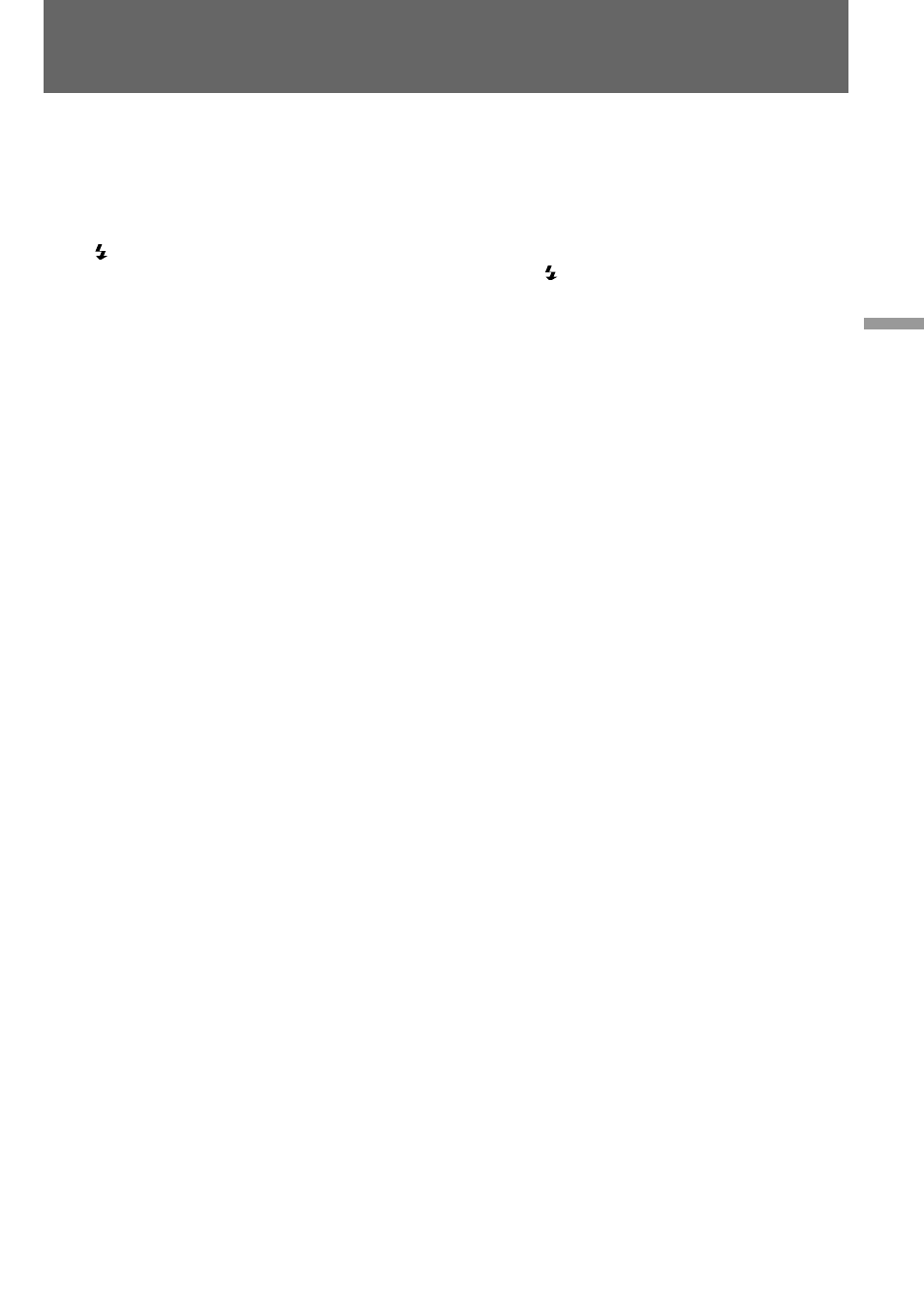
41
Advanced operations / Operaciones avanzadas
When shooting in the dark
Install the HVL-F7 video flash (not supplied) to
the accessory shoe. The VMC-LM7 adaptor (not
supplied) is also required to install it. If the
exposure is in manual mode, set it to automatic
exposure mode.
When appears next to the “PHOTO
CAPTURE” indicator on the LCD screen or in the
viewfinder, the video flash is ready to be used.
When installing the video flash, the noise may be
recorded or the sound quality may change. In
this case, use the VCT-55L accessory shoe
adaptor (not supplied).
Note on using the Remote Commander
If you press the PHOTO button on the Remote
Commander when a picture appears on the LCD
screen or in the viewfinder, the camcorder will
record that picture immediately. You cannot
change the picture by using this button.
Note on the still picture
When a moving picture is recorded in the
PHOTO mode, the picture may be blurred if it is
played back on another VCR. This is not a
malfunction.
Photo recording
Si filma en la oscuridad
Instale el flash de video HVL-F7 (no
suministrado) en la zapata para accesorios. Para
instalarlo, también es necesario el adaptador
VMC-LM7 (no suministrado). Si la exposición se
encuentra en el modo manual, ajústela en el
automático.
Si aparece junto al indicador “PHOTO
CAPTURE” en la pantalla LCD o en el visor
electrónico, el flash de video está listo para
utilizarlo.
Al instalar el flash de video, es posible que el
ruido se grabe o que cambie la calidad del
sonido. En este caso, utilice el adaptador de
zapata para accesorios VCT-55L (no
suministrado).
Nota sobre el uso del control remoto
Si presiona el botón PHOTO del control remoto
mientras se visualiza una imagen en la pantalla
LCD o en el visor electrónico, la videocámara
grabará dicha imagen inmediatamente. No
obstante, no es posible cambiar la imagen
mediante este botón.
Nota sobre la imagen fija
Si se graba una imagen en movimiento en el
modo PHOTO, es posible que dicha imagen
aparezca borrosa al reproducirla en otra
videograbadora. Esto no es un fallo de
funcionamiento.
Grabación fotográfica
