Photo recording, Grabación fotográfica – Nikon DCR-PC10 User Manual
Page 40
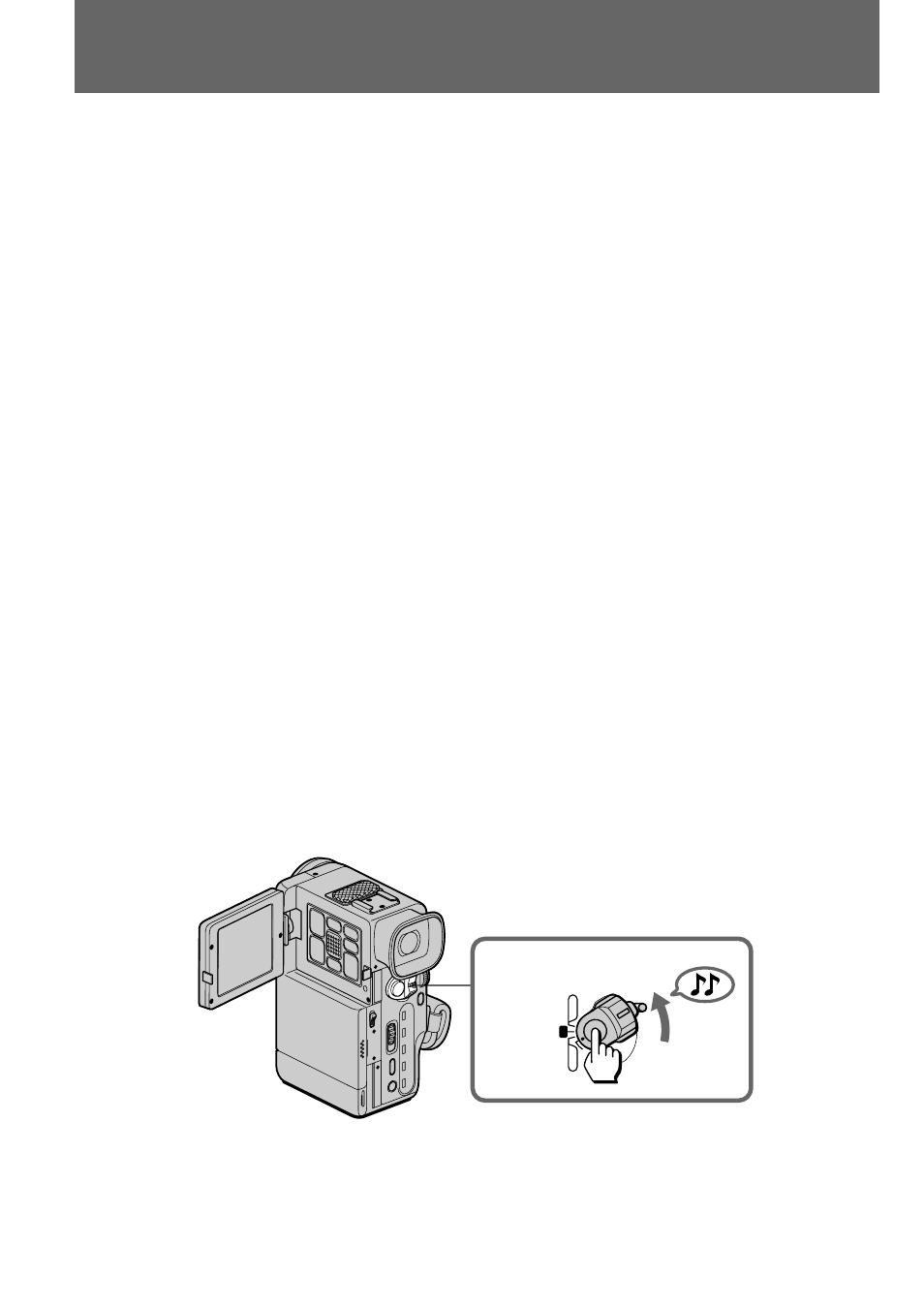
40
You can record a still picture like a photograph
for about seven seconds. This mode is useful
when you want to enjoy a picture such as a
photograph or when you print a picture using a
video printer (not supplied). You can record
about 510 pictures in SP mode on a 60-minute
tape.
Shutter speed is automatically adjusted up to
1/1000 depending on the exposure.
(1) Make sure that the lock knob is set to the right
(unlock) position.
(2) While pressing the small green button on the
POWER switch, set it to PHOTO. Two beeps
sound.
(3) Keep pressing START/STOP lightly until a
still picture and “PHOTO CAPTURE” appear
on the LCD screen or in the viewfinder.
Recording does not start yet. To change the
still picture, release START/STOP, select still
picture again, and keep pressing START/
STOP lightly again.
(4) Press START/STOP deeper.
“PHOTO REC” flashes and the still picture on
the LCD screen or in the viewfinder is
recorded for about seven seconds. The sound
during those seven seconds is also recorded
and the pictures appear like an animation on
the LCD screen or in the viewfinder. You
cannot change the POWER switch or press
START/STOP during recording.
Photo recording
2,3,4
1
OFF
POWER
VTR
CAMERA
PHOTO
Es posible grabar una imagen fija como una
fotografía durante unos siete segundos. Este
modo resulta útil si desea disfrutar de una
imagen, como una fotografía, o al imprimir
imágenes con una impresora de video (no
suministrada). Es posible grabar 510 imágenes
aproximadamente en el modo SP en una cinta de
60 minutos.
La velocidad de obturación se ajusta
automáticamente hasta
1/1000 en función de la exposición.
(1) Compruebe que el mando de bloqueo está
ajustado en la posición derecha (desbloqueo).
(2) Ajuste el interruptor POWER en PHOTO
mientras presiona el botón verde pequeño del
mismo. La unidad emite dos pitidos.
(3) Siga presionando START/STOP ligeramente
hasta que aparezcan una imagen fija y
“PHOTO CAPTURE” en la pantalla LCD o en
el visor electrónico.
La grabación no se inicia aún. Para cambiar la
imagen fija, suelte START/STOP, vuelva a
seleccionar una imagen fija y siga
presionando START/STOP de nuevo
ligeramente.
(4) Presione START/STOP más a fondo.
“PHOTO REC” parpadea y la imagen fija de
la pantalla LCD o del visor electrónico se
graba durante unos siete segundos. El sonido
durante estos siete segundos también se graba
y las imágenes aparecen como una animación
en la pantalla LCD o en el visor electrónico.
No es posible cambiar la posición del
interruptor POWER ni presionar START/
STOP durante la grabación.
Grabación fotográfica
