Identifying the parts, Identificación de los componentes – Nikon DCR-PC10 User Manual
Page 113
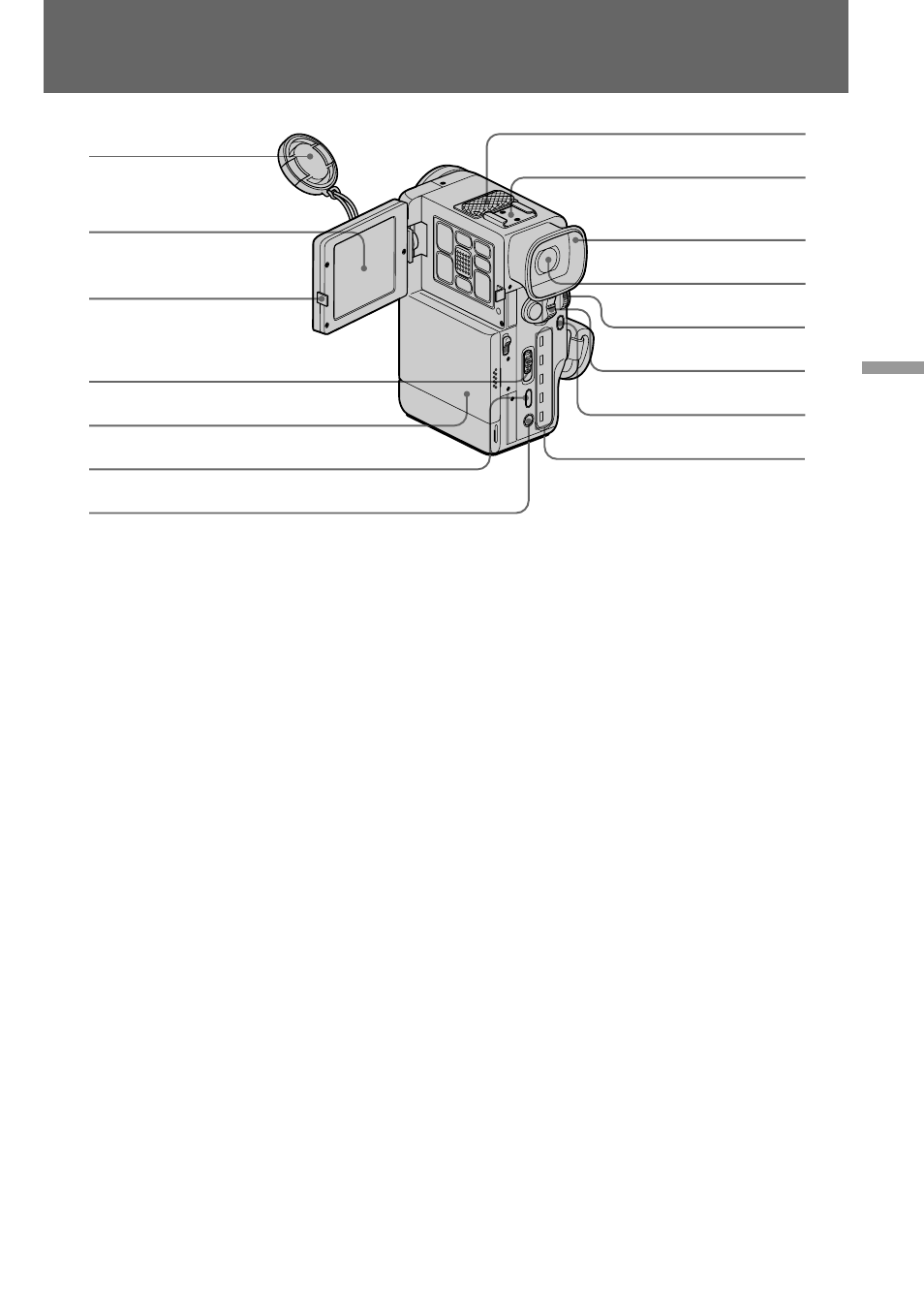
113
Additional information / Información complementaria
Identifying the parts
1 Lens cap (p. 13)
2 LCD screen (p. 19)
3 OPEN button (p. 19)
4 6 OPEN/EJECT switch (p. 12)
5 Battery terminal cover (p. 11)
Remove the cover to install the battery pack.
6 FADER button (p. 38)
7 LASER LINK button and lamp (p. 58)
8 Built-in microphone
9 Accessory shoe (p. 41)
0 Eyecup (p. 23)
!¡ Viewfinder (p. 14)
!™ Control dial (p. 33)
!£ POWER switch (p. 13, 25, 40)
!¢ EXPOSURE button (p. 53)
!∞ Tape operation buttons (p. 25)
p
STOP (stop)
0
REW (rewind)
·
PLAY (playback)
)
FF (fastforward)
P
PAUSE (pause)
2
3
4
5
6
7
1
8
9
!º
!¡
!™
!£
!¢
!∞
Identificación de los
componentes
1 Tapa del objetivo (p. 13)
2 Pantalla LCD (p. 19)
3 Botón OPEN (p. 19)
4 Botón 6 OPEN/EJECT (p. 12)
5 Cubierta de terminales de batería (p. 11)
Retire la cubierta para instalar el paquete de
batería.
6 Botón FADER (p. 38)
7 Botón e indicador LASER LINK (p. 58)
8 Micrófono incorporado
9 Zapata para accesorios (p. 41)
0 Ocular (p. 23)
!¡ Visor electrónico (p. 14)
!™ Dial de control (p. 33)
!£ Interruptor POWER (p. 13, 25, 40)
!¢ Botón EXPOSURE (p. 53)
!∞ Botones de funcionamiento de cinta (p. 25)
p
STOP (detención)
0
REW (rebobinado)
·
PLAY (reproducción)
)
FF (avance rápido)
P
PAUSE (pausa)
