Searching for the end of the picture, Búsqueda del final de la imagen – Nikon DCR-PC10 User Manual
Page 29
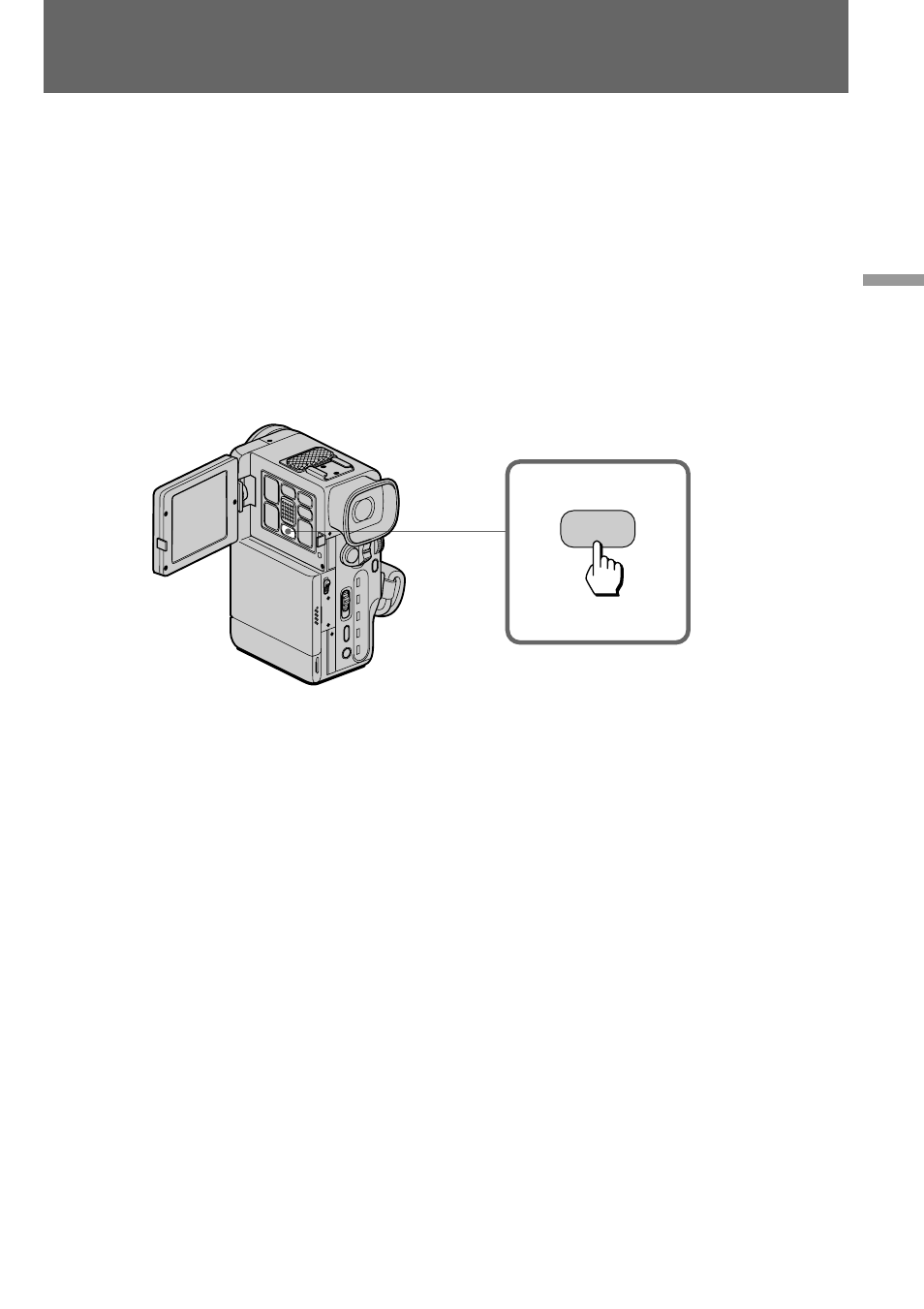
29
Basic operations / Operaciones básicas
Searching for the end
of the picture
You can go to the end of the recorded portion
after you record and play back the tape. The tape
starts rewinding or fast-forwarding and the last
about 5 seconds of the recorded portion plays
back. Then the tape stops at the end of the
recorded picture (End Search).
While pressing OPEN, open the LCD panel and
press END SEARCH during recording standby.
This function works when the POWER switch is
set to CAMERA, VTR or PHOTO.
Notes on End Search
•When you use a tape without cassette memory,
the End Search function does not work once
you eject the cassette after recording.
•If there is a blank portion in the recorded
portion, the End Search may not function
correctly.
END SEARCH
Búsqueda del final de
la imagen
Es posible ir al final de la parte grabada después
de la grabación y reproducir la cinta. Ésta
comienza a rebobinarse o a avanzar rápidamente
y se reproducen los últimos 5 segundos de la
parte grabada. A continuación, la cinta se detiene
al final de la imagen grabada (búsqueda de
imágenes finales).
Mientras presiona OPEN, abra el panel LCD y
presione END SEARCH durante el modo de
espera de grabación.
Esta función se activa si el interruptor POWER
está ajustado en CAMERA, VTR o PHOTO.
Notas sobre la función de búsqueda de
imágenes finales
•Si emplea una cinta sin memoria en cassette,
esta función no se activará una vez expulsado el
videocassette después de la grabación.
•Si la parte grabada incluye una parte en blanco,
es posible que no funcione correctamente la
búsqueda de imágenes finales.
