Checking the recorded picture, Comprobación de la imagen grabada – Nikon DCR-PC10 User Manual
Page 24
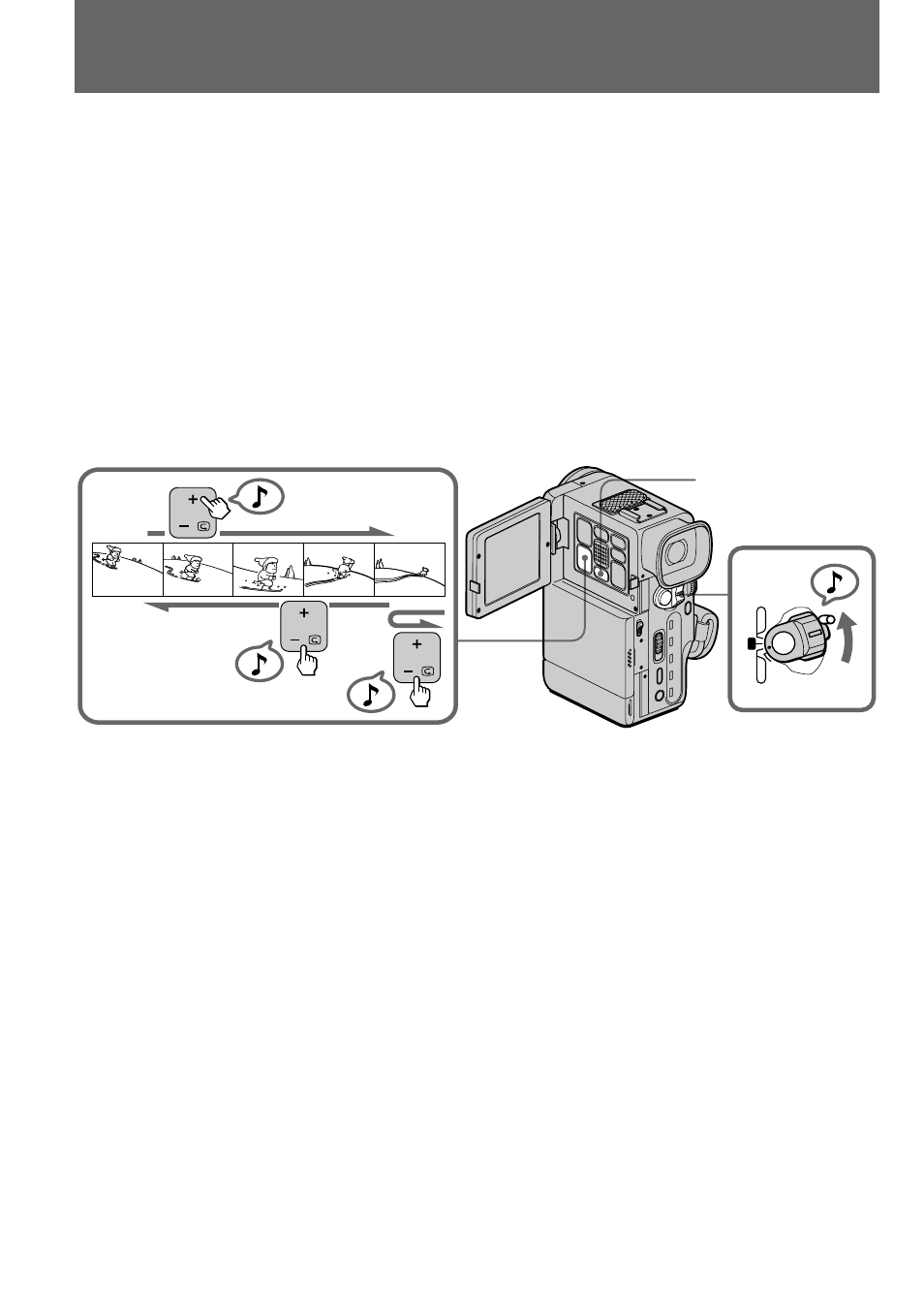
24
Using EDIT SEARCH, you can review the last
recorded scene or check the recorded picture on
the LCD screen.
(1) While pressing OPEN, open the LCD panel.
(2) While pressing the small green button on the
POWER switch, set it to CAMERA.
(3) Press the –/Œ side of EDIT SEARCH
momentarily; the last few seconds of the
recorded portion play back (Rec Review).
Hold down the –/Œ side of EDIT SEARCH
until the camcorder goes back to the scene
you want. The last recorded portion is played
back. To go forward, hold down the + side
(Edit Search).
To stop playback
Release EDIT SEARCH.
To go back to the last recorded point
after edit search
Press END SEARCH. The last recorded point is
played back for about 5 seconds and stops. Note
that this function does not work once you eject
the tape without cassette memory after you
recorded in the tape.
To begin re-recording
Press START/STOP. Re-recording begins from
the point you released EDIT SEARCH. Provided
you do not eject the tape, the transition between
the last scene you recorded and the next scene
you record will be smooth.
Note on EDIT SEARCH function
Release EDIT SEARCH once, and press the –/Œ
(or +) side of EDIT SEARCH when changing the
playing direction. The direction may not change
properly if pressing EDIT SEARCH soon after
releasing the button.
Checking the
recorded picture
1
2
OFF
POWER
VTR
CAMERA
PHOTO
3
EDIT SEARCH
/
EDIT SEARCH
/
EDIT SEARCH
/
END SEARCH
Con la función EDIT SEARCH, es posible revisar
la última escena grabada o comprobar la imagen
grabada en la pantalla LCD.
(1) Mientras presiona OPEN, abra el panel LCD.
(2) Ajuste el interruptor POWER en CAMERA
mientras presiona el botón verde pequeño del
mismo.
(3) Presione momentáneamente el lado –/Œ de
EDIT SEARCH; se reproducirán los últimos
segundos de la parte grabada (revisión de
grabación).
Mantenga presionado el lado –/Œ de EDIT
SEARCH hasta que la videocámara retroceda
hasta la escena que desee. Se reproducirá la
última parte grabada. Para avanzar, mantenga
presionado el lado + (búsqueda de edición).
Para detener la reproducción
Suelte EDIT SEARCH.
Para retroceder hasta el último
punto grabado después de la
búsqueda de edición
Presione END SEARCH. El último punto
grabado se reproduce durante unos 5 segundos
y, a continuación, se detiene. Observe que esta
función no se activa una vez expulsada la cinta
sin memoria en cassette después de grabar en
dicha cinta.
Para volver a iniciar la grabación
Presione START/STOP. La grabación se inicia
desde el punto donde dejó de presionar EDIT
SEARCH. Siempre que no expulse la cinta, la
transición entre la última escena grabada y la
siguiente que grabe será uniforme.
Nota sobre la función EDIT SEARCH
Suelte EDIT SEARCH una vez y presione el lado
–/Œ (o +) de EDIT SEARCH al cambiar el
sentido de la reproducción. Es posible que el
sentido no cambie adecuadamente si presiona
EDIT SEARCH inmediatamente después de
soltar el botón.
Comprobación de la
imagen grabada
