Voice memos: recording and playback, Recording voice memos, C 46 – Nikon Coolpix L10 User Manual
Page 56: C 46, 48
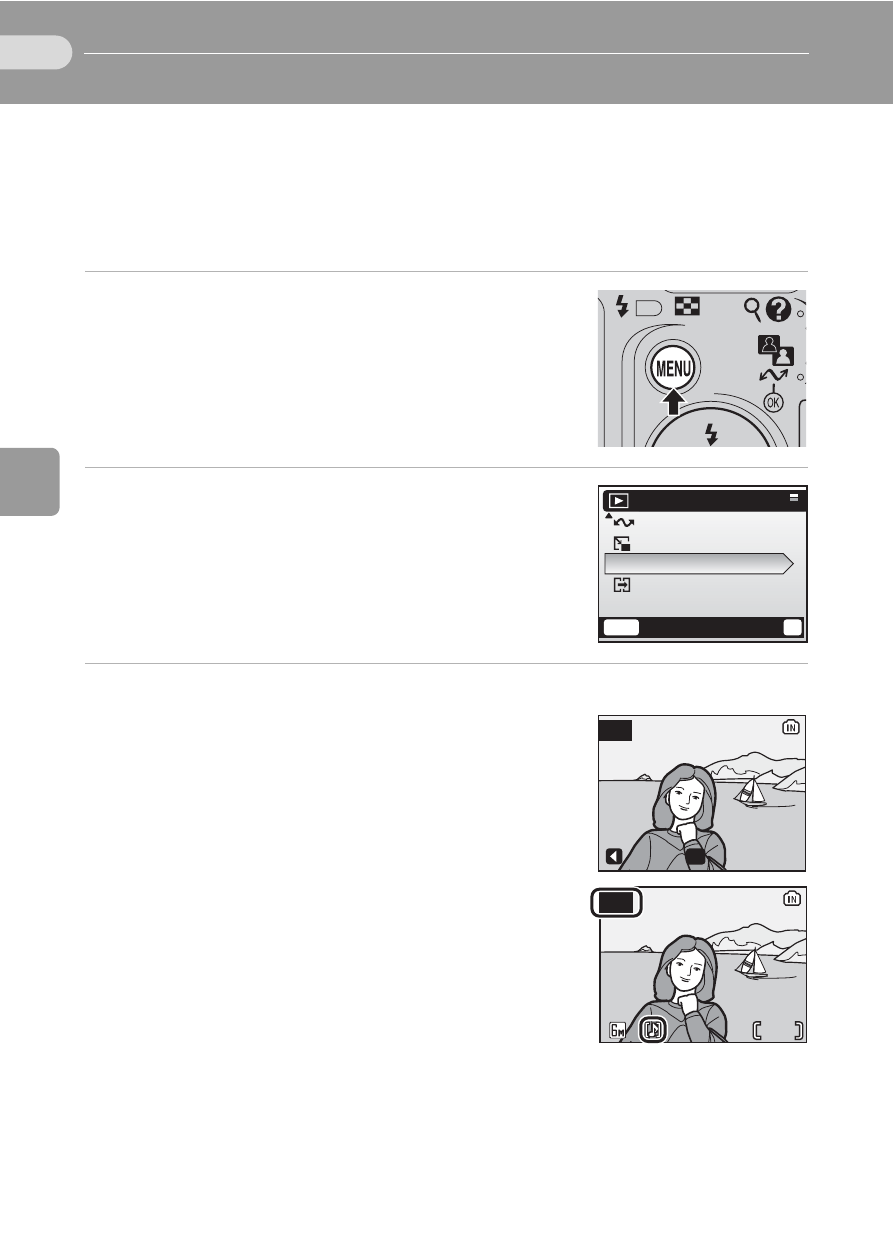
Mor
e on
Pl
ayback
46
Voice Memos: Recording and Playback
The camera’s built-in microphone can be used to record voice memos
for pictures in full-frame playback (c 22) or thumbnail playback
(c 40).
Recording Voice Memos
1
Display the desired picture in full-
frame playback, or select it with
thumbnail playback, and press m.
• The playback menu is displayed.
2
Press the multi selector G or H to
choose [Voice memo] and press d.
• For information on using the multi selector,
3
Press and hold d to record a voice memo.
• Recording ends after 20 seconds or when
d
is released.
• Do not touch the built-in microphone dur-
ing recording.
• During recording, F and P blink in the
monitor.
• Press I to return to the playback menu
without recording a voice memo.
• The voice memo playback display appears
when d is released. Proceed to step 3 in
the section, “Playing Voice Memos” (c 47),
to listen to the voice memo immediately.
MENU
Exit
?
Playback menu
Transfer marking
Small pic.
Voice memo
Copy
O
O
OK ::
::
O
O
MENU
MENU
MENU
20s
20s
20s
F
