Nikon Coolpix L10 User Manual
Page 33
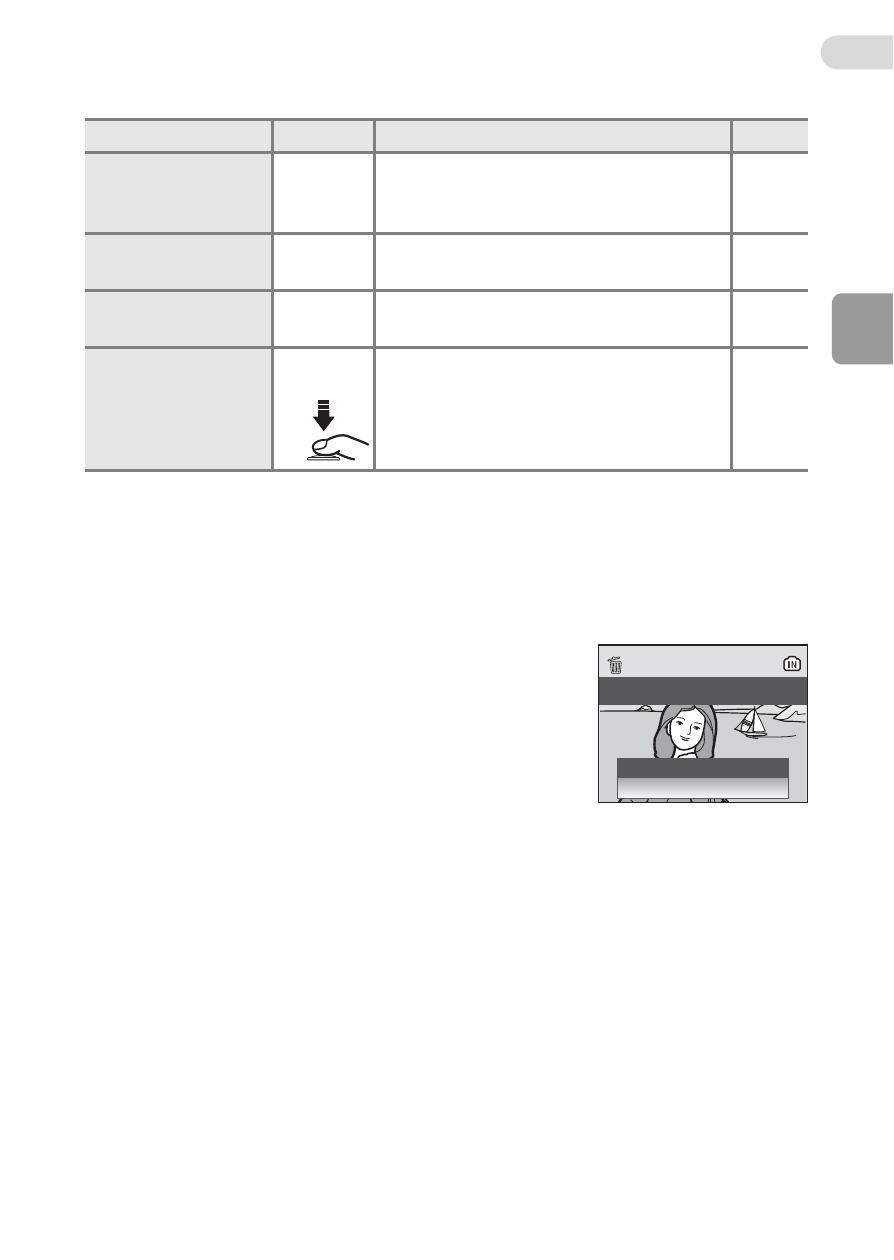
Basi
c Photo
g
raphy
and Playb
ack:
L
(Auto
) Mode
23
k
Full-Frame Playback Mode
The following functions are available in the full-frame playback mode.
k
Viewing Pictures
• When the camera is off, holding down i will turn the camera on in the full-
frame playback mode.
• Pictures stored to the internal memory can only be viewed if no memory card is
inserted.
k
Deleting the Last Picture Taken
In shooting mode, press T to delete the last picture
taken. When the confirmation dialog shown at right is
displayed, press the multi selector G or H to choose
[Yes] and press d.
To exit without deleting the picture, choose [No] and
press d.
Option
Press
Description
c
Enlarge picture
k
(v)
Enlarge view of picture currently dis-
played in the monitor up to about
10
×
.
View thumbnails
j
(t)
Display four or nine picture thumb-
nails.
D-lighting
u
(d)
Enhance brightness and contrast in
dark portions of the pictures.
Switch to shoot-
ing mode
i
Press i or the shutter-release but-
ton to switch to the shooting mode
selected with the mode selector.
No
Yes
Erase 1 image?
Erase 1 image?
Erase 1 image?
