Date counter – Nikon Coolpix L10 User Manual
Page 105
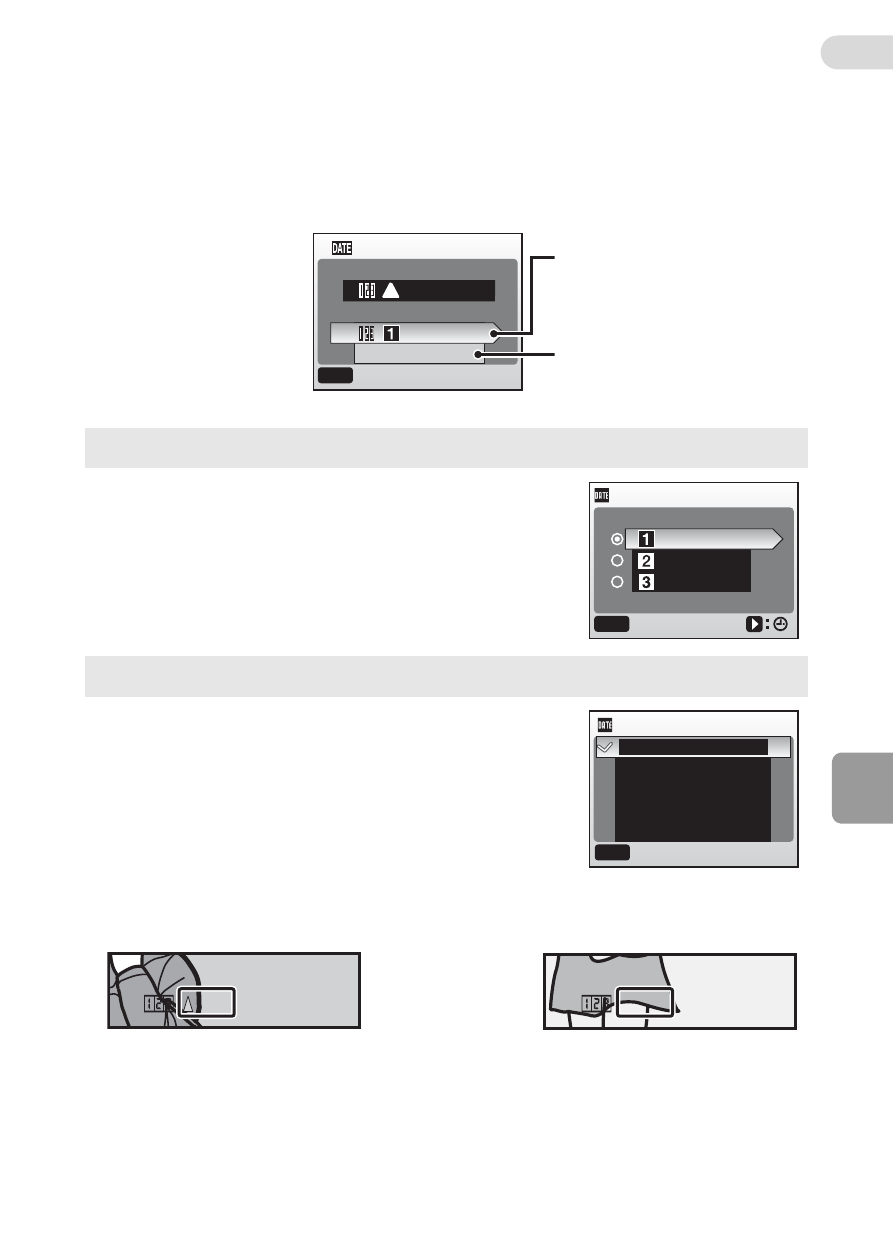
95
Shoo
ting
, Pl
ay
ba
ck,
an
d Setu
p Menus
Date Counter
Pictures taken while this option is in effect are imprinted with the num-
ber of days remaining until, or the number of days elapsed since a
specified date. Use it to track the growth of a child or count down the
days until a birthday or wedding.
Sample date counter time stamps are shown below.
Stored dates
Up to three dates can be stored. To set,
highlight an option, press the multi selec-
tor J, and enter a date (c 12). To select
a date, choose an option and press d.
Display options
Choose [Number of days], [Years and
days], or [Yrs, mnths, days] and press d.
Date counter
MENU
Exit
155
20/05/2007
Number of days
Press d or the multi
selector J to display
the stored dates option.
Press d to display the
display options.
Stored dates
20/05/2007
03/07/2007
----------
MENU
Exit
Display options
Number of days
Years and days
Yrs, mnths, days
MENU
Exit
02/ 18.05.2007
02/ 18.05.2007
02/ 22.05.2007
02/ 22.05.2007
02/ 18.05.2007
02/ 22.05.2007
Two days remaining
Two days elapsed
