Language, Interface, Jlanguage – Nikon Coolpix L10 User Manual
Page 109: Kinterface
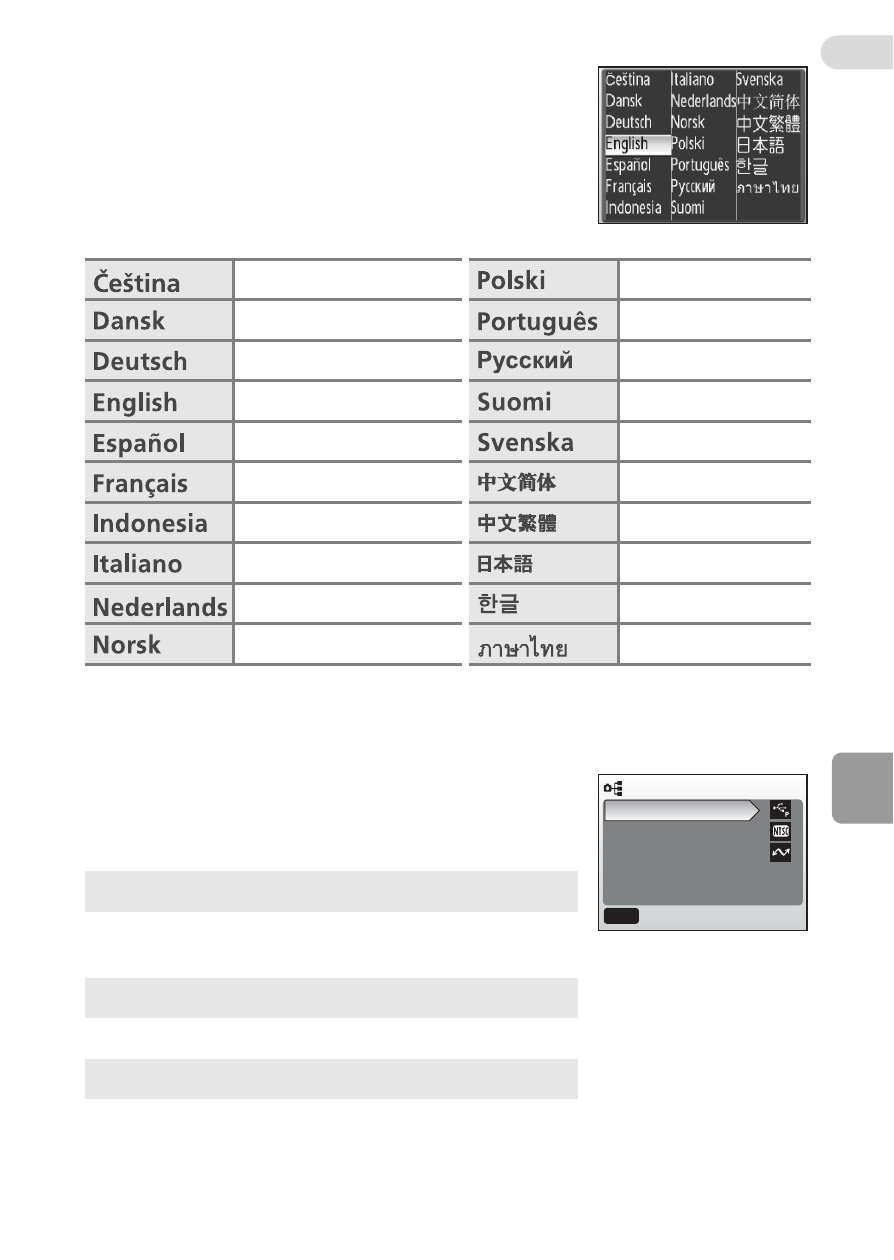
99
Shoo
ting
, Pl
ay
ba
ck,
an
d Setu
p Menus
j
Language
Choose one of twenty languages for display of
camera menus and messages.
k
Interface
Adjust settings for connection to a computer or
video device.
Czech
Polish
Danish
Portuguese
German
Russian
English (default setting)
Finnish
Spanish
Swedish
French
Simplified Chinese
Indonesian
Traditional Chinese
Italian
Japanese
Dutch
Korean
Norwegian
Thai
USB
Select [Mass storage] or [PTP] for connec-
tion to computer (c 60) or printer (c 64).
Video mode
Choose from [NTSC] and [PAL] (c 58).
Auto transfer
Choose [On] (default setting) to mark all
new pictures for transfer to computer
Interface
USB
Video mode
Auto transfer
MENU
Exit
This manual is related to the following products:
