Nikon Coolpix L10 User Manual
Page 15
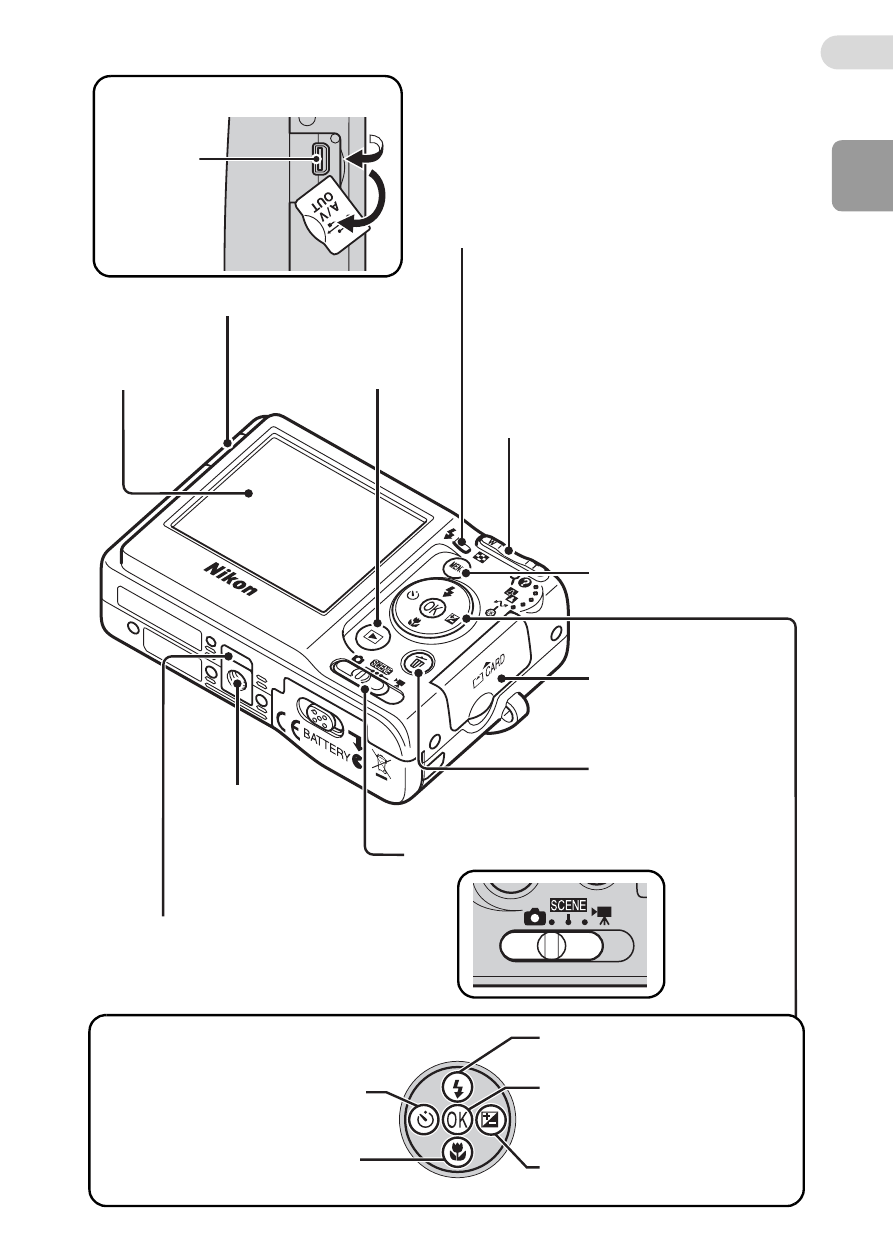
Int
roduct
ion
5
m
button (c 9)
Connector cover (c 58, 61, 64)
Cable
connector
Flash lamp (c 24)
Indicator lamp (c 52)
Tripod socket
Opening the connector cover
i
(playback) button
Mode selector (c 8, 16, 29, 48)
T
(delete) button
Zoom buttons (c 18)
See also:
• t (wide): c 18
• v (tele): c 18
• j (thumbnail playback): c 40
• k (playback zoom): c 41
• l (help): c 9
H
: Display self-timer menu
L
: Display macro close-up
mode menu (c 27)
J
: Display flash mode
menu (c 24)
d
/E: Make selection/
transfer picture (c 59)
Apply D-Lighting (c 43)
Memory card slot
cover (c 14)
Multi selector (c 8)
I
: Adjust the exposure
setting (c 28)
Monitor
(c 6)
ImageLink connector (c 72)
This manual is related to the following products:
