Step3 focus and shoot, C 20 – Nikon Coolpix L10 User Manual
Page 30
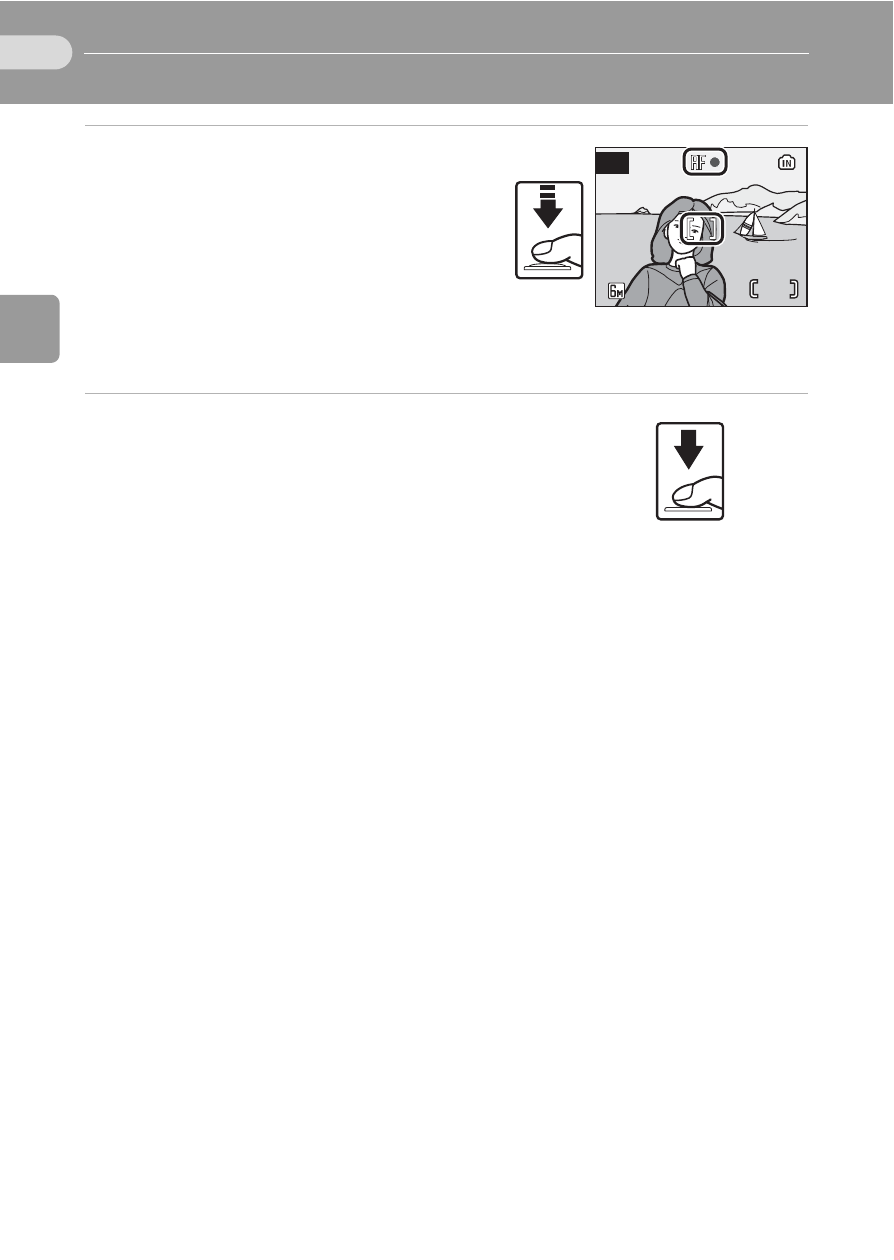
Basi
c Photo
g
raphy
and Playb
ack:
L
(Auto
) Mode
20
Step3 Focus and Shoot
1
Press the shutter-release but-
ton halfway.
• The camera focuses on the subject
in the center of the focus area.
When the subject is in focus, the
focus indicator (p) is green.
When the camera is unable to
focus, the focus indicator blinks red. Change the composition and try
again.
2
Press the shutter release button the
rest of the way down to take the
picture.
• The shutter will be released, and the pic-
ture will be recorded to the memory card
or internal memory.
• Note that the flash may fire if the subject is
poorly lit.
5
L
5
This manual is related to the following products:
