Appendix 15 – Pioneer PRO-950HD User Manual
Page 119
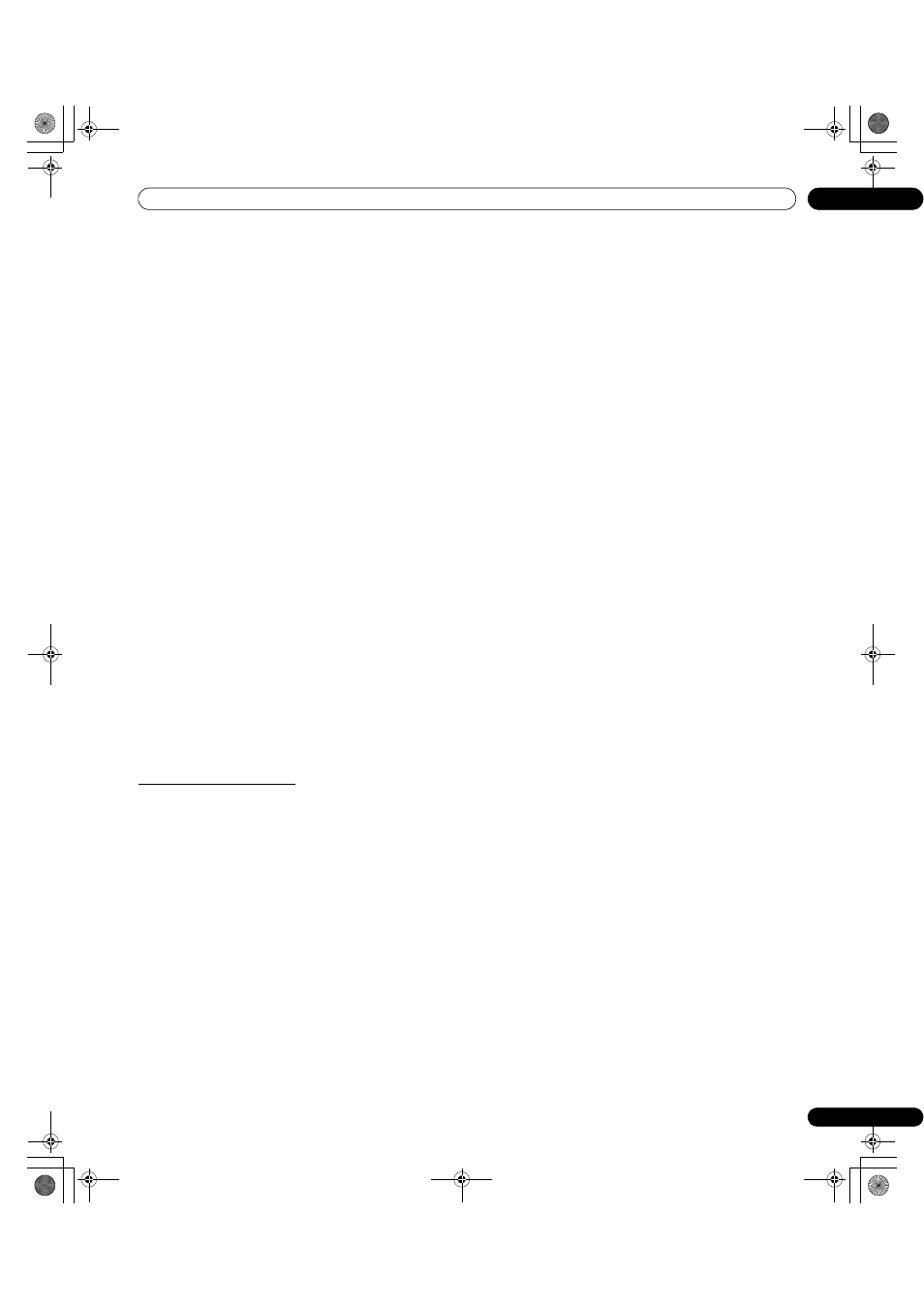
119
En
Appendix
15
License
• The TV Guide On Screen system is manufactured under license from Gemstar-TV Guide International, Inc. and/or one of its affiliates.
• Content owners use Windows Media digital rights management technology (WMDRM) to protect their intellectual property,
including copyrights. This device uses WMDRM software to access WMDRM-protected content. If the WMDRM software fails to
protect the content, content owners may ask Microsoft to revoke the software’s ability to use WMDRM to play or copy protected
content. Revocation does not affect unprotected content. When you download licenses for protected content, you agree that
Microsoft may include a revocation list with the licenses. Content owners may require you to upgrade WMDRM to access their
content. If you decline an upgrade, you will not be able to access content that requires the upgrade.
• This product is protected by certain intellectual property rights of Microsoft. Use or distribution of such technology outside of this
product is prohibited without a license from Microsoft.
• The DLNA logo is permitted to the product that has obtained a DLNA (Digital Living Network Alliance) certificate.
Patent
• The TV Guide On Screen system is protected by one or more of the following United States patents 4,908,713; 6,498,895; 6,850,693;
6,396,546; 5,940,073; 6,239,794 to Gemstar-TV Guide International, Inc. and/or its subsidiaries.
Disclaimer Notice
• Gemstar-TV Guide International Inc. and/or its related affiliates are not in any way liable for the accuracy or availability of the program
schedule information or other data in the TV Guide On Screen system and cannot guarantee service availability in your area. In no
event shall Gemstar-TV Guide International, Inc. and/or its related affiliates be liable for any damages in connection with the accuracy
or availability of the program schedule information or other data in the TV Guide On Screen system.
• Pioneer provides information to help in setting up a network and connecting the plasma display to the network, but you are solely
responsible for proper network setup and the connection. Pioneer bears no responsibility whatsoever for any damage arising from
the network setup and the connection you made.
• When downloading software updates from the Pioneer website and performing updating procedures (according to the item
“Software Update” on page 85), make sure that your connections from the network to your USB flash drive, and from your USB flash
drive to the plasma display, are uninterrupted.
Pioneer bears no responsibility for any failures or damage resulting from connection problems.
• Content may not work properly depending on the USB device used. Pioneer assumes no responsibility whatsoever for any failures
or damage resulting from the USB device used by the user.
Important Notice about software upgrade from Pioneer
Attention Pioneer PDP Owners:
Thank you for purchasing a Pioneer Digital Cable Ready (DCR) compatible Plasma TV.
You have purchased the most advanced product of its kind available today.
However, as technology advances, DCR systems may continue to evolve. To maintain compatibility with DCR systems and features,
your Plasma TV may benefit from, or require software upgrades.
As part of our commitment to our customers, Pioneer will send you upgrade software and instructions as needed to keep your DCR
compatible Plasma TV up to date with this technology.
Please take the time to register your DCR compatible Plasma TV at
www.pioneerelectronics.com
This registration enables us to keep you up to date on changes that may occur.
Thank you very much.
Note:
DCR function will work only for USA.
DCR function will not work in Canada.
Software update for the Home Media Gallery
You can also update the software for the Home Media Gallery at the Pioneer website above. For details, see page 89.
PRO1150HD.book Page 119 Tuesday, April 17, 2007 9:34 AM
