Polycom VVXTM 1500 User Manual
Page 51
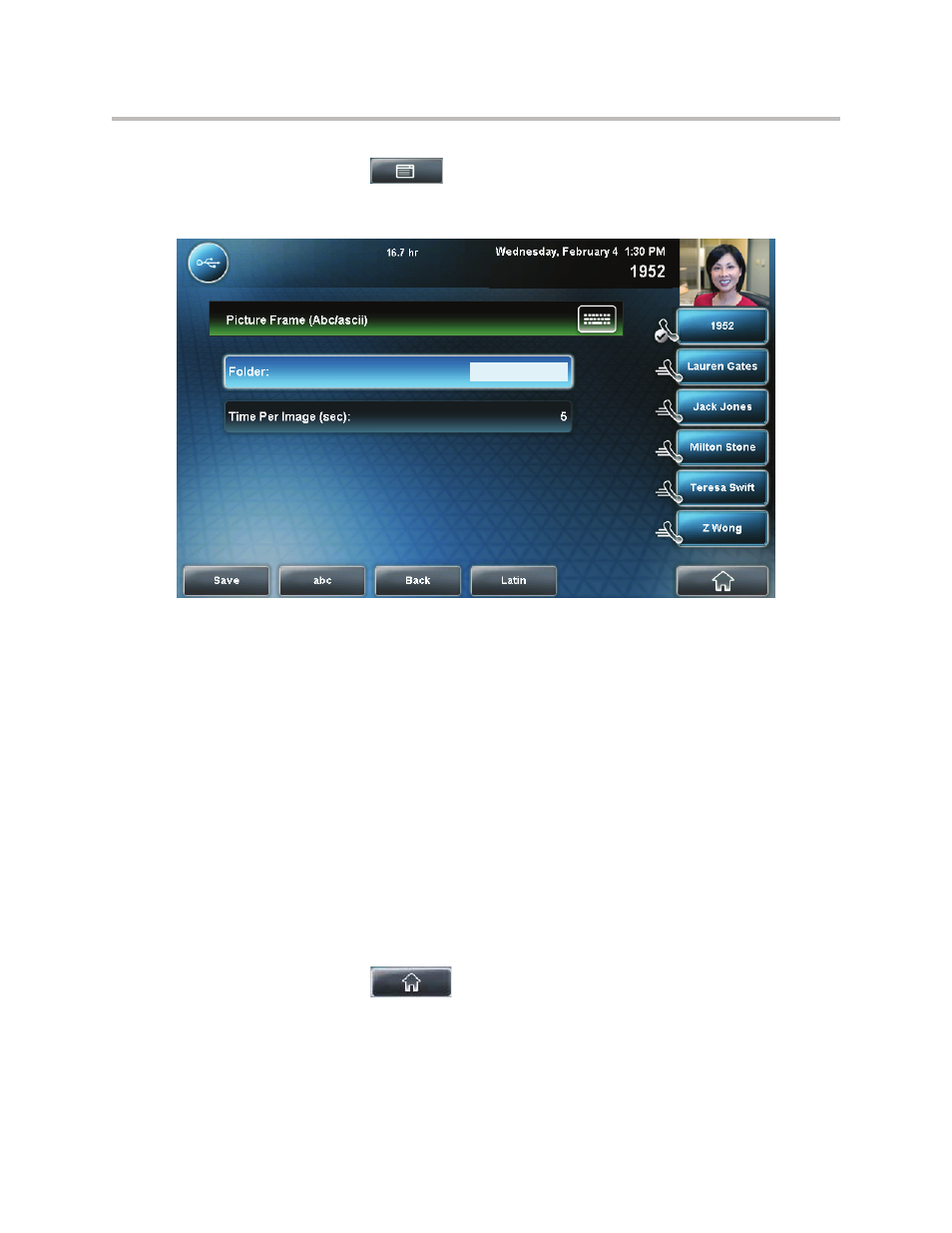
Customizing Your Phone
2 - 11
3.
Tap
> Settings > Basic > Preferences > Picture Frame.
The Picture Frame screen displays.
4.
Specify the folder in which you stored your images on the USB flash
drive, and the length of time you want each image to display:
— In the Folder field, enter the name of the folder in which you placed
your images on the USB flash drive.
If you did not place the pictures in a folder (that is, you placed your
pictures in the root directory), do not enter a folder name.
— Tap the Time Per Image field, and then enter the number of seconds
you want each picture to display.
You can enter a minimum of 3 seconds and a maximum of 300
seconds. The default is 5 seconds.
5.
Tap the Save soft key.
If the message “No pictures found” displays after you tap the Save
soft key, there are no pictures in the folder you specified, or in the root
directory (if you did not enter a folder name). Go back and make sure the
information you entered is correct.
6.
Tap
to return to the idle screen.
- SoundPoint IP 335 (2 pages)
- SoundStation 2W (46 pages)
- SoundStation 2W (1 page)
- IP Telephone (2 pages)
- SpectraLink TDE200 (53 pages)
- IP501 (28 pages)
- Siemens Hicom 150 (1 page)
- SOUNDPOINT SIP 2.2.0 (254 pages)
- IP3000-3COM (20 pages)
- IP3000 (20 pages)
- 3725-26470-004/A (49 pages)
- SpectraLink NetLink GCX100 (50 pages)
- SpectraLink 6020 (38 pages)
- SpectraLink 8030 (131 pages)
- SpectraLink PTS360 (25 pages)
- MITEL SX-2000 (17 pages)
- 1725-44328-001 (22 pages)
- 1725-31424-001 (56 pages)
- 1725-32504-001 (34 pages)
- Telovations 7941 (26 pages)
- HDX 9001 (2 pages)
- Nortel Norstar M7310 (1 page)
- IP 650 (94 pages)
- SoundPoint IP601 (2 pages)
- SoundPoint 3726-17680-001 (2 pages)
- SpectraLink 8012S (1 page)
- Soundpoint Pro 6-10807-06325-5 (2 pages)
- VTX1000 (32 pages)
- VVX 1500 C (4 pages)
- VVX 1500 C (52 pages)
- 300 (29 pages)
- 500 (132 pages)
- SoundPoint IP 650 (2 pages)
- ETJ-16DC-2 (1 page)
- SpectraLink 8020 (65 pages)
- IP 600 (36 pages)
- RMX DOC2548A (60 pages)
- SoundStation 1725-30960-001 (2 pages)
- 560 (90 pages)
- CX300 (20 pages)
- SoundPoint IP 33x (2 pages)
- IP 330 (78 pages)
- SpectraLink 8000 (40 pages)
- 6020 (1 page)
- KIRK 4020 (76 pages)
