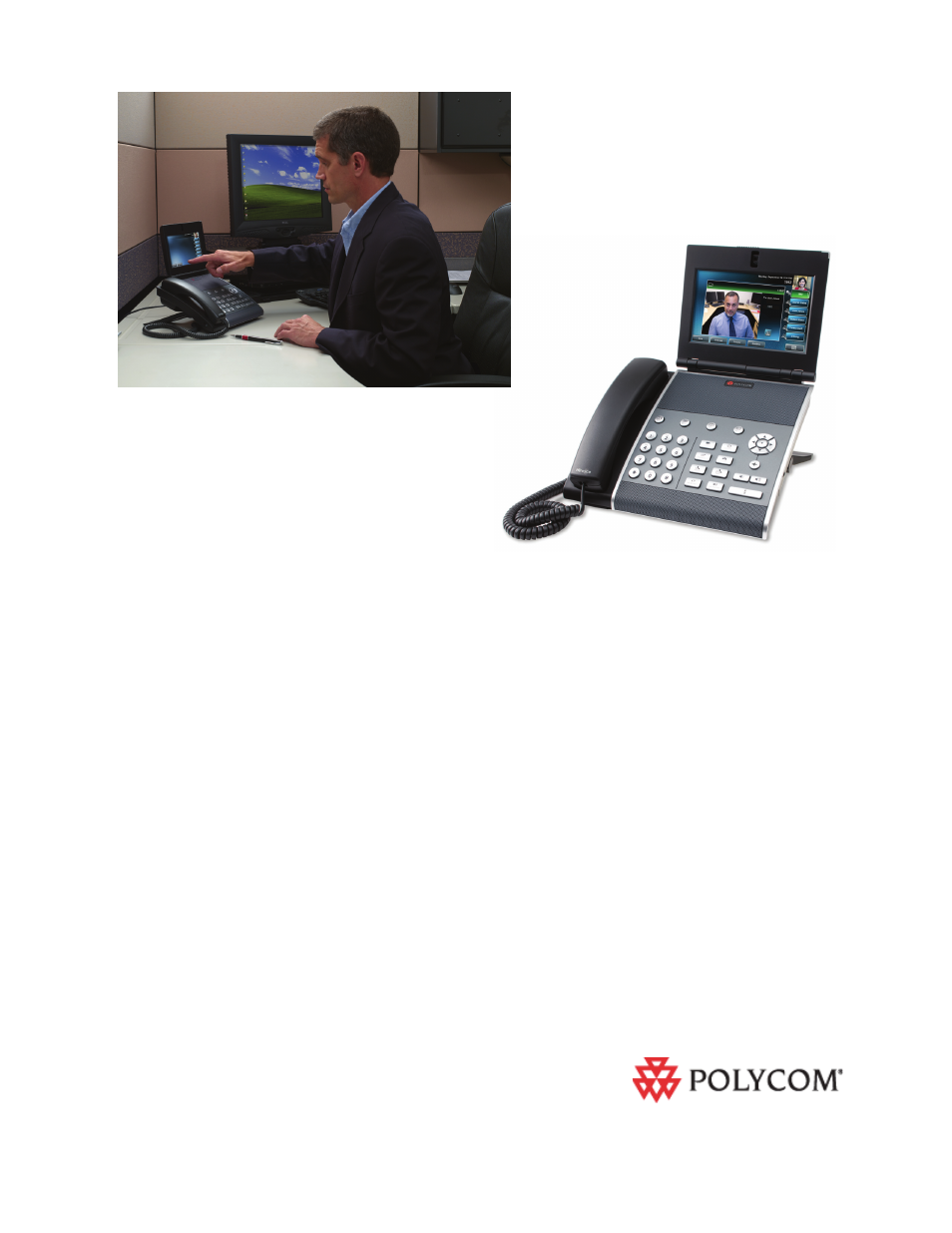Polycom VVXTM 1500 User Manual
User guide for the polycom, Vvx™ 1500 phone
Table of contents
Document Outline
- User Guide for the Polycom® VVX™ 1500 Phone
- About This Guide
- Contents
- Getting Started with Your Phone
- Customizing Your Phone
- Configuring Basic Settings
- Changing the Language
- Changing the Appearance of Time and Date
- Enabling Headset Memory Mode
- Using Electronic Hookswitch
- Updating the Background Picture
- Setting Up a Screen Saver
- Stopping and Disabling a Screen Saver
- Displaying the Pictures that are Stored on Your USB Flash Drive
- Setting a Picture on Your USB Flash Drive as the Background Picture on Your Phone
- Changing the Backlight Intensity
- Updating the Ring Tone
- Disabling and Stopping Video
- Updating Video Settings
- Updating Power Saving Settings
- Muting the Microphone
- Adjusting the Volume
- Using Call Lists
- Managing Contacts
- Managing Incoming Calls
- System Customizations
- Configuring Basic Settings
- Using the Basic Features of Your Phone
- Using the Advanced Features of Your Phone
- Troubleshooting Your Phone
- Safety Notices
- Index
- End-User License Agreement for Polycom® Software