Panasonic KX-P8420 User Manual
Page 10
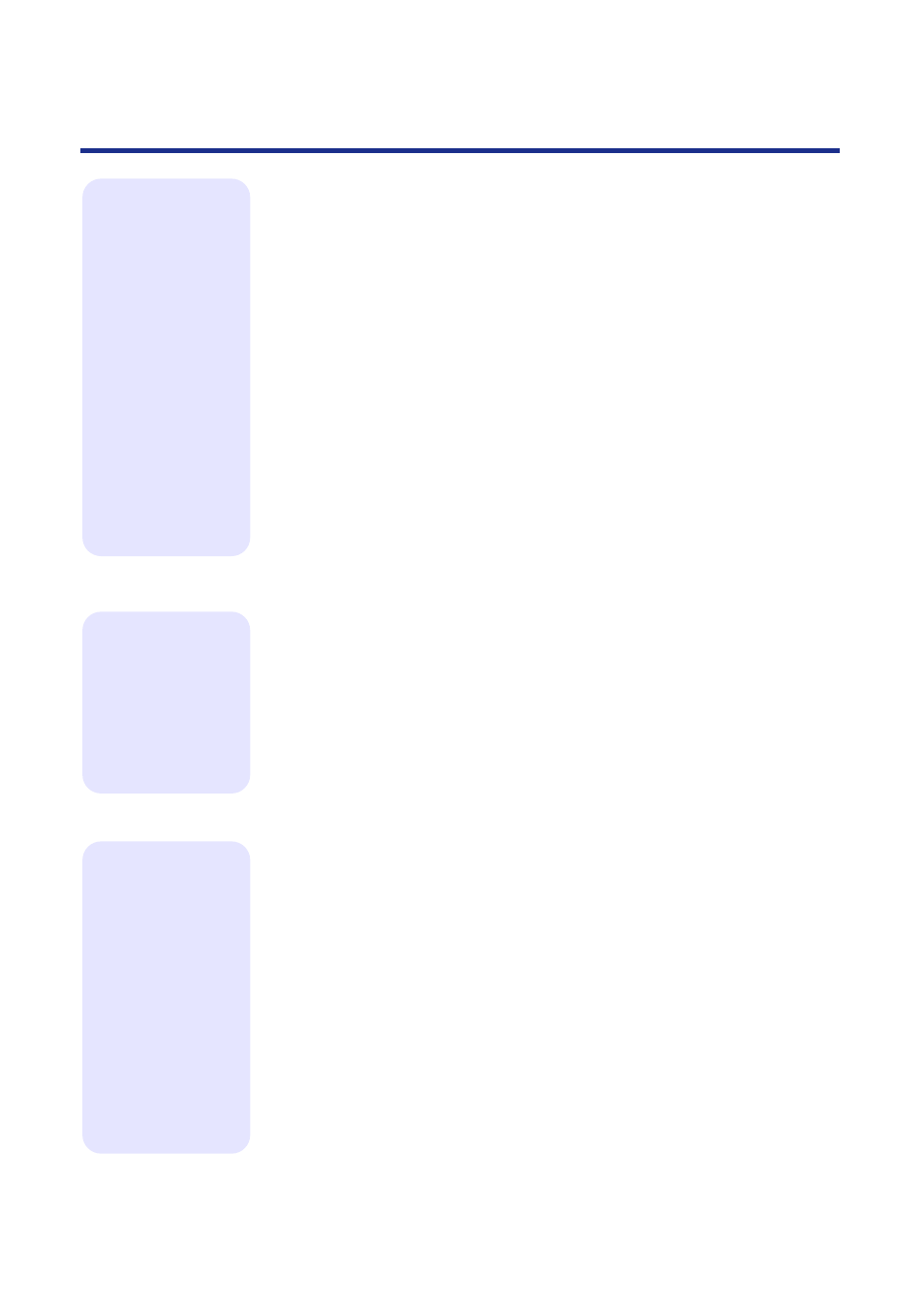
10
Contents
General steps. . . . . . . . . . . . . . . . . . . . . . . . . . . . . . . . . . . . . . .
Installing the PostScript printer driver for Windows . . . . . . .
Installing the PostScript printer driver for Windows 95. . . . . . . . . . . . . . . .
Specifying installed devices . . . . . . . . . . . . . . . . . . . . . . . . . . . . . . . . . . . .
Completing the connection for Windows 95 . . . . . . . . . . . . . . . . . . . . . . . .
Setting up PostScript printing with Windows NT 4.0 . . . . . . . . . . . . . . . . .
Installing the PostScript printer driver for Windows NT 4.0 . . . . . . . . . . . .
Specifying installed devices . . . . . . . . . . . . . . . . . . . . . . . . . . . . . . . . . . . .
Completing the connection for Windows NT 4.0 . . . . . . . . . . . . . . . . . . . .
Installing the PostScript printer driver for Windows 3.1 . . . . . . . . . . . . . . .
Specifying installed devices . . . . . . . . . . . . . . . . . . . . . . . . . . . . . . . . . . . .
Completing the connection for Windows 3.1 . . . . . . . . . . . . . . . . . . . . . . .
Installing additional software for Windows users . . . . . . . . .
PostScript and TrueType fonts. . . . . . . . . . . . . . . . . . . . . . . . . . . . . . . . . .
ATM (Windows 95 and Windows 3.1) . . . . . . . . . . . . . . . . . . . . . . . . . . . .
Removing the KX-P8420 software . . . . . . . . . . . . . . . . . . . . . .
General steps for installing Macintosh software . . . . . . . . . .
Installing Macintosh printing software . . . . . . . . . . . . . . . . . .
Installing the Adobe PostScript printer driver . . . . . . . . . . . . . . . . . . . . . . .
Setting up the KX-P8420 in the Chooser . . . . . . . . . . . . . . . . . . . . . . . . . .
Installing the KX-P8420 ColorSync profile . . . . . . . . . . . . . . . . . . . . . . . . .
Installing additional software for Macintosh users . . . . . . . .
Adobe Type Manager. . . . . . . . . . . . . . . . . . . . . . . . . . . . . . . . . . . . . . . . .
PostScript and TrueType fonts. . . . . . . . . . . . . . . . . . . . . . . . . . . . . . . . . .
Initial Setup from the front panel . . . . . . . . . . . . . . . . . . . . . . .
®. . . . . . . . . . . . . . . . . . . . . . . . . . . . . . . . . . . . . . . . . . . . . .
Network Protocol Setup . . . . . . . . . . . . . . . . . . . . . . . . . . . . . . . . . . . . . . .
Completing setup from Fiery WebSetup . . . . . . . . . . . . . . . . .
Accessing Fiery WebSetup . . . . . . . . . . . . . . . . . . . . . . . . . . . . . . . . . . . .
Saving your settings and exiting Fiery WebSetup . . . . . . . . . . . . . . . . . . .
Chapter 4
Installing
Software for
Windows
Chapter 6
Setup from
the Front
Panel and
WebSetup
Chapter 5
Installing
Macintosh
Software
