1 installing the act2000, 1 before beginning, Inspection – Hamilton Sundstrand Company ACT2000 User Manual
Page 7: Recommended installation process, Installing the act2000, Before beginning
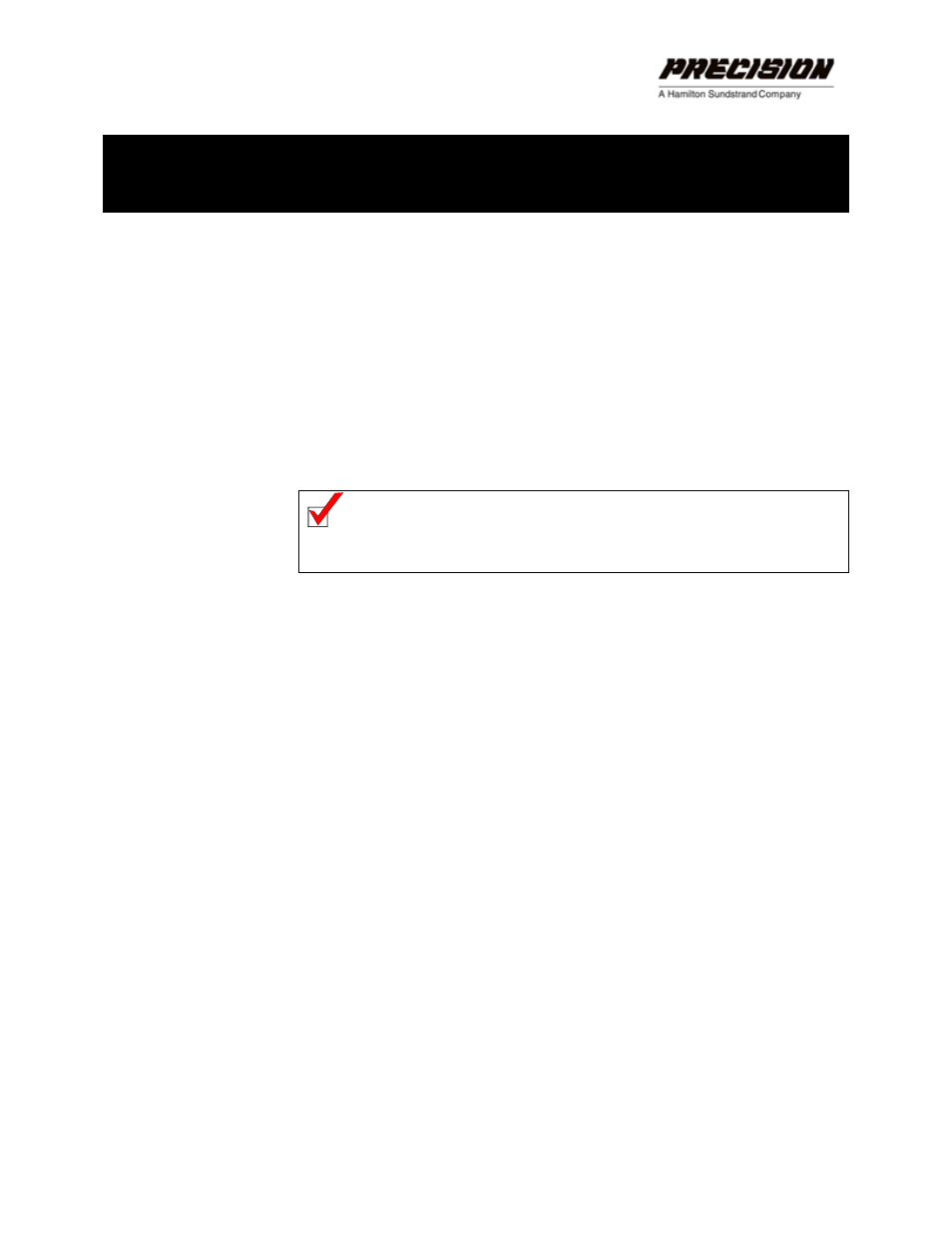
1 INSTALLING THE ACT2000
1.1 Before Beginning
Inspection
The ACT2000 should be inspected immediately after unpacking. Check
for dings or dents or any other obvious signs of damage. Remove the
protective caps from the connectors and check for any bent pins or
damage to the threads of the connectors. Examine the wires of the signal
and power harnesses for any signs of damage to the wire insulation.
In the event that any damage is detected, contact PECC for instructions
about how to proceed.
Note: Retain the actuator’s original shipping container. In the
event of future transportation requirements, this container
will minimize any damage during shipment.
Recommended Installation Process
Users must determine if it is best to couple the ACT2000 to the load
before or after the installation has been tested.
• Review the general specifications
• Mechanically connect the clevis of the ACT2000
• Mechanically connect the flange (ACT-2000-200F only)
• Mechanically connect the extension rod of the ACT2000
• Connect Case Ground of the ACT2000 to System Ground
• Connect the 4-wire Power Harness of the ACT2000 to the user’s
power supply or battery
• Connect the 17-wire Signal Harness of the ACT2000 to the user’s
controller
• Test the installation
INSTALLING THE ACT2000
1
