Connecting the clevis, Connecting the flange (act2000-200f only), Connecting the extension rod – Hamilton Sundstrand Company ACT2000 User Manual
Page 11
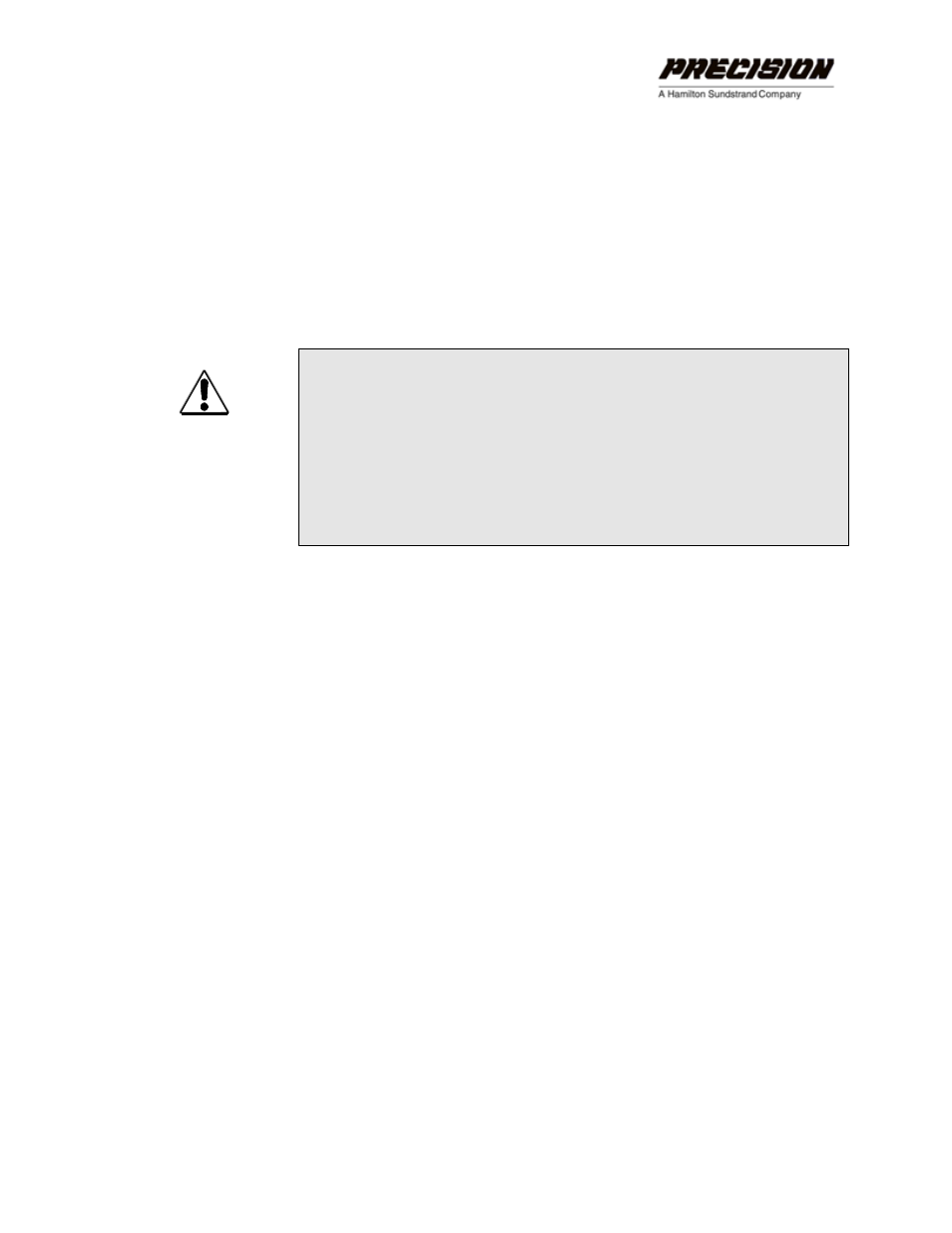
Connecting the Clevis
The ACT2000 features a clevis for securing the motor end of the actuator.
A high-strength shoulder bolt (0.375” diameter) is recommended to fasten
the actuator to a user-provided mount bracket.
The clevis can be rotated to any orientation to support installation. Loosen
the four retaining screws and rotate to the desired angle. The screw
pattern can be indexed
± 45 degrees to provide additional adjustment.
When adjustments are complete, torque the four retaining screws to
117-138 in-lbs.
WARNING
Explosion Hazard – Do not remove the clevis. Removing the clevis
violates the warranty.
Care should also be taken when rotating the clevis or indexing the
screw pattern to avoid scratching the flame path or introducing
particulates to the assembly.
Connecting the Flange (ACT2000-200F only)
The ACT2000-200F can be flange mounted to a valve or other device.
The ACT2000-200F features eight (8) unthreaded through-holes situated
along the length of the actuator chassis. Use ¼ - 20 x ⅞” bolts to pass
through both the actuator chassis and the valve flange to secure the
ACT2000-200F in place.
Connecting the Extension Rod
The extension rod has a 0.375-24 UNF-3B female thread for connecting
user-supplied end attachments with a 0.375-24 UNF-3A male thread. A
spherical rod-end bearing attachment that will minimize any non-axial
forces on the extension rod as it extends and retracts is preferred.
INSTALLING THE ACT2000
5
