Red reset button, Troubleshoo, G error c – Precor Low Impact 9.23 User Manual
Page 41: Odes, Troubleshooting error codes
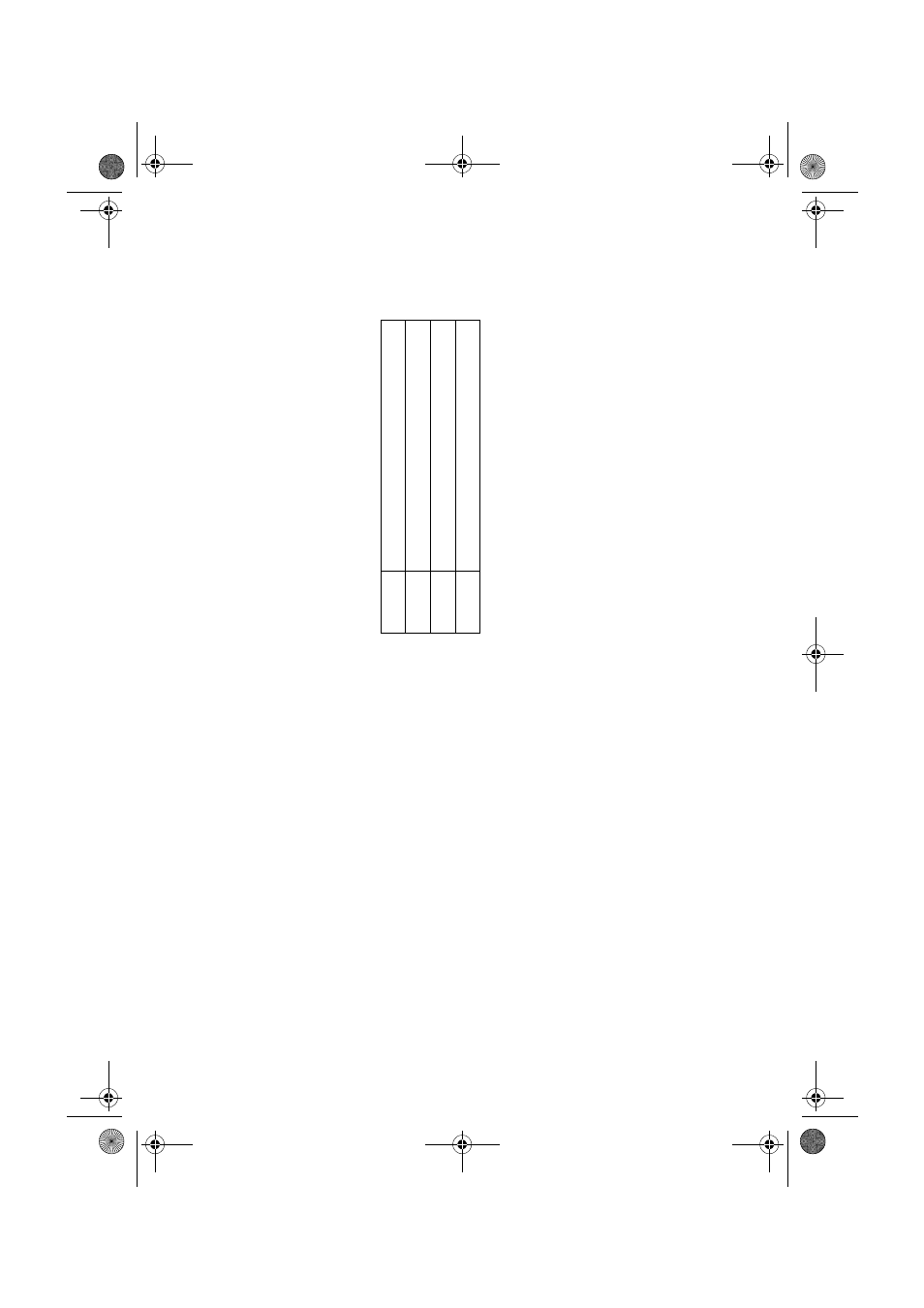
Ow
ner’s
Man
u
al: Advanced
Programmin
g
an
d T
roublesho
oti
n
g
39
Red Reset Button
A
re
d but
ton, near the power switc
h
, reset
s
the t
re
a
dmi
ll’s
ci
rcuit
breaker
. If the run
n
ing bel
t stops
u
nexpecte
d
ly and
all
dis
p
lay cons
ol
e funct
ions ce
ase
, the c
ircui
t breaker may
have
been
tr
ipped.
To
reset
t
he sys
tem,
ta
ke the
foll
owin
g ste
p
s:
1.
Use the
power swit
c
h
beneath t
he fron
t panel
to
tu
rn
the treadmil
l Off.
2.
Make
s
u
re the
t
readmi
ll
is
located aw
ay from heati
ng
ducts
. If nece
ss
ary
, move
t
he tre
a
dmi
ll to an
appro
p
riate locatio
n
. Refer to
.
3.
W
a
it
a few
mi
nute
s
. Make su
re
the
magn
etic
s
a
fet
y key
is
properly
positi
oned on th
e dis
p
lay console
.
4.
Push
th
e red res
e
t
b
u
tt
on, and
t
h
e
n
tu
rn
the
tread
m
ill
On
.
5.
Che
c
k the
display to verify t
h
at the
Prec
or bann
er is
sc
rol
ling ac
ross
t
he di
spl
a
y.
If the
display remai
n
s
blank,
ca
ll Precor custom
e
r support. Refer to
.
T
roubleshooting Error Codes
Ini
tiall
y,
wh
en th
e uni
t i
s
tu
rn
ed On, t
he displ
a
y li
ght
s
all t
he
LE
Ds. If an
y are
dark, call
an
aut
h
orize
d
serv
ice person for
assi
st
an
ce.
T
h
e
foll
owin
g t
a
ble sh
ows th
e error code
s that may
appear i
n
the
display
. If you see
thes
e error codes
,
c
a
ll an
aut
h
ori
zed servic
e person for
ass
ist
ance because t
he
tr
e
a
dmi
ll ne
eds t
o
be recalibr
a
ted.
Re
fe
r
to
.
Code
D
e
scription
E3
E
E
P
R
O
M
error
.
E26
S
pee
d
signal is not
bein
g recei
ved.
E4
0
A
problem
occurr
ed w
ith the lif
t.
92x_
Owners M
an
ual.bo
ok Page 39
Wedn
es
day, M
arch 5
, 2008
2:
31 PM
