Connect multi-unit systems – Polycom SpectraLink 6100 MCU User Manual
Page 31
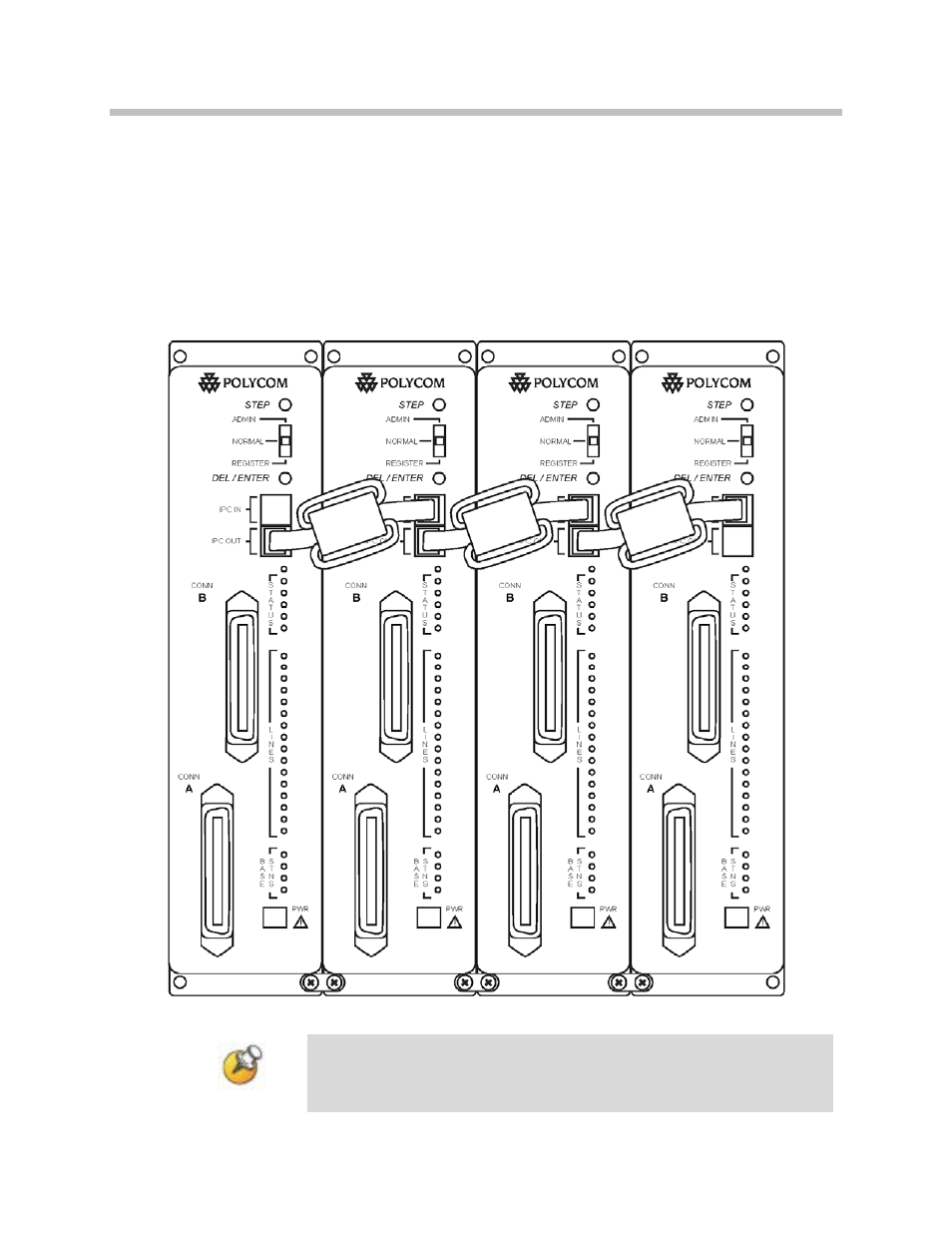
Install SpectraLink 6000 System
Connect multi-unit systems
Use the following procedure to connect multiple MCUs.
1. Mount the MCUs side by side.
2. Connect the IPC cable from the
OUT
port of the first unit to the
IN
port of the adjacent unit. Repeat until all units are connected, as
shown in the following illustration.
Multi-Unit SpectraLink 6100 MCUs
No IPC cable is connected to the
IN
port of the first unit. An Open
Applications Interface (OAI) Telephony Gateway may be
connected to the
OUT
port of the last unit.
PN: 1725-36097-001_G.doc
31
See also other documents in the category Polycom Phones:
- SoundPoint IP 335 (2 pages)
- SoundStation 2W (46 pages)
- SoundStation 2W (1 page)
- IP Telephone (2 pages)
- SpectraLink TDE200 (53 pages)
- IP501 (28 pages)
- Siemens Hicom 150 (1 page)
- SOUNDPOINT SIP 2.2.0 (254 pages)
- IP3000-3COM (20 pages)
- IP3000 (20 pages)
- 3725-26470-004/A (49 pages)
- SpectraLink NetLink GCX100 (50 pages)
- SpectraLink 6020 (38 pages)
- SpectraLink 8030 (131 pages)
- SpectraLink PTS360 (25 pages)
- MITEL SX-2000 (17 pages)
- 1725-44328-001 (22 pages)
- 1725-31424-001 (56 pages)
- 1725-32504-001 (34 pages)
- Telovations 7941 (26 pages)
- HDX 9001 (2 pages)
- Nortel Norstar M7310 (1 page)
- IP 650 (94 pages)
- SoundPoint IP601 (2 pages)
- SoundPoint 3726-17680-001 (2 pages)
- SpectraLink 8012S (1 page)
- Soundpoint Pro 6-10807-06325-5 (2 pages)
- VTX1000 (32 pages)
- VVX 1500 C (4 pages)
- VVX 1500 C (52 pages)
- 300 (29 pages)
- 500 (132 pages)
- SoundPoint IP 650 (2 pages)
- ETJ-16DC-2 (1 page)
- SpectraLink 8020 (65 pages)
- IP 600 (36 pages)
- RMX DOC2548A (60 pages)
- SoundStation 1725-30960-001 (2 pages)
- 560 (90 pages)
- CX300 (20 pages)
- SoundPoint IP 33x (2 pages)
- IP 330 (78 pages)
- SpectraLink 8000 (40 pages)
- 6020 (1 page)
- KIRK 4020 (76 pages)
