Answer a third call, Conference call, Answer a third call conference call – Philips 530 User Manual
Page 88
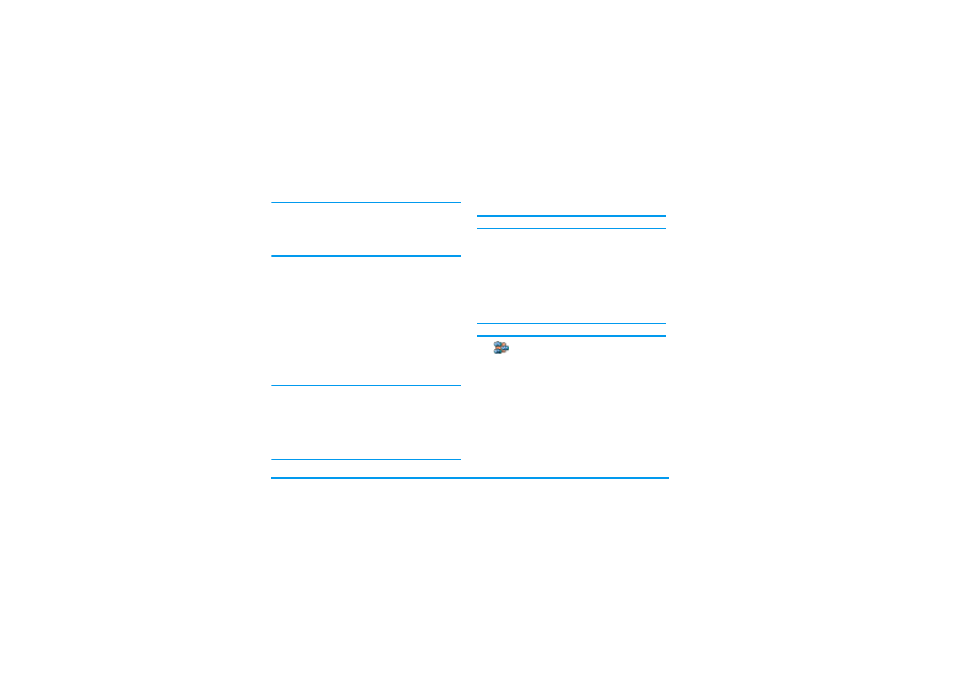
86
Operator services
To receive a second call, you must have:
- subscribed to this feature,
- deactivated the Call forward option for voice calls (see
page 74),
- activated the Call waiting option (see page 75).
If you receive a second call, press
,
, then you can:
•
accept the second call: the first one is put on hold,
the second one is active. If you want to toggle
between the two calls, press
,
then select
Switch
calls
. Each time you toggle from one call to
another, the active call is put on hold and the call
which was on hold is then activated. To intro-
duce the new caller into a conference
press
,
and select
Conference
.
•
reject the second call
•
end the active call, then your incoming call is
ringing.
Notes:
- If you also wish to answer the incoming call, press
(
; to reject it, press
)
.
-
If you have activated call forwarding ‘If Busy’ (see
“Call forward” page 74), you will never receive second
calls since they are always forwarded when the line is
busy.
Answer a third call
Subscription dependent
While in communication and one call being on hold,
you may receive a third call. The phone emits an alert
beep. You can either end one of the calls before being
able to answer the third one or introduce the calling
party into a conference (see below). This service is lim-
ited to two current communications (one active and
one on hold).
Conference call
Subscription dependent
You can activate the conference call by
making consecutive outgoing calls, or
create it from a multiparty call context.
You may have up to five members at the same time and
end the conference with
)
. At this point all calls are
disconnected.
In order to make consecutive outgoing calls, first initi-
ate a normal call with the first number of the confer-
ence. When the first member is on line, initiate a
second call as described in “Make a second call” above.
When the second call is engaged, press
,
and select
Conference
. Repeat the above process until five mem-
bers are connected.
Conference
