4 • music & mix, Fm radio, How to – Philips 530 User Manual
Page 19: Plug in the headset, Music & mix, How to plug in the headset, Fm radio p17
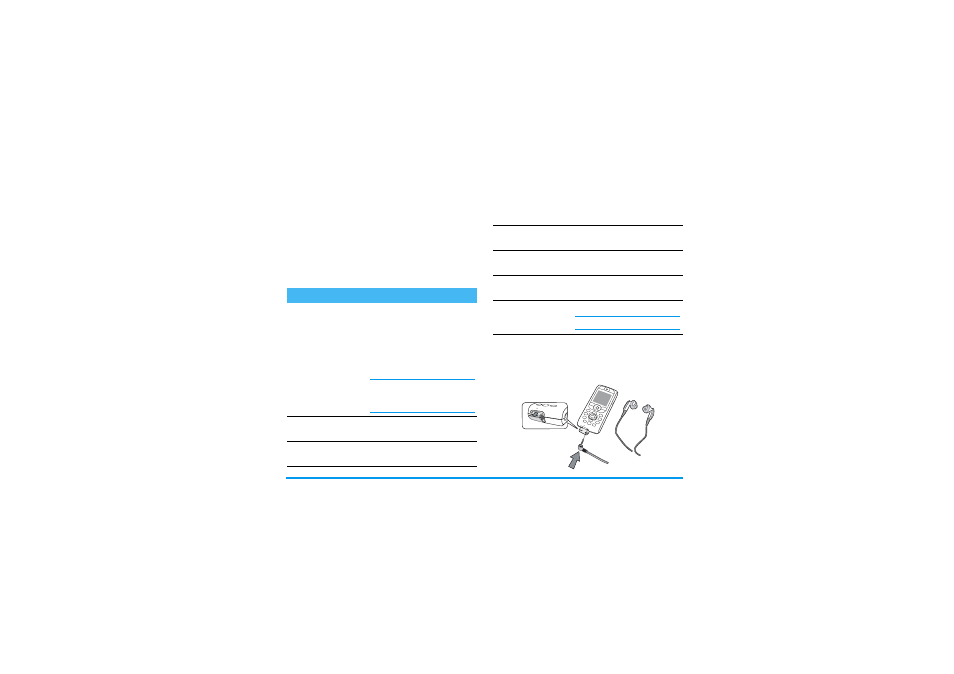
Music & Mix
17
4 • Music & Mix
Your mobile phone features an
FM radio
, that allows
you to listen to the radio, memorize radio stations,
record music and use these recordings as ringers and
alarms. The other audio feature,
BeDJ
, will allow you to
create, mix and share electronic music as well as use
your mix as ringers.
How to...
Plug in the headset
Your phone is supplied with a stereo headset. Simply
plug the headset jack in the corresponding socket on
the mobile phone (right hand side), as shown below.
FM radio
Switch
FM radio
On/Off
Press
f
to switch on OR
Press
,
and select
Multime-
dia
>
FM Radio
.
Press and hold
f
to switch
off.
First connect your headset.
Turning the radio on deacti-
vates the vibra alert.
Increase/decrease
the volume
Press the volume key (side
key) up or down.
Seek a station
Press the joystick key
<
(left) or
>
(right).
Memorize
a station
Press and hold a key from
1
to
9
.
Select a preset
station
Press the joystick key
+
(up) or
-
(down).
Record
(start and stop)
Press
0
(you can also press
,
to stop)
Open the
Help
screen
Press
*
.
Switch from head-
set to loudspeaker
Press
#
.
Do NOT unplug the headset.
