Primera Technology BravoPro Optical Disc Printing System User Manual
Page 18
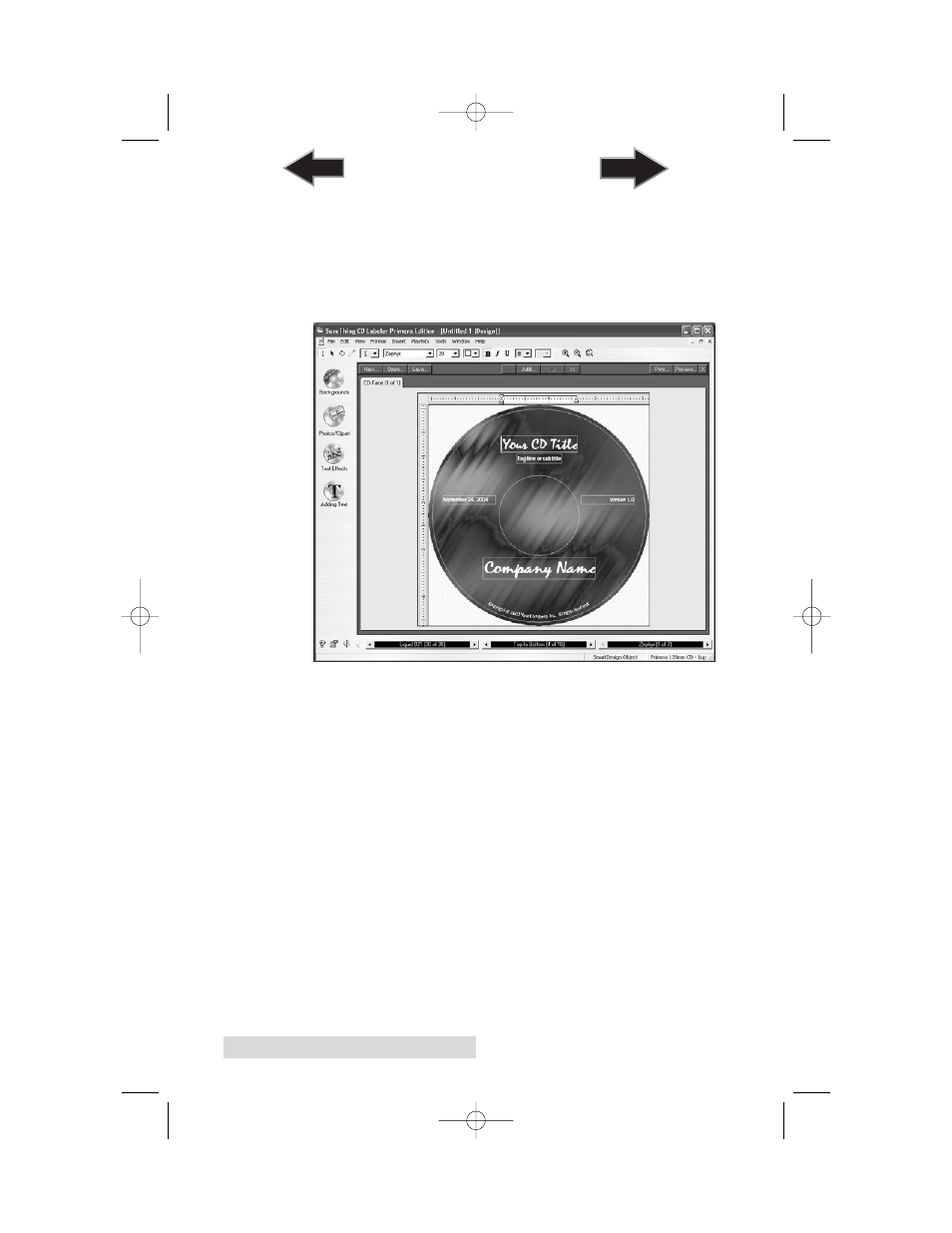
14
Hardware and Software Setup
5. Click Finish. You should now see your basic layout.
Simply double click on text boxes to modify the standard
text with your information. If you want to import your
own graphics, click Photos/Clipart to browse for images.
Many standard clipart symbols are included with your
software.
6. Once you are happy with your design, save it as a
SureThing Design (*.STD) file format.
7. To Print, go to the file menu. Choose Print. Select the
number of copies you wish to print. Select the Disc
Publisher Pro as the printer. To edit print preferences,
click the options button. Once you are ready to print,
click OK.
510921PM.qxd 1/26/2005 11:11 AM Page 14
TOC
INDEX
See also other documents in the category Primera Technology Printers:
- Primera LX200 (2 pages)
- BRAVO 091211-511276 (60 pages)
- Optical Disc Duplicator Composer XL (2 pages)
- CD Color Printer II (56 pages)
- BRAVOPRO XI (2 pages)
- LX800 (50 pages)
- 810 (2 pages)
- BravoPro Automated Optical Disc Printing System (48 pages)
- Network Disc Duplication & Printing System (50 pages)
- BRAVOPRO XI 032910-511262 (64 pages)
- III (44 pages)
- Z1 (32 pages)
- RX900 (68 pages)
- Primera Signature Z6 (2 pages)
- Pictura 310ds (2 pages)
- DP-XRn (53 pages)
- LX200e (2 pages)
- Pictura 3000 (2 pages)
- Primera Cyclone C-1000P (66 pages)
- DP-Series (2 pages)
- 000424-510171-(05) (68 pages)
- LX900 (62 pages)
- Automated Optical Disc Duplication & Printing System DP-XR (2 pages)
- Conductor Printer (2 pages)
- LX400e (2 pages)
- Disc Publisher Pro (61 pages)
- Disc Autoloader ADL-MAX (2 pages)
- SIGNATURE Z1 (32 pages)
- Primera Signature III (68 pages)
- Inscripta rinter Autoloader (18 pages)
- 090709-510963-(01) (53 pages)
- Digital Color Label Press CX1200e (8 pages)
- LX810 (56 pages)
- 6 (36 pages)
- Pictura 310cs (2 pages)
- LX400 (58 pages)
- Label Applicator AP360e (2 pages)
- Network Disc Duplication & Printing System DP=-XRn (2 pages)
- Ink Jet Printers (1 page)
- LX 810 (52 pages)
