The skip to channel command – Printronix ANSI Printer User Manual
Page 70
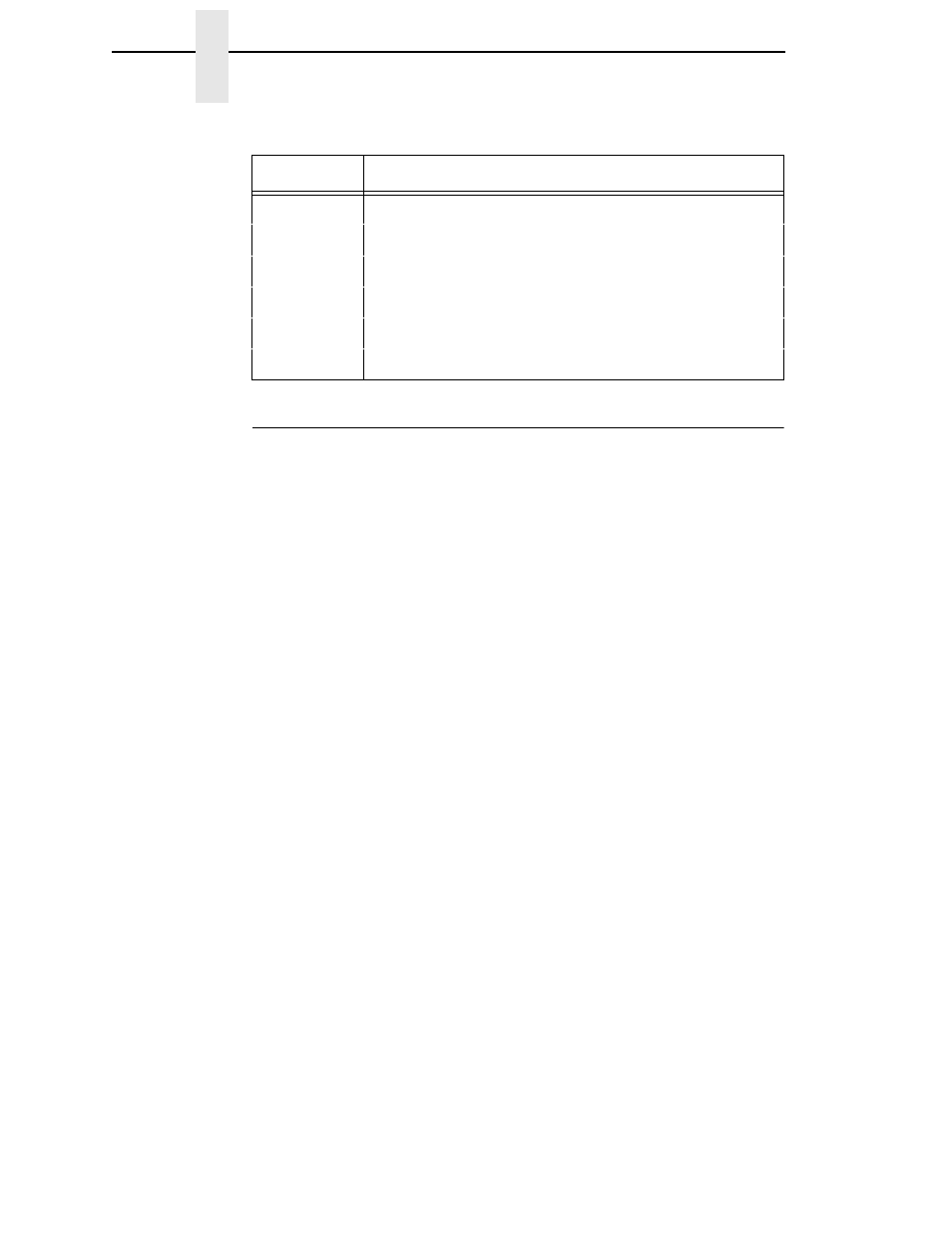
70
Chapter
3
ANSI EVFU
The Skip to Channel Command
ESC [p1;p2 ! p
Commands vertical paper movement to the channel specified by the number
formed by p1 and p2. Valid channel numbers are in the range 1-12.
0;1 - selects channel 1
0;9 - selects channel 9
1;1 - selects channel 11
Channel 1 is always used for TOF; channel 12 is always used with the vertical
tab character (VT OBH). If the channel number is greater than 12 then the
program defaults to channel 1. If the table has not been loaded and a channel
command is received, it is ignored.
7
Quarter Form
8
Tenth Line
9
Bottom of Form (bottom margin)
10
Bottom of Form minus 1 line
11
Top of Form minus 1 line (last line this form)
12
Top of Form
Table 25. Default EVFU Table
Channel
Description
See also other documents in the category Printronix Printers:
- SL5000e (52 pages)
- T4204 (232 pages)
- T6200 (5 pages)
- MVP Series (243 pages)
- P9000 Series (334 pages)
- T3308 (144 pages)
- SL5000 (16 pages)
- L5520 (244 pages)
- 182043 (5 pages)
- SL5000r MP2 (5 pages)
- P7000 (44 pages)
- SLPA7000r MP2 (5 pages)
- SL5000r MP (84 pages)
- Series 5 (248 pages)
- P3000 Series (270 pages)
- SL5000r (102 pages)
- T5000e (76 pages)
- PSA3 (102 pages)
- laser printers (12 pages)
- ThermaLine Series (412 pages)
- L1024 (136 pages)
- T5000e Series (78 pages)
- LQH-HWTM (302 pages)
- H-SERIES P7000 (210 pages)
- T5000R (96 pages)
- P5000 (2 pages)
- L1524 (148 pages)
- L5035 (278 pages)
- L5535 (180 pages)
- L5020 (248 pages)
- PrintNet Enterprise (330 pages)
- P7000 H-Series Cartridge Ribbon Printer (220 pages)
- SL_T5R Energy Star (412 pages)
- T2N (150 pages)
- P8000 Series Cartridge Ribbon Printer (414 pages)
- N7000 H-Series Cartridge Ribbon Printer (292 pages)
- PrintCart (62 pages)
- SL5000r RFID Smart Label and Thermal Printers (394 pages)
- P7000 Cartridge Ribbon Printer (378 pages)
- SL4M (308 pages)
- P7000 OpenPrint consumables (2 pages)
- P5000LJ Series (336 pages)
