Subscript, Superscript, Tab, clear – Printronix ANSI Printer User Manual
Page 40
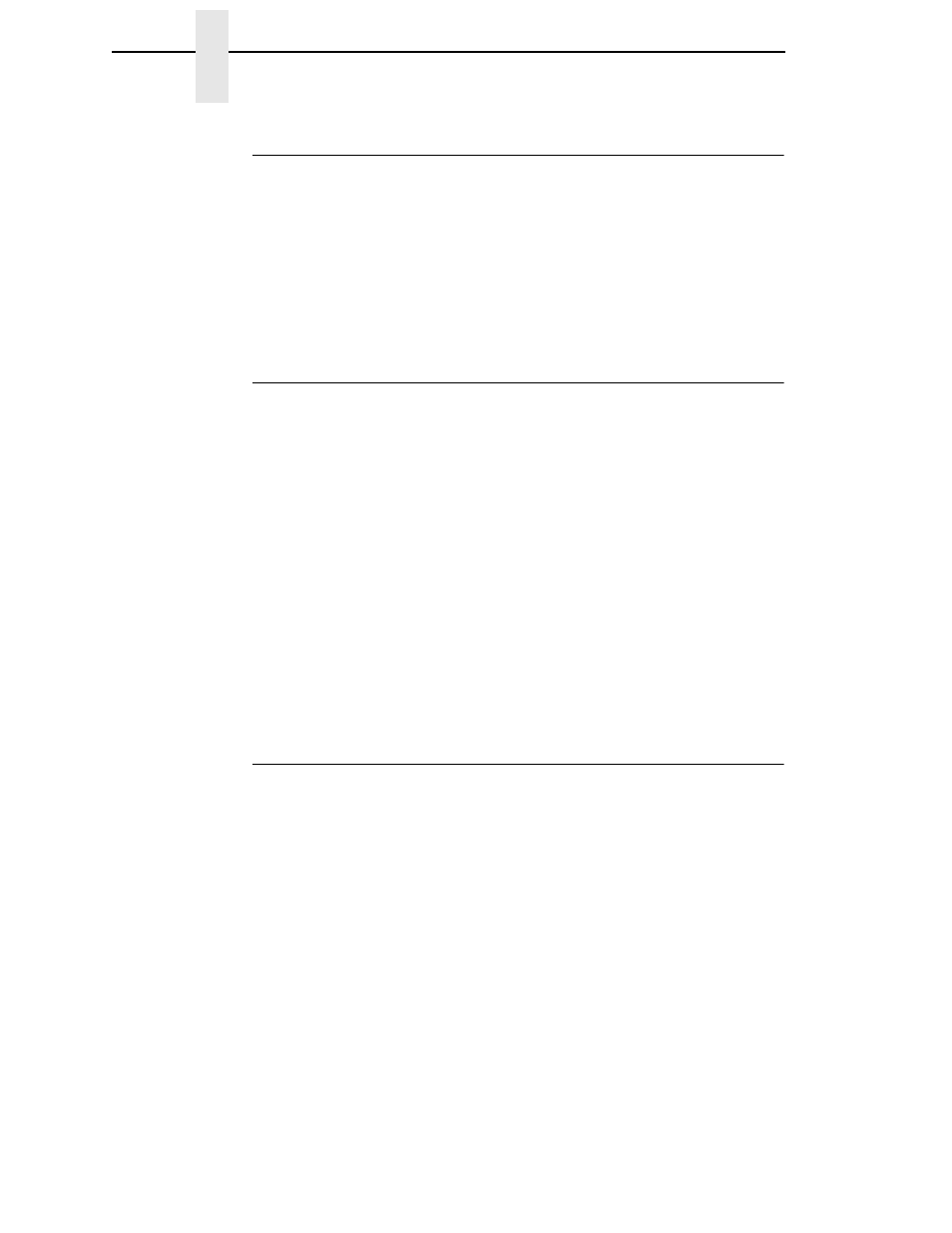
40
Chapter
2
Configuring The ANSI Emulation
Subscript
ASCII Code ESC K
Hex Code
1B 4B
Dec Code
27 75
Expression CHR$(27);“K”;
Purpose
Moves the print line down 3/72 inch for subscript printing. Also
used to return to original print line if the Superscript printing
command was sent.
Superscript
ASCII Code ESC L
Hex Code
1B 4C
Dec Code
72 76
Expression CHR$(27);“L”;
Purpose
Moves the print line up 3/72 inch for superscript printing. Also
used to return to original print line if the Subscript printing
command was sent.
Discussion Both Superscript and Subscript can be printed on the same line.
They cannot be used in succession to advance or reverse the
paper to another line. They can be used in pairs to change from
Superscript to Subscript or Subscript to Superscript.
NOTE: If you do not send a command to return the print position to the
original baseline, subsequent lines will be misaligned.
The ESC K and L commands are ignored in graphics.
Tab, Clear
ASCII Code ESC [p1 g
Hex Code
1B 5B p1 67
Dec Code
27 91 p1 103
Expression CHR$(27);“[p1g”;
Purpose
Clears horizontal or vertical tab stops based on the p1 value:
p1 = 3 Clear all horizontal tabs
p1 = 4 Clear all vertical tabs
This command is valid in graphics.
