Bar code readers – Printronix ANSI Printer User Manual
Page 53
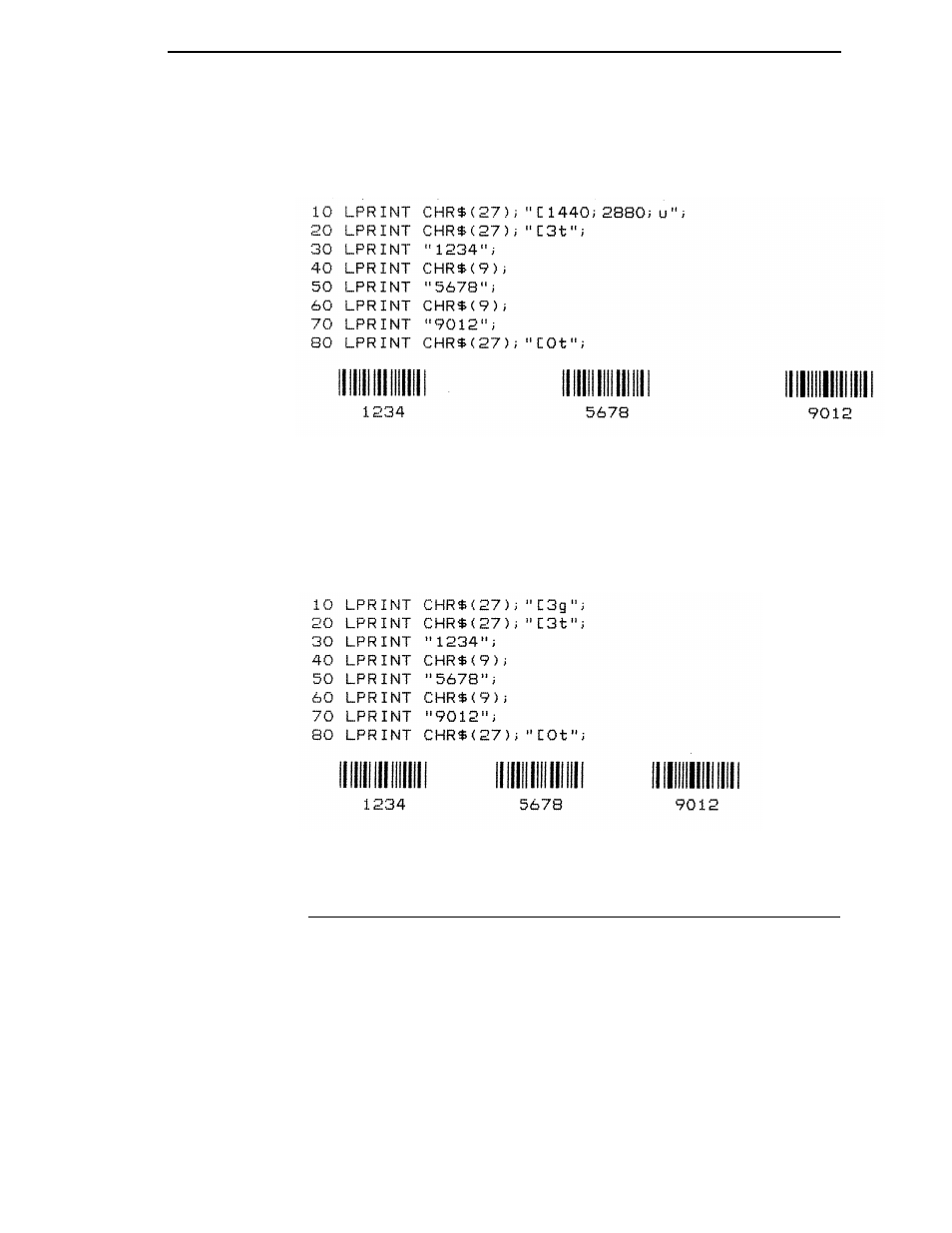
Bar Code Readers
53
To space bar codes across a page, insert horizontal tabs. Line 10 sets
horizontal tabs at 1440 and 2880 decipoints (2 and 4 inches). The Horizontal
Tab codes in lines 40 and 60 cause a jump to the next tab.
If horizontal tabs have not been set, a Horizontal Tab code is considered a
space, adding .1 inch between the bar codes. Total separation is .6 inchwhen
the Horizontal Tab is added to the quiet zones.
Line 10 clears all previously set horizontal tabs for this example.
Bar Code Readers
Use a bar code reader that can read medium or low density bar code
symbols. Avoid readers with apertures less than 7 mils (.007 inch or .18mm).
See also other documents in the category Printronix Printers:
- SL5000e (52 pages)
- T4204 (232 pages)
- T6200 (5 pages)
- MVP Series (243 pages)
- P9000 Series (334 pages)
- T3308 (144 pages)
- SL5000 (16 pages)
- L5520 (244 pages)
- 182043 (5 pages)
- SL5000r MP2 (5 pages)
- P7000 (44 pages)
- SLPA7000r MP2 (5 pages)
- SL5000r MP (84 pages)
- Series 5 (248 pages)
- P3000 Series (270 pages)
- SL5000r (102 pages)
- T5000e (76 pages)
- PSA3 (102 pages)
- laser printers (12 pages)
- ThermaLine Series (412 pages)
- L1024 (136 pages)
- T5000e Series (78 pages)
- LQH-HWTM (302 pages)
- H-SERIES P7000 (210 pages)
- T5000R (96 pages)
- P5000 (2 pages)
- L1524 (148 pages)
- L5035 (278 pages)
- L5535 (180 pages)
- L5020 (248 pages)
- PrintNet Enterprise (330 pages)
- P7000 H-Series Cartridge Ribbon Printer (220 pages)
- SL_T5R Energy Star (412 pages)
- T2N (150 pages)
- P8000 Series Cartridge Ribbon Printer (414 pages)
- N7000 H-Series Cartridge Ribbon Printer (292 pages)
- PrintCart (62 pages)
- SL5000r RFID Smart Label and Thermal Printers (394 pages)
- P7000 Cartridge Ribbon Printer (378 pages)
- SL4M (308 pages)
- P7000 OpenPrint consumables (2 pages)
- P5000LJ Series (336 pages)
