Understanding built-in cd drive error, Messages 122, Understanding built-in cd drive error messages – Pioneer DOUBLE-DIN DVD NAVIGATION SYSTEM AVIC-D2 User Manual
Page 124
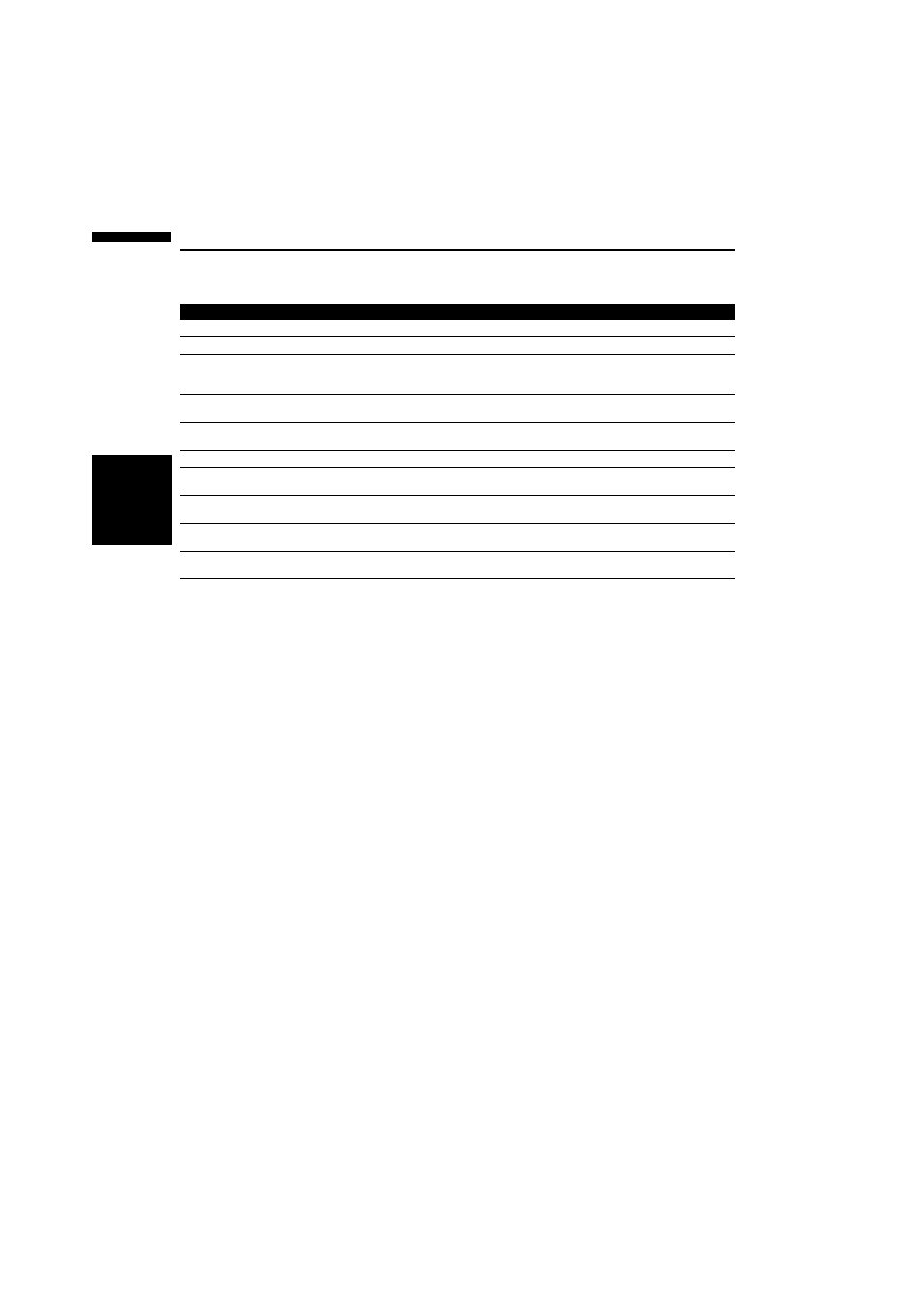
122
Ap
pe
nd
ix
NAVI
/A
V
Understanding Built-in CD Drive Error Messages
When you contact your dealer or your nearest Pioneer Service Center, be sure to record the error mes-
sage.
Message
Cause
Action
ERROR-11, 12, 17, 30
Dirty disc
Clean disc.
ERROR-11, 12, 17, 30
Scratched disc
Replace disc.
ERROR-10, 11, 12, 15, 17,
30, A0
Electrical or mechanical
Turn the ignition ON and OFF, or switch
to a different source, then back to the CD
drive.
ERROR-15
The inserted disc does not contain
any data
Replace disc.
ERROR-22, 23
The CD format cannot be played
back
Replace disc.
ERROR-44
All tracks are skip tracks
Replace disc.
NO AUDIO
The inserted disc does not contain
any files that can be played back
Replace disc.
TRK SKIPPED
The inserted disc contains WMA
files that are protected by DRM
Replace disc.
PROTECT
All the files on the inserted disc are
secured by DRM
Replace disc.
HEAT
CD drive overheated
Switch another source and wait until the
CD drive cools down.
