Igmp snooping, Static routing – Paradyne 6218 User Manual
Page 51
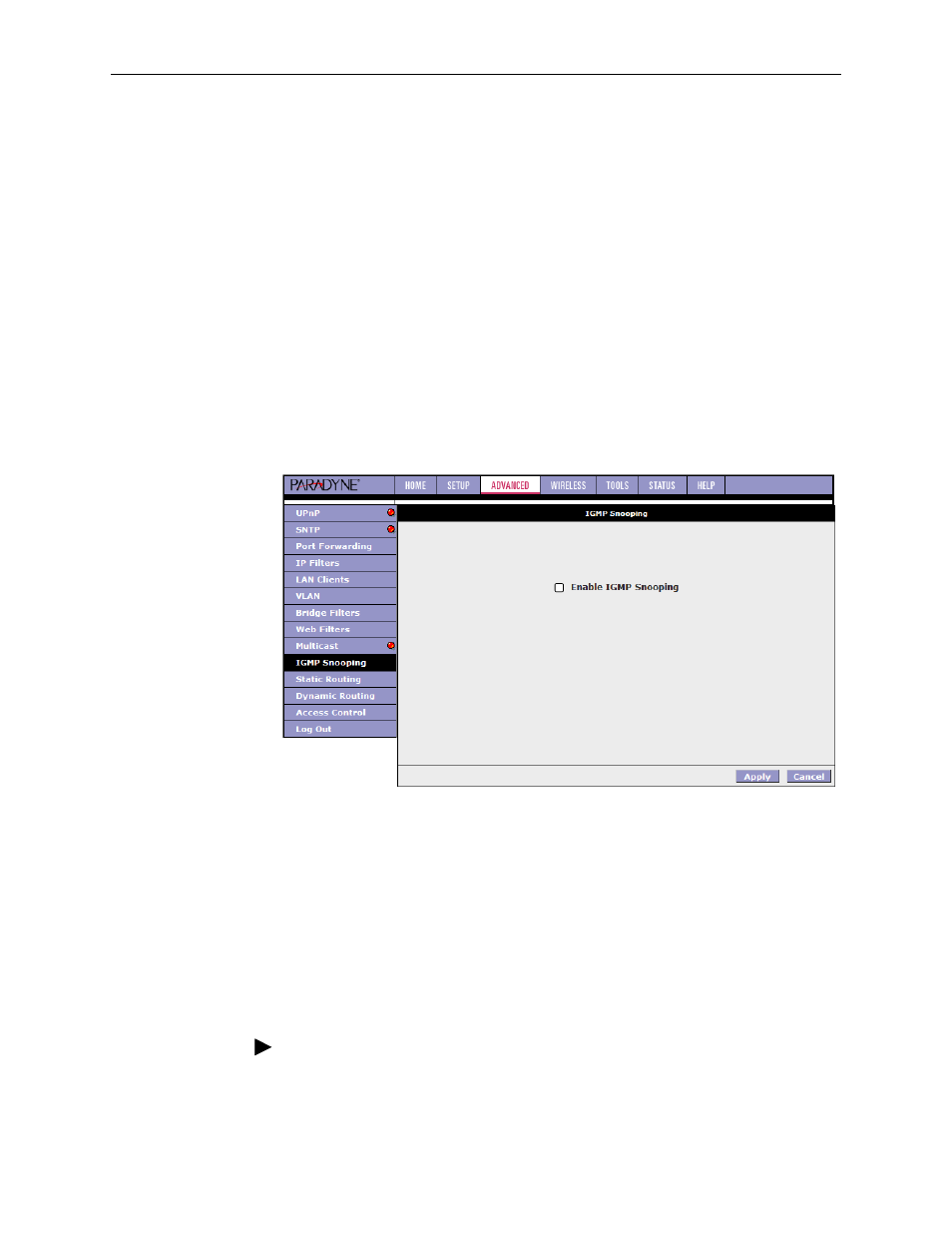
3. Using the Web Interface
6218-A2-GB20-00
February 2005
3-27
IGMP Snooping
Use the IGMP Snooping screen to specify whether IGMP Snooping is enabled.
When IGMP Snooping is enabled, the router analyzes Internet Group
Management Protocol (IGMP) packets to learn multicast group address and port
associations.
To enable IGMP Snooping:
1. From the Home screen, click on Advanced.
2. Under Advanced, select IGMP Snooping.
3. Click in the check box to enable snooping.
The Apply button will temporarily save these settings. To make the change
permanent, click on Tools and select System Commands. On the System
Commands page, click on Save All.
Figure 3-22. IGMP Snooping
Static Routing
If the router is connected to more than one network, you may need to set up a
static route between the networks. A static route is a predefined pathway that
network information must travel to reach a specific host or network. You can use
static routing to allow different IP domain users to access the Internet through the
router.
To enable Static Routing:
Procedure
1. From the Home screen, click on Advanced.
2. Under Advanced, select Static Routing.
