User menu, Audio – Panasonic AJ-D650 User Manual
Page 36
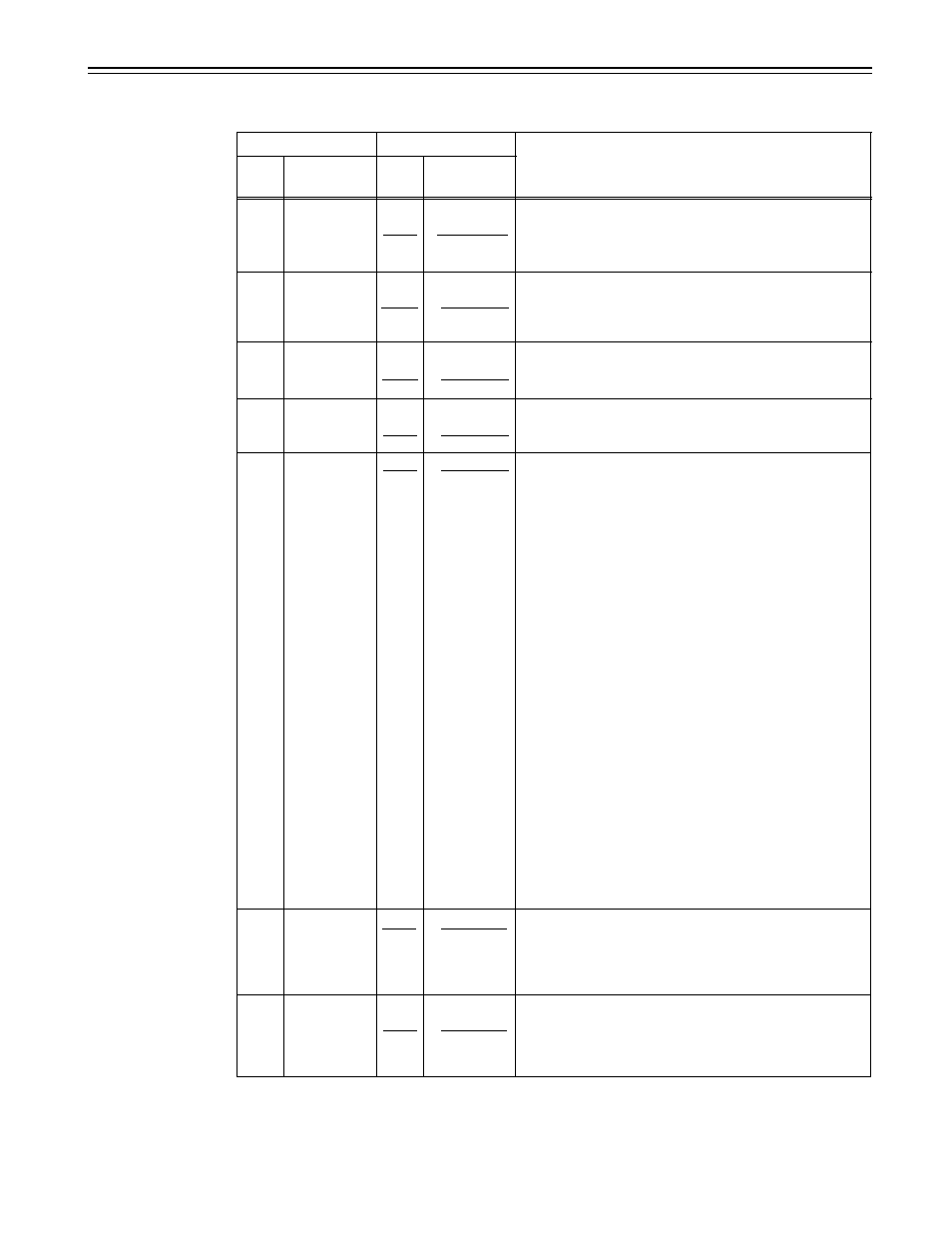
USER menu
Item
Setting
No.
Superimposed
No. Superimposed
Description
display
display
700
CH1 IN
0000
4dB
This selects the audio input (CH1) reference level switching.
LV
0001
0dB
0002
-20dB
0003
-60dB
701
CH2 IN
0000
4dB
This selects the audio input (CH2) reference level switching.
LV
0001
0dB
0002
-20dB
0003
-60dB
703
CH1 OUT
0000
4dB
This selects the audio output (CH1) reference level switching.
LV
0001
0dB
0002
-20dB
704
CH2 OUT
0000
4dB
This selects the audio output (CH2) reference level switching.
LV
0001
0dB
0002
-20dB
713
MONI CH
0000
AUTO 1
This selects the monitor output.
SEL
0001
AUTO 2
0:
In the tape speed range of –0.43Ч (–0.5Ч to ±1× normal
0002
AUTO 3
speed, PCM AUDIO is output; at all other times, CUE is
0003
AUTO 4
automatically output.
1: In the PLAY mode, PCM AUDIO is output; at all other
times, CUE is automatically output.
2: In the PLAY mode, PCM AUDIO is output; in the tape
speed range of –0.43Ч (–0.5Ч) to ±1× normal speed,
QUICK PCM AUDIO is output; at all other times, CUE is
automatically output.
3:
In the tape speed range of –0.2× to +0.2× normal speed,
QUICK PCM AUDIO is output; in the tape speed ranges of
–1× to –0.2× and +0.2× to +1× (excluding –0.2× and
+0.2×) normal speed, PCM AUDIO is output; at all other
times, CUE is automatically output.
1. The tape speed figures given above in parentheses apply
when DV format tapes are used.
2. PCM AUDIO complies with the AUDIO MONITOR SELECT
SW setting and is set to CH1, CH2 or MIX (CH1+CH2).
3. “QUICK PCM AUDIO” is a playback mode in which priority is
given to aligning the video and audio phases during slow-
motion playback. In this mode, the sound at 1× normal
speed is played back one frame at a time each time the
video frame is updated.
(During normal PCM AUDIO slow-motion playback, the
sound is stretched out so that it is played back after the
pictures.)
714
REC CH1
0000
CH1
This selects the input signal to be recorded on the audio CH1
0001
CH2
t r a c k .
0002
CH1+2
0: Audio input CH1 signal.
1: Audio input CH2 signal.
2: Mixed audio input CH1 and CH2 signal.
715
REC CH2
0000
CH1
This selects the input signal to be recorded on the audio CH2
0001
CH2
t r a c k .
0002
CH1+2
0: Audio input CH1 signal.
1: Audio input CH2 signal.
2: Mixed audio input CH1 and CH2 signal.
The underline on the setting item denotes the initial setting.
– 3 6 –
