Panasonic AJ-D650 User Manual
Page 19
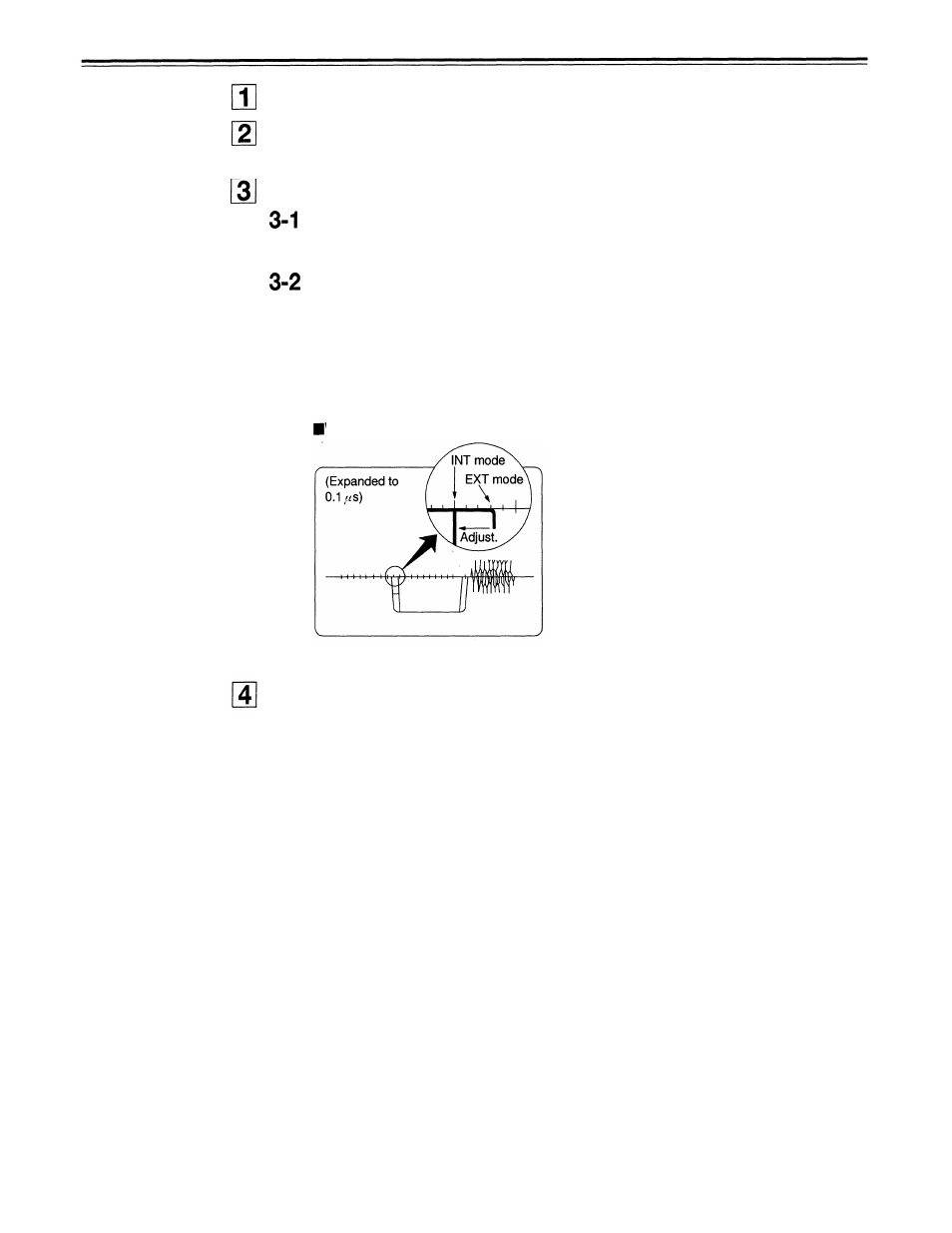
Check the connections. (see previous page.)
Select [OFF] on ENCODER SEL at the set up menu. (See page 27.)
Select [ON] to operate the internal encoder externally.
Adjust the SYSTEM PHASE.
On the P1 VTR, play back a cassette tape on which standard color bar signals
have been recorded.
Adjust P1 VTR SYS PHASE.
Adjust the controls to the following with the waveform monitor (WFM).
1) Expand WFM 0.1
µ
s on the INT mode.
2) Check the H SYNC position.
3) In this status, select EXT mode for the WFM.
4) In EXT mode, adjust the SYSTEM PHASE to H, SC COARSE, SC FINE, in
this order, at the set up menu to set H SYNC to its previous position.
Waveform on waveform monitor
(Observe the SYNC fall.)
Adjust the connected P2 VTR in the same way.
– 1 9 –
See also other documents in the category Panasonic Video recorders:
- NV-DV2000EC (68 pages)
- NV-HD620 (38 pages)
- AJ-D440 (68 pages)
- AJ-HD3700A (194 pages)
- VQT9958 (77 pages)
- AJ-D950 (87 pages)
- OMNIVISION PV-S9670 (56 pages)
- OMNIVISION PV-V4611 (38 pages)
- VQT0F74 (58 pages)
- NV-HD 630 (40 pages)
- PV-840F (40 pages)
- AJ-HD130DCP (42 pages)
- NV-HD100EA (35 pages)
- OMNIVISION PV-S4670 (36 pages)
- PV-D4754S (72 pages)
- NV-HV62GL (20 pages)
- AJ-HD3700AP (18 pages)
- PV-4651 (28 pages)
- OMNIVISION PV-4661 (32 pages)
- NV-FJ620 (28 pages)
- AG-DV2000P (76 pages)
- AJ-SDd93 (46 pages)
- NV-MV21GN (20 pages)
- OMNIVISION PV-8451 (40 pages)
- PV-V4621 (44 pages)
- NV-L20 (35 pages)
- J-HD1400P (68 pages)
- NV-MV21 Series (20 pages)
- PV-V4624S (24 pages)
- AG-2580P (16 pages)
- AJ-D750P (71 pages)
- AJ-SD955BP (80 pages)
- OMNIVISION PV-8450 (36 pages)
- NV-SD250 (31 pages)
- AG7350 (52 pages)
- PV-V4623S (12 pages)
- AJ-D92P (64 pages)
- NV-SJ400A (34 pages)
- NV-FJ606 (34 pages)
- AG-DTL1P (106 pages)
- AJ-HD1400P (68 pages)
- NV-SD1 Series (20 pages)
- NV-MV40GL (24 pages)
- AJ-YA120AG (56 pages)
