Printing online, Auto-online mode – Paxar 9400 User Manual
Page 43
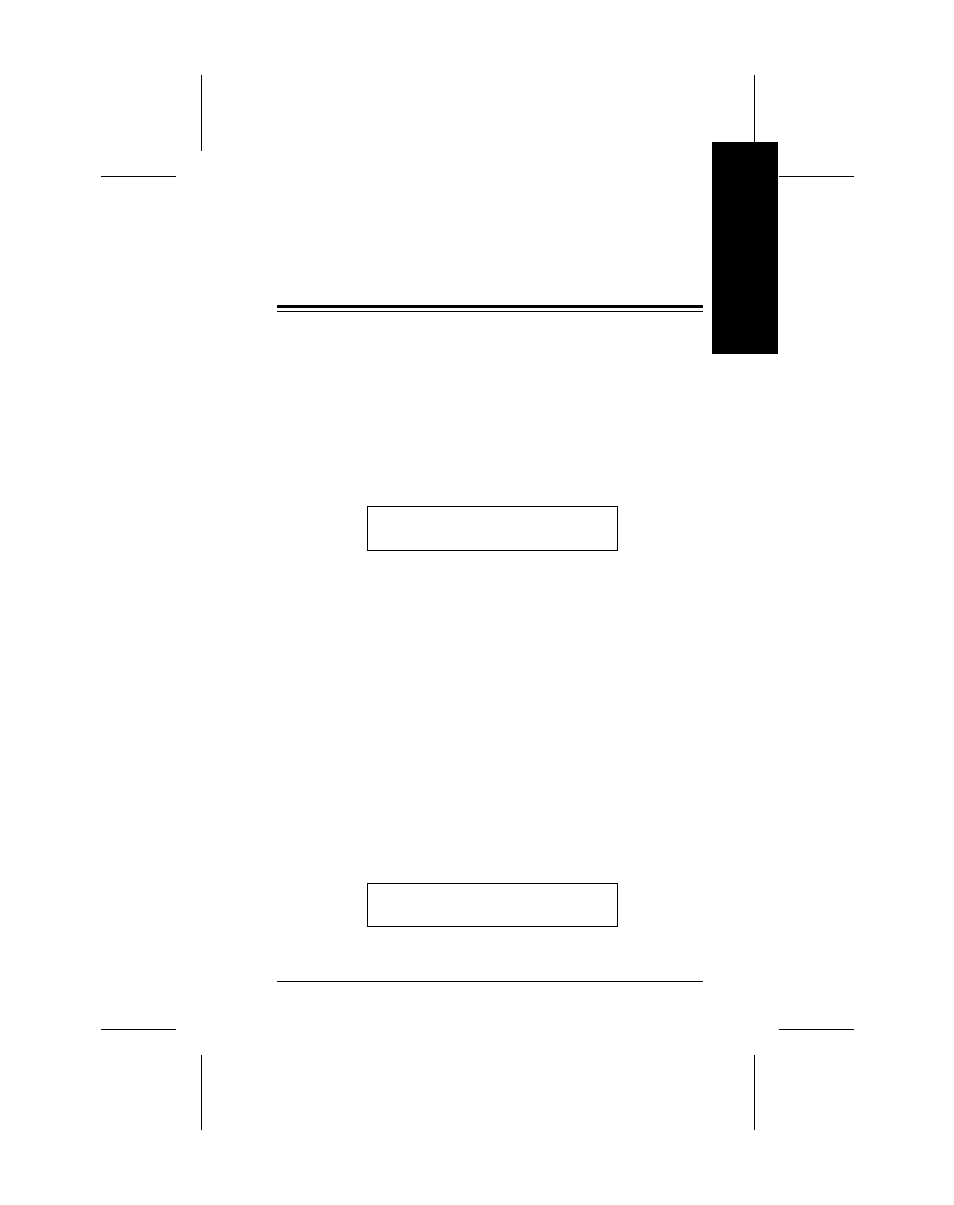
4. Printing Online
In Online mode, formats and batch data are received online
from your host computer. The printer must be in Online mode
to receive this data. When transmission is successful, the
batches automatically begin to print.
1. Make sure your host computer is ready to send the data.
2. From the Select Operating Mode menu select Online and
press
E
. You’ll see
Online Mode Ready:
3. Batches begin to print as soon as they are sent from the
host computer.
4. Press
!
to exit. The screen shows the message Exiting
Online... and displays the Select Operating Mode menu.
Auto-online Mode
If you are using the printer in Auto-online mode, the printer is
online as soon as you turn it on.
To print in Auto-online mode:
1. Make sure your host computer is ready to send the data.
2. Turn the printer on. After the printer displays the
copyright message, you’ll see
Online Mode Ready:
P
rin
ting Onl
in
e
4-1
- Monarch 9855 (24 pages)
- Monarch 9860 (322 pages)
- 9855 RFID (24 pages)
- Monarch 9412 (184 pages)
- Sierra Sport2 9460 (62 pages)
- 9640 (12 pages)
- FreshMarx System Monarch 9416 (48 pages)
- Monarch Pathfinder Ultra Gold (216 pages)
- 4 (54 pages)
- Monarch 9433 (64 pages)
- 610 (63 pages)
- Mobile Work Station (MWS) Monarch 9878 (38 pages)
- 9430RX (55 pages)
- External Unwinder Monarch 945 (2 pages)
- MO 9742 (35 pages)
- Pathfinder Ultra Platinum 6039TM (2 pages)
- Pizza Hut TC941XPHSG (2 pages)
- Monarch TCMPCL2PR (217 pages)
- 6030 (58 pages)
- MPCL II (48 pages)
- TC6021OH (68 pages)
- Handi Print 6017 (30 pages)
- Wireless Ethernet Print Server Monarch 7411 (4 pages)
- Monarch 917 (82 pages)
- Monarch 9805 (20 pages)
- Model 9416 (30 pages)
- 9856 (51 pages)
- Freshmarx 9415 (38 pages)
- 9474 (188 pages)
- Mobile Work Station (MWS) Monarch 9876 (38 pages)
- Monarch 6015TM (2 pages)
- Monarch TC6039SA (64 pages)
- J640 (2 pages)
- 9430R (52 pages)
- Gold 6037EX (230 pages)
- Monarch DOS-based Pathfinder Ultra System 6035 (210 pages)
- Monarch Pathfinder Ultra Silver (26 pages)
- 656 / 636 (115 pages)
- Monarch AAFES (42 pages)
- 9844 (56 pages)
- Labelers 1159 Series (4 pages)
- 1140 Series (4 pages)
- Bar Code Ticketing System Monarch 9860 (2 pages)
- 9840CL (59 pages)
