Paxar 9400 User Manual
Page 24
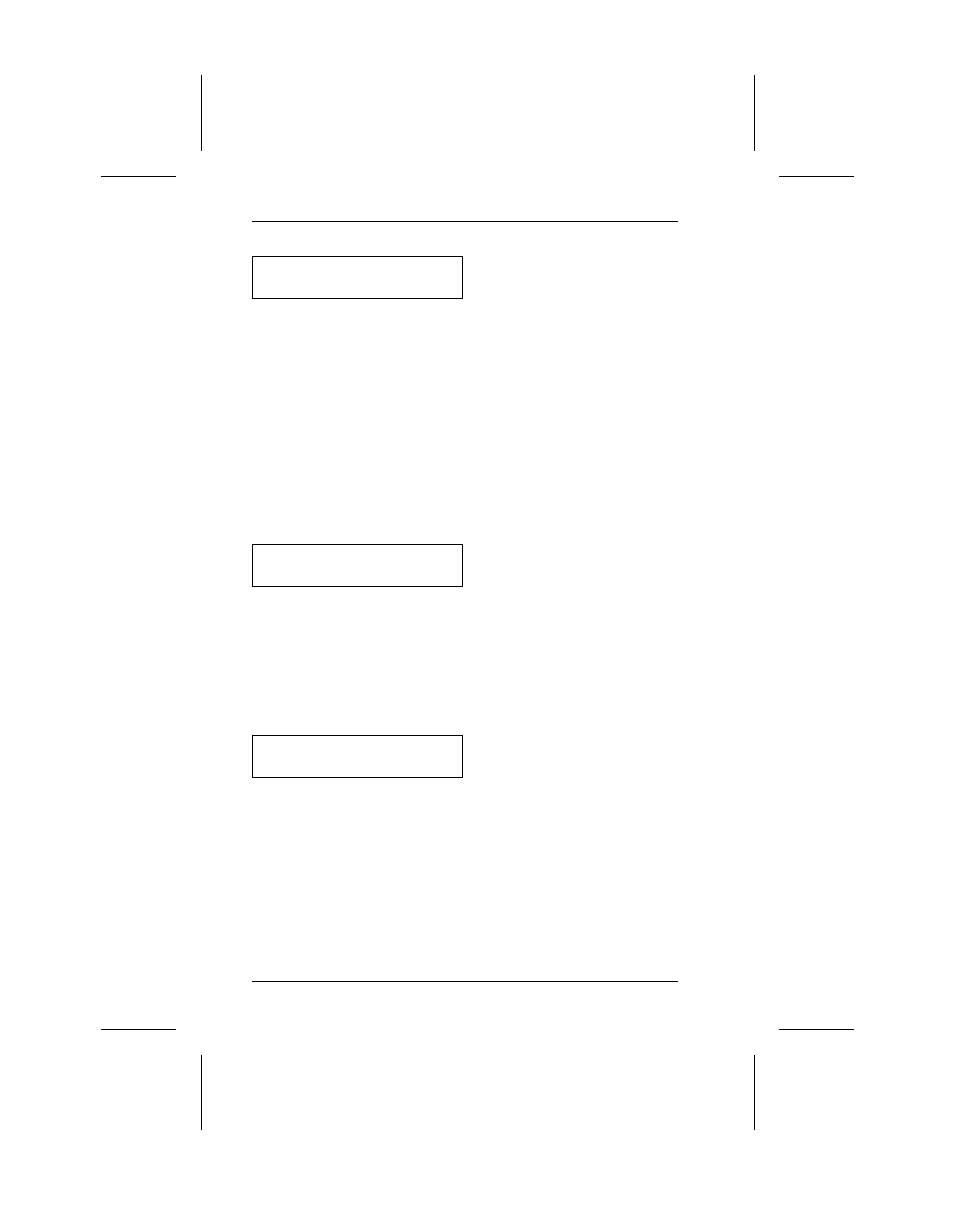
Number of parts [1-5]:_
Enter a number from 1-5
for the part number of
parts for the supply and
press
E
.
The number you type
indicates the number of
times you want the data
printed across the tag
width. The supply may be
perforated or not
perforated. For example,
if you want the data to
print only once across the
tag, then type 1 for a
one
part supply.
Cutting [Y/N]:_
Enter Y or N and press
E
.
Y or N indicates whether
you want cuts between
each tag or set of tags. A
NO answer prints all the
tags in a batch in one strip.
If you type Y and press
E
, you’ll see:
Cut last ticket [Y/N]:N
Enter Y or N and press
E
.
Y cuts the last tag or label
in the batch as soon as it
is printed.
N keeps the
last tag or label in the
printer until the next batch
prints.
NOTE: If you choose Y, the printing shifts 0.78 inch
toward the top of the supply (the edge of the
supply that exits the printer last). Choose Y only
if your Format Record tells you to do so.
9400 Series Operator’s Handbook
2-6
- Monarch 9855 (24 pages)
- Monarch 9860 (322 pages)
- 9855 RFID (24 pages)
- Monarch 9412 (184 pages)
- Sierra Sport2 9460 (62 pages)
- 9640 (12 pages)
- FreshMarx System Monarch 9416 (48 pages)
- Monarch Pathfinder Ultra Gold (216 pages)
- 4 (54 pages)
- Monarch 9433 (64 pages)
- 610 (63 pages)
- Mobile Work Station (MWS) Monarch 9878 (38 pages)
- 9430RX (55 pages)
- External Unwinder Monarch 945 (2 pages)
- MO 9742 (35 pages)
- Pathfinder Ultra Platinum 6039TM (2 pages)
- Pizza Hut TC941XPHSG (2 pages)
- Monarch TCMPCL2PR (217 pages)
- 6030 (58 pages)
- MPCL II (48 pages)
- TC6021OH (68 pages)
- Handi Print 6017 (30 pages)
- Wireless Ethernet Print Server Monarch 7411 (4 pages)
- Monarch 917 (82 pages)
- Monarch 9805 (20 pages)
- Model 9416 (30 pages)
- 9856 (51 pages)
- Freshmarx 9415 (38 pages)
- 9474 (188 pages)
- Mobile Work Station (MWS) Monarch 9876 (38 pages)
- Monarch 6015TM (2 pages)
- Monarch TC6039SA (64 pages)
- J640 (2 pages)
- 9430R (52 pages)
- Gold 6037EX (230 pages)
- Monarch DOS-based Pathfinder Ultra System 6035 (210 pages)
- Monarch Pathfinder Ultra Silver (26 pages)
- 656 / 636 (115 pages)
- Monarch AAFES (42 pages)
- 9844 (56 pages)
- Labelers 1159 Series (4 pages)
- 1140 Series (4 pages)
- Bar Code Ticketing System Monarch 9860 (2 pages)
- 9840CL (59 pages)
