Entering and changing data – Paxar 9400 User Manual
Page 13
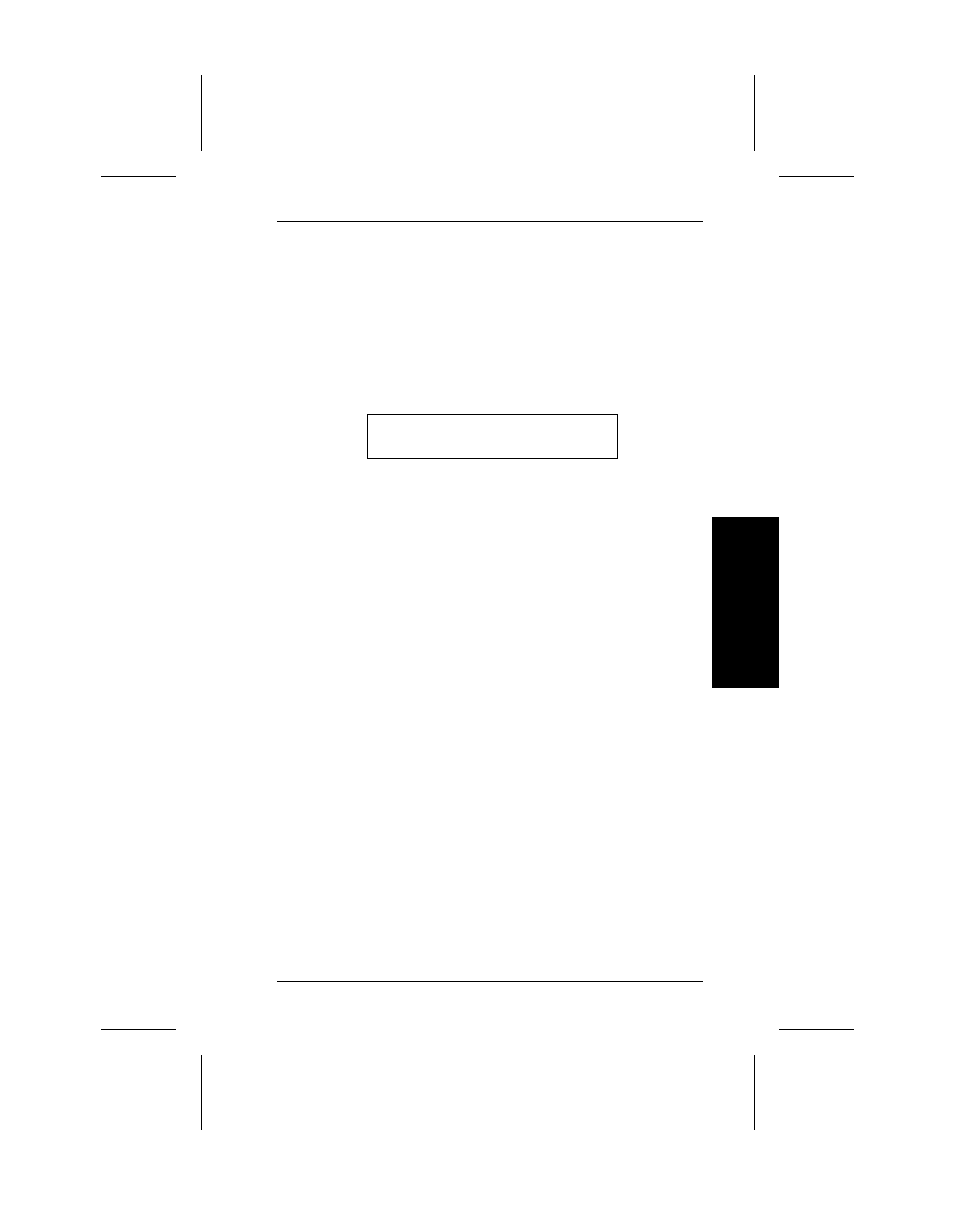
Entering and Changing Data
The keyboard gives you the ability to enter numeric, alpha, or
alphanumeric data. To send data to the printer, enter the
desired data and press
E
.
The screen always shows a prompt with underscores to show
the maximum length for the data.
Format: SAMPLE
Enter Batch Name:________
For example, this screen shows you can enter up to 8
characters before pressing
E
. If you try to enter more
than 8 characters, the printer beeps. Your entry is not
accepted until you press
H
.
Some fields specifically require numeric or alphabetic data. If
you try to enter numeric data for an alpha field, or alphabetic
data for a numeric field, the printer will beep. You must then
enter the correct data, and press
E
.
If you want to change any data before pressing
E
, either:
•
Type new data over the old data, then press
E
.
•
Press
C
to clear the data and re-enter the correct
data, then press
E
.
•
Use the cursor movement keys to move to the specific
character(s) you want to change. Press
E
after
you make the changes.
G
e
tt
in
g
St
a
rte
d
1. Getting Started
1-7
