PC Concepts Full-Rated Router ADSL2+ User Manual
Page 40
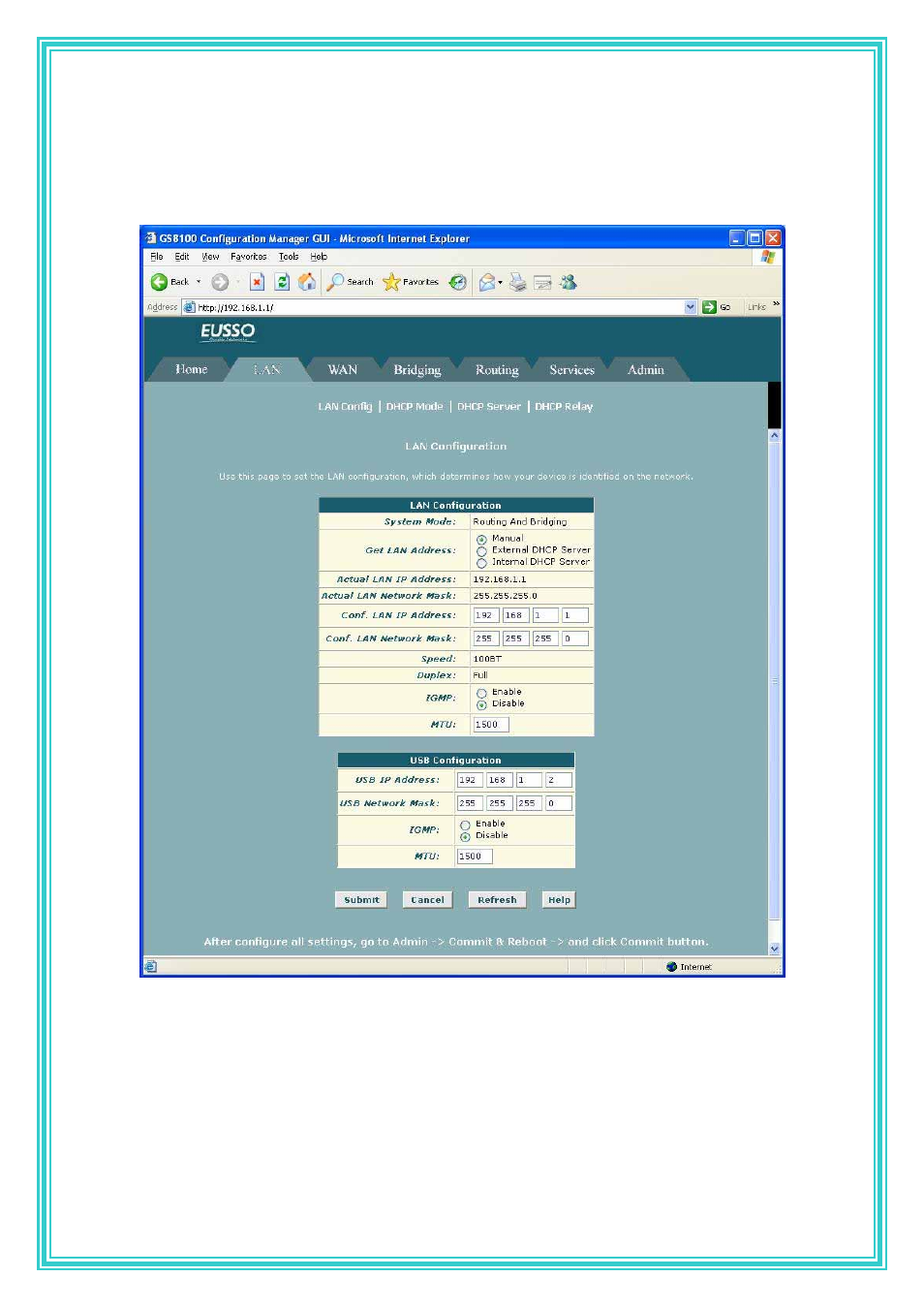
39
5.3 LAN
5.3.1 LAN
Configuration
Use this page to set the LAN configuration, which determines how your device is
identified on the network.
The LAN Configuration table displays the following settings:
z
System Mode: Identifies the system operating mode for your device, such as Routing
mode, Bridging mode, or both modes simultaneously. See Configuring the System Mode
for more information).
z
Get LAN Address: Provides options for how the device's LAN interface is assigned an
IP address:
