PC Concepts Full-Rated Router ADSL2+ User Manual
Page 37
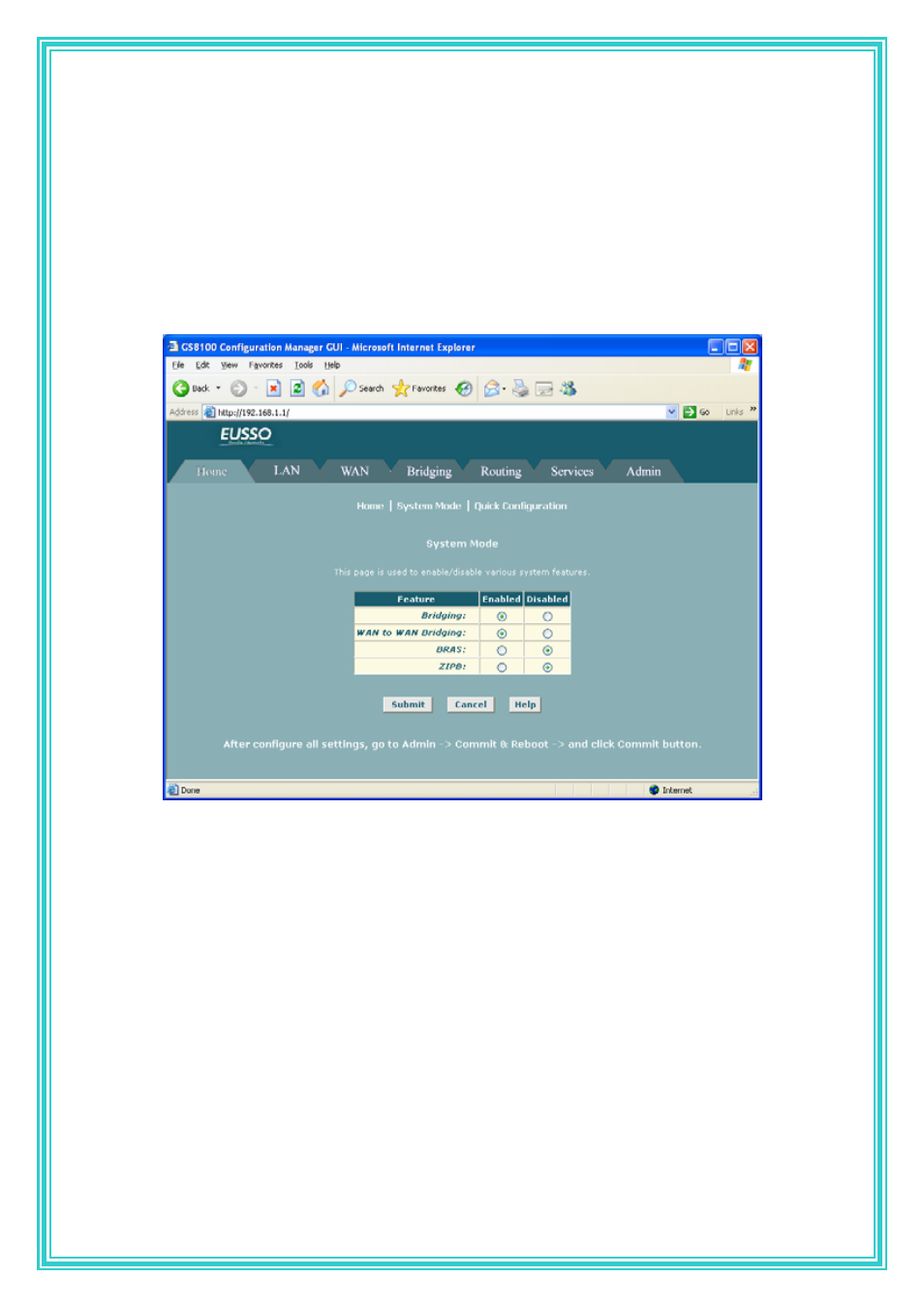
36
z
Message forwarding based on the Internet Group Management Protocol (IGMP, not
configurable).
5.2.2 System
Mode
The System Mode page enables you to configure system-level operating modes that use
bridging in addition or instead of routing protocols. You can also configure a feature in which
the mode is selected automatically at start-up, based on the type of Internet connection
detected on the LAN PC(s).
The current system mode is shown on the System View page that displays when you
access the configuration program. The system mode is not configured using a single setting.
Rather, it is determined at system startup based on whether the device's LAN and WAN
interfaces are configured with IP information (i.e., are "IP-enabled"), and whether the Bridging
setting on the System Mode page is enabled or disabled.
z
When the Bridging setting on the System Mode page is disabled, then the system mode
will display as "Routing".
z
When the Bridging setting is enabled and at least one LAN or WAN interface is
IP-enabled, then the system mode will display as "Routing and Bridging."
z
When the Bridging setting is enabled and no interfaces are IP enabled, then the device is
considered to be in Bridging Mode. Note, however, that in this case you would not be
able to access Configuration Manager; without being IP-enabled, the Ethernet interface
could not communicate using the Internet protocol HTTP, which is used to display
information in your Web browser.
