PC Concepts Full-Rated Router ADSL2+ User Manual
Page 100
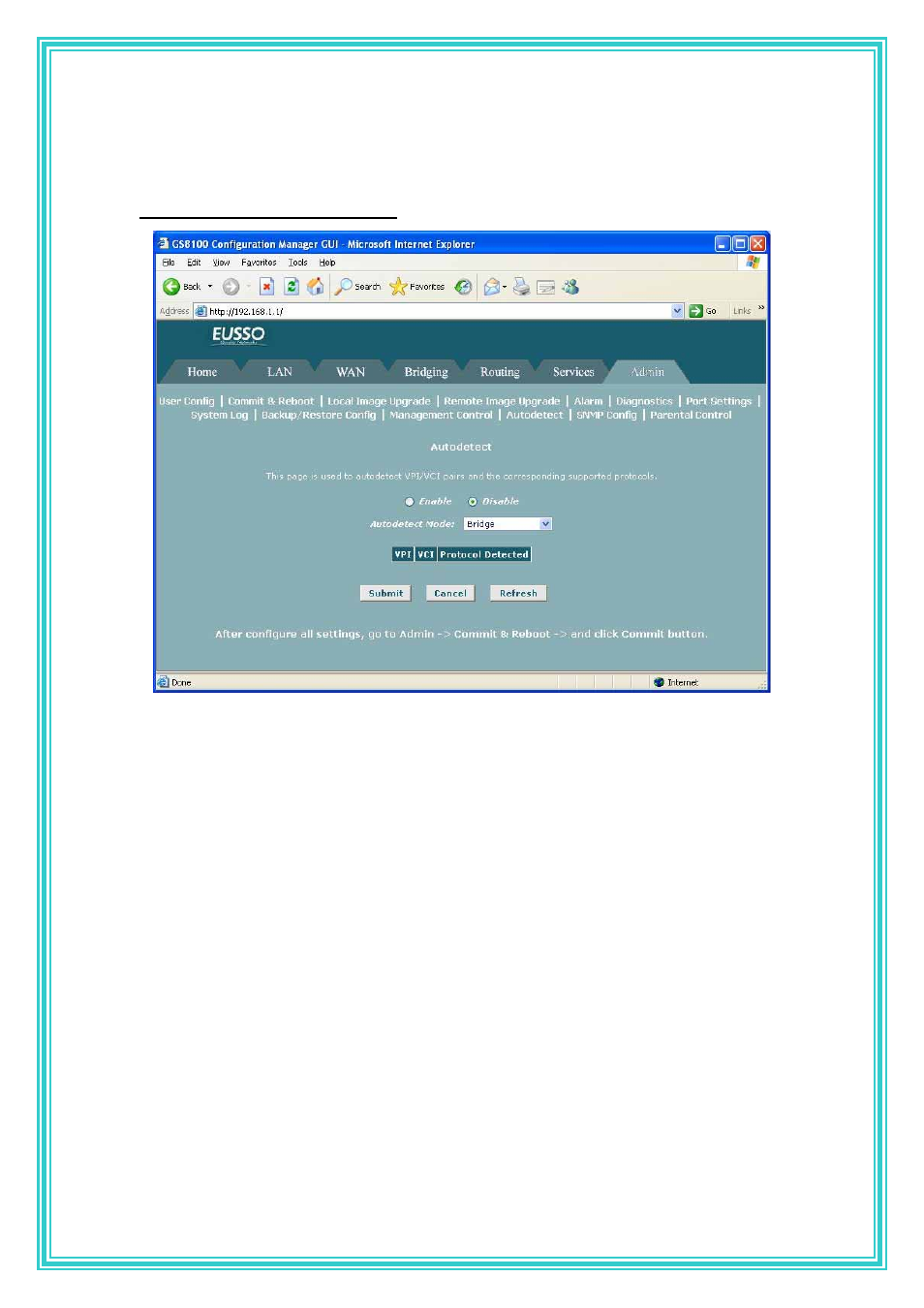
99
5.8.11 Autodetect
Autodetect enables the modem to automatically detect and configure a valid ATM VC at
startup. Autodetect eliminates the need to have users configure VC values as described in
Configuring the ATM Virtual Circuit
[Autodetect Modes]
Autodetect can be used to establish PPPoE, PPPoA, IPoA-1577 and EoA connections and
can be configured in either of two modes:
bridging mode
and
routing mode
.
-- When Autodetect is configured in
bridging mode
, it can detect the presence of PPPoE
and EoA interfaces on the access server. In this mode, the modem must be configured as
a bridge and a PPPoE or DHCP client is expected to be running on the LAN PC (behind
the modem).
-- When configured in
routing mode
, Autodetect can detect PPPoE, EoA, PPPoA, or
IPoA-1577 interfaces on the access server. Autodetect searches for these interfaces in
that order. Depending on the interface detected, Autodetect creates a PPP, EoA, or IPoA
interface on the modem. In this mode, the modem is expected to be configured as a router.
[Configuring Autodetect]
Follow these steps to configure Autodetect:
(1)
If the Autodetect page is not already displaying, click the Admin tab and then
click Autodetect.
(2)
Select the appropriate Autodetect mode of operation from the Autodetect
Mode drop-down list.
