About play mode types, About play mode ty – Pioneer BDP-320 User Manual
Page 30
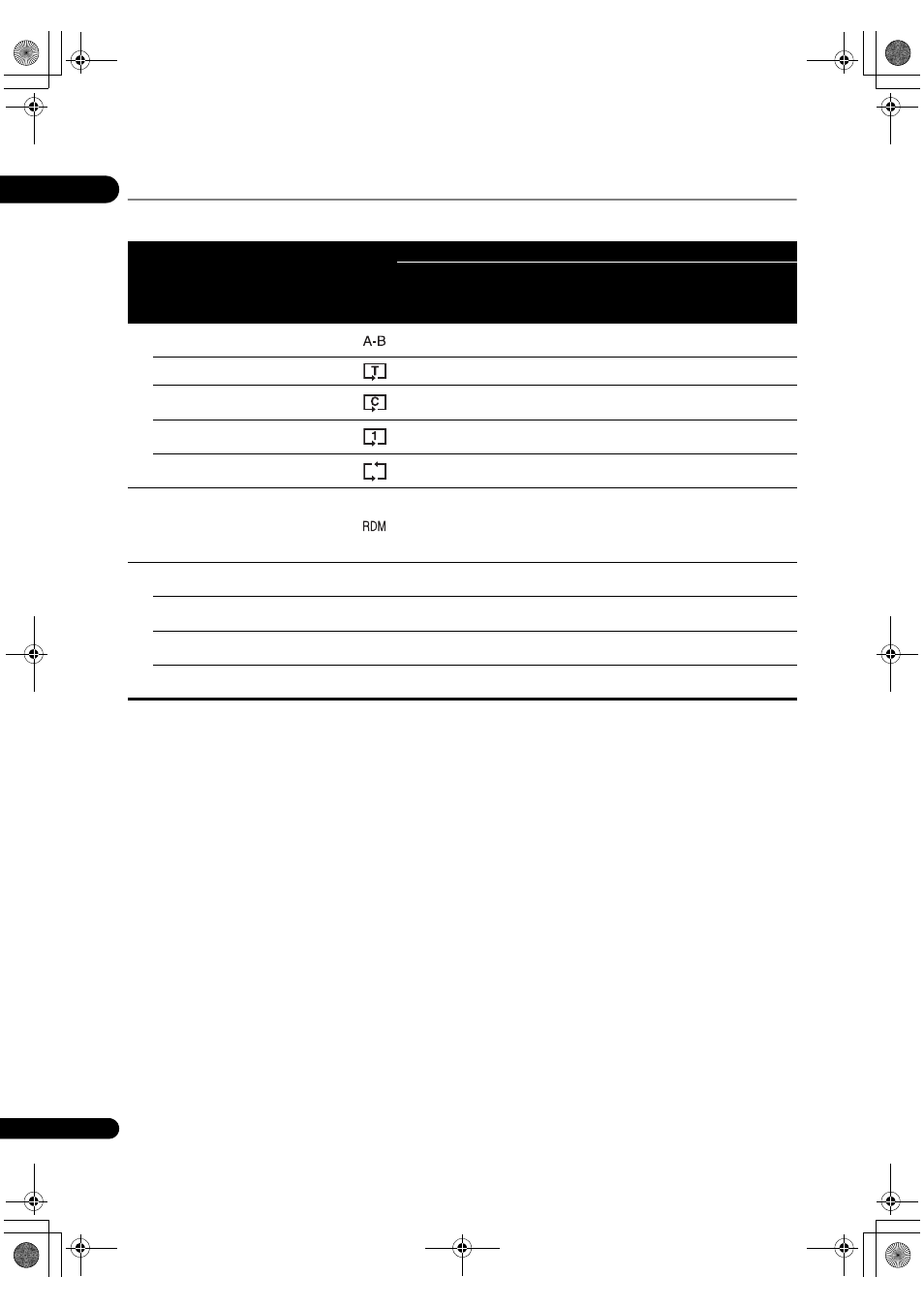
04
30
En
About Play Mode types
The functions that can be used diffe
r according to the type of disc and file. In some cases, some of the functions cannot
be used. Check the usable functions on the table below.
Play Mode type
Mark
1
1. The ty
pe of Play Mode is indicated by the mark.
Disc/file type
BD-
ROM
2
2. Fo
r BD-ROM and DVD-Video discs, some of the functions cannot be used with some titles.
BD-R
/-RE
DVD-
Video
2
DVD-R
/-RW
(VR
format)
AVCHD
Image
file
Audio
file
Audio
CD
Re
p
eat
Pla
y
Playing a s
pecific section within a title
o
r track repeatedly (A-B Repeat)
Playing a title
repeatedly (Title Repeat)
Playing a cha
pter repeatedly (Chapter
Re
peat)
Playing a t
rack or file repeatedly (Track
Re
peat)
Playing all the titles, t
racks or files on
the disc
repeatedly (All Repeat)
3
3. The o
riginal titles are played repeatedly. However, the playlist titles cannot be played repeatedly.
4
4. The files in the folde
r are played repeatedly.
5
5. The files in the folde
r or HMG Playlist are played repeatedly.
6
6. The t
racks in the disc or HMG Playlist are played repeatedly.
Ra
nd
om
Play
Playing the t
racks or files in random
o
rder (Random Track/File)
Se
a
rch
Playing f
rom a specific time (Time
Sea
rch)
—
Playing a s
pecific title
(Title Sea
rch)
—
Playing a s
pecific chapter
(Cha
pter Search)
—
Playing a s
pecific track
(T
rack Search)
—
320_UXJCA_EN.book 30 ページ 2009年2月13日 金曜日 午後4時26分
