Printing options overview, 4 • printing options – Pitney Bowes DM400C User Manual
Page 48
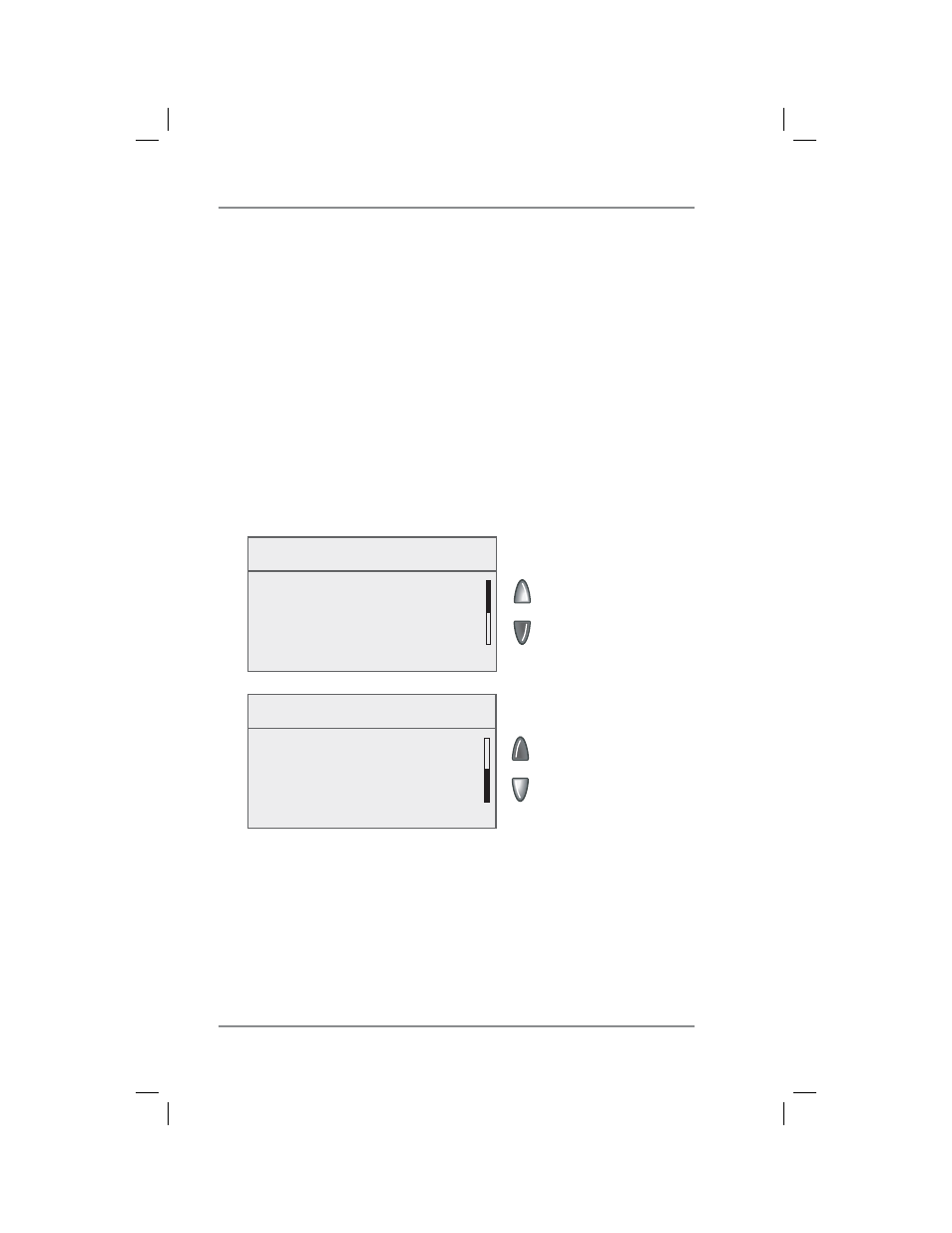
4-2
4 • Printing Options
SV62261 Rev. A
Printing Options Overview
There are various printing options available when processing mail
through the system. You can:
•
Seal the envelope without printing the meter stamp.
•
Print the date and time, an advertisement, or text on mail.
•
Set or advance the date.
•
Omit day or date when printing an indicia.
•
Adjust the horizontal print position of the indicia on the mail.
•
Print/download a postal inscription.
•
Print/download an envelope advertisement
Many of these settings are available by pressing Menu and selecting
"Printing Options" (see below).
Printing Options
◄ No Printing (Seal Only)
◄ Text-Ad-Date-Time Mode
◄ Set or Advance Date
◄ Omit Day/Date/Other
Printing Options
◄ Set Printing Position
