Pitney Bowes DM400C User Manual
Page 10
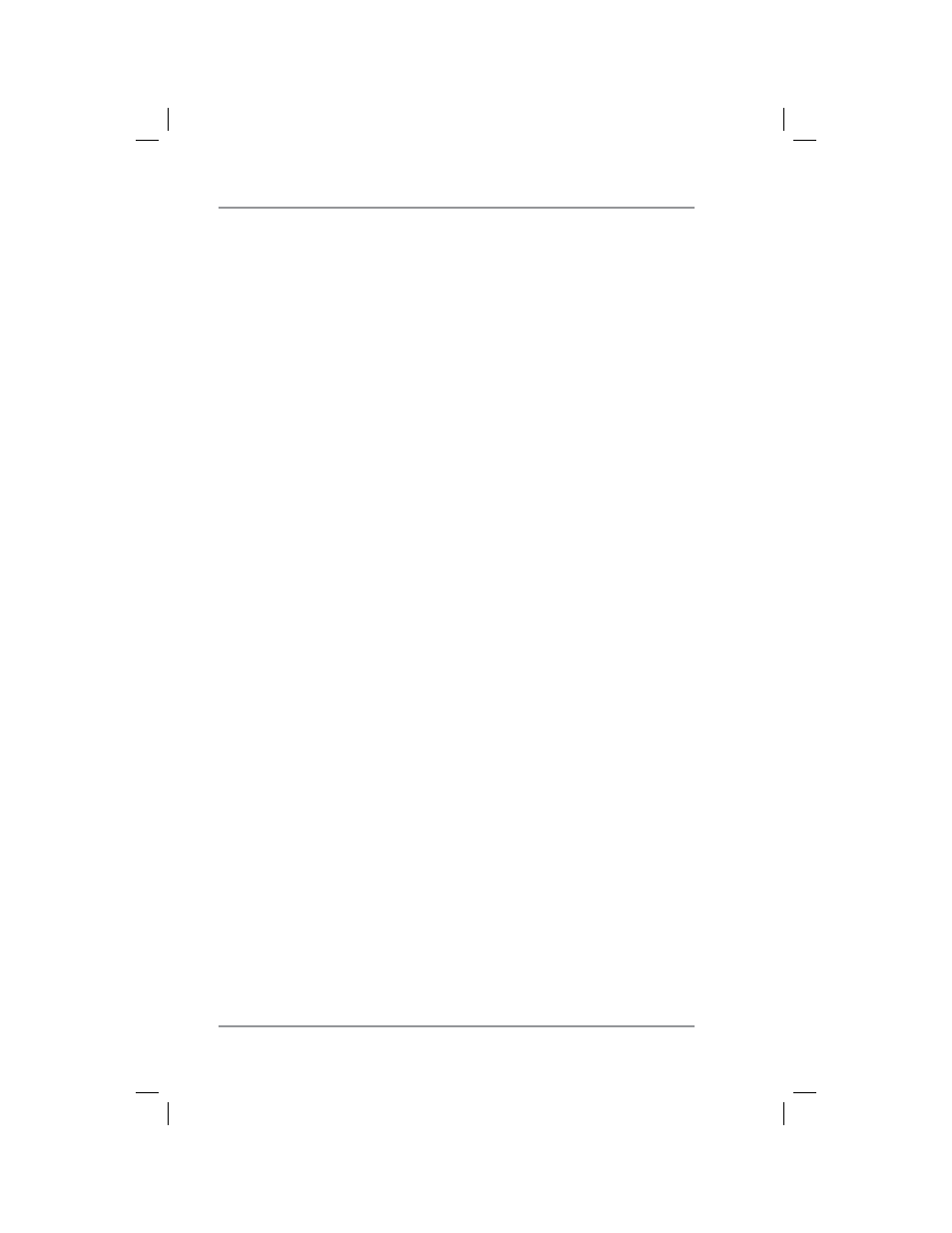
Table of Contents
x
SV62261 Rev. A
8 • Standard Accounting Option
Overview of Accounting Options ........................................8-2
Activating/Setting Up Standard Accounting Option ...........8-4
Turning On Accounting ......................................................8-6
Turning Off Accounting ......................................................8-7
Turning On Account Passwords ........................................8-7
Turning Off Account Passwords ........................................8-8
Creating New Accounts .....................................................8-9
Editing Account Names and Passwords ..........................8-10
Selecting An Account to Track Postage ........................... 8-11
Displaying Account Totals ................................................8-12
Printing Account Reports .................................................8-13
Printing to an Attached Printer ................................. 8-13
Printing on an Envelope or Tape Strip ...................... 8-14
Clearing All Account Totals ..............................................8-16
Deleting Accounts ............................................................8-17
9 • Reports
Overview of Reports ..........................................................9-2
Last 5 Refills Report ..........................................................9-2
Funds Report .....................................................................9-3
Single Accounts Report .....................................................9-3
Multi-Account Summary Report .........................................9-3
Account List Report ...........................................................9-4
System Setup Report ........................................................9-5
Error Report .......................................................................9-5
Configuration Report .........................................................9-6
Software Version Report ....................................................9-6
Confirmation Services Report ............................................9-6
Printing a Report ................................................................9-7
Printing to an Attached Printer ................................... 9-7
Printing on an Envelope or Tape Strip ........................ 9-7
