Index – Pitney Bowes DM400C User Manual
Page 194
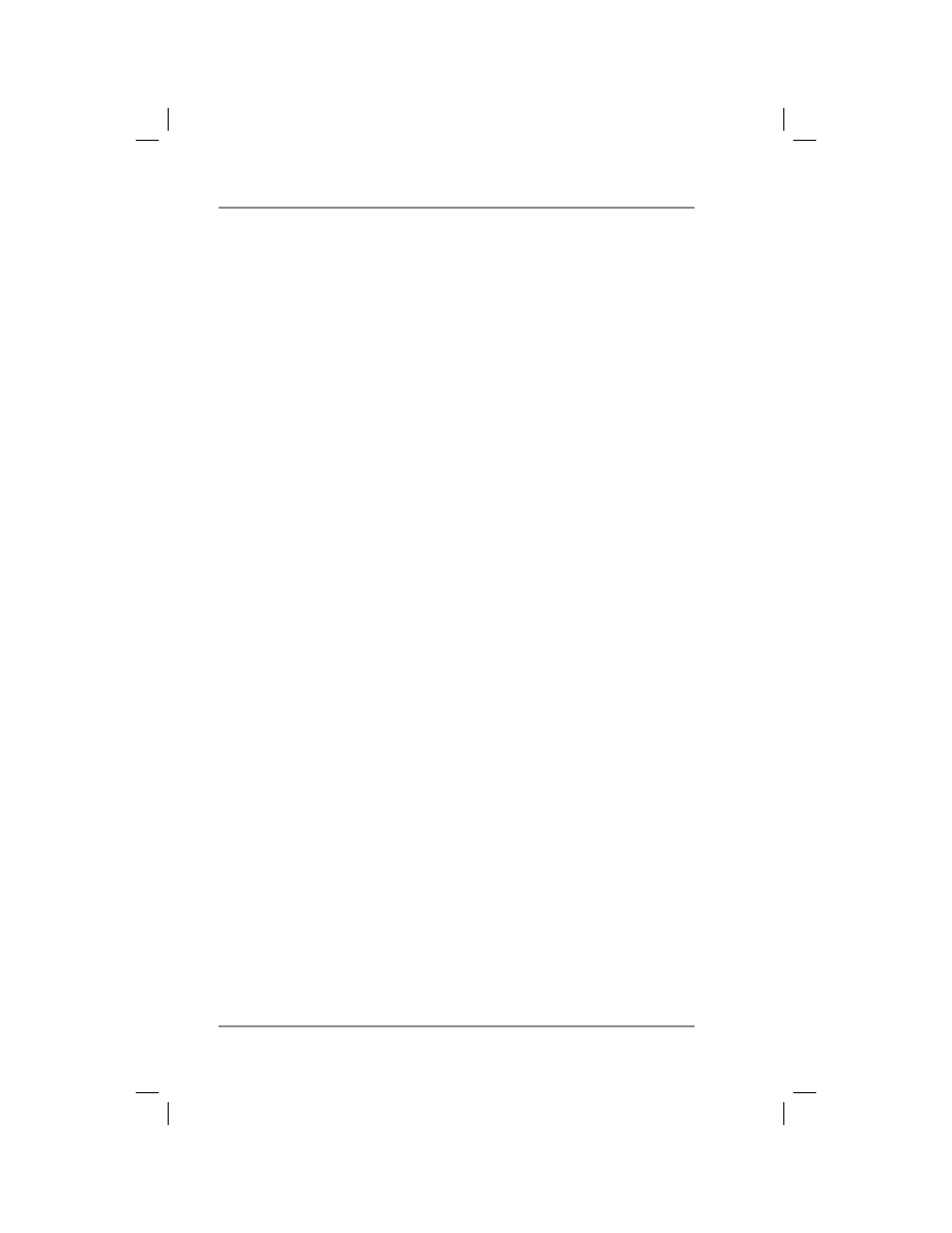
I-8
Index
SV62261 Rev. A
Printing a Report 9-7
Single Accounts Report 9-4
Software Version Report 9-6
System Setup Report 9-5
Requirements
PC Meter Connect™ 1-6
Postal, for Your Machine 1-4
Running Install Mode 7-17
S
Safety, Telephone 1-9
Safety Notes 1-7
Scale Options
Managing Intra BMC ZIPs 11-6
Overview 11-2
Setting Class Change Options
11-4
Setting Location Code 11-6
Setting Weight Change Options
11-3
Turning Auto Scale ON/OFF
11-5
Zeroing the Scale 11-3
Screen Selection Keys 2-6
Seal/No Seal Lever, DM400c
2-5
Sealing Envelopes without
Printing a Meter Stamp
DM300c Only 4-5
DM400c Only 4-5
Secondary DNS Server 6-21
Sections of the Meter Stamp
1-5, 4-3
Selecting
Account to Track Postage 3-9,
8-11
Custom Presets 5-5
Normal Preset 5-3
Serial Number B-2
Settings, Machine
Setting Auto Date Advance
Time 7-4
Setting Class Change Options
11-4
Setting Daylight Saving Time
7-6
Setting Postage Limits (Funds
Warnings) 7-8
Settings for Connecting to the
Data Center 6-16
Setting Sleep Mode Timeout
7-5
Setting the High Value Warning
7-8
Setting the Low Funds Warning
7-8
Setting the Normal Preset
Timeout 7-5
Setting the Scale Location
Code 11-6
Setting the Time 7-3
Setting the Time, Date, and
Timeouts 7-3
Setting Up (USPS®)
Confi rmation Services
7-13
Setting Weight Change Options
11-3
Side Guide, DM400c 2-5
Single Accounts Report 8-15,
9-4
Sleep Mode Timeout 7-5
Software Version Report 9-6
Sources of Information 1-7
Specifications
Equipment A-1
Material A-2
Stacker Tray
DM300c 2-3
DM400c 2-5
Start and Stop Keys 2-7
Storage Slot
DM300c 2-5
DM400c 2-5
