Running install mode, 7 • system options – Pitney Bowes DM400C User Manual
Page 105
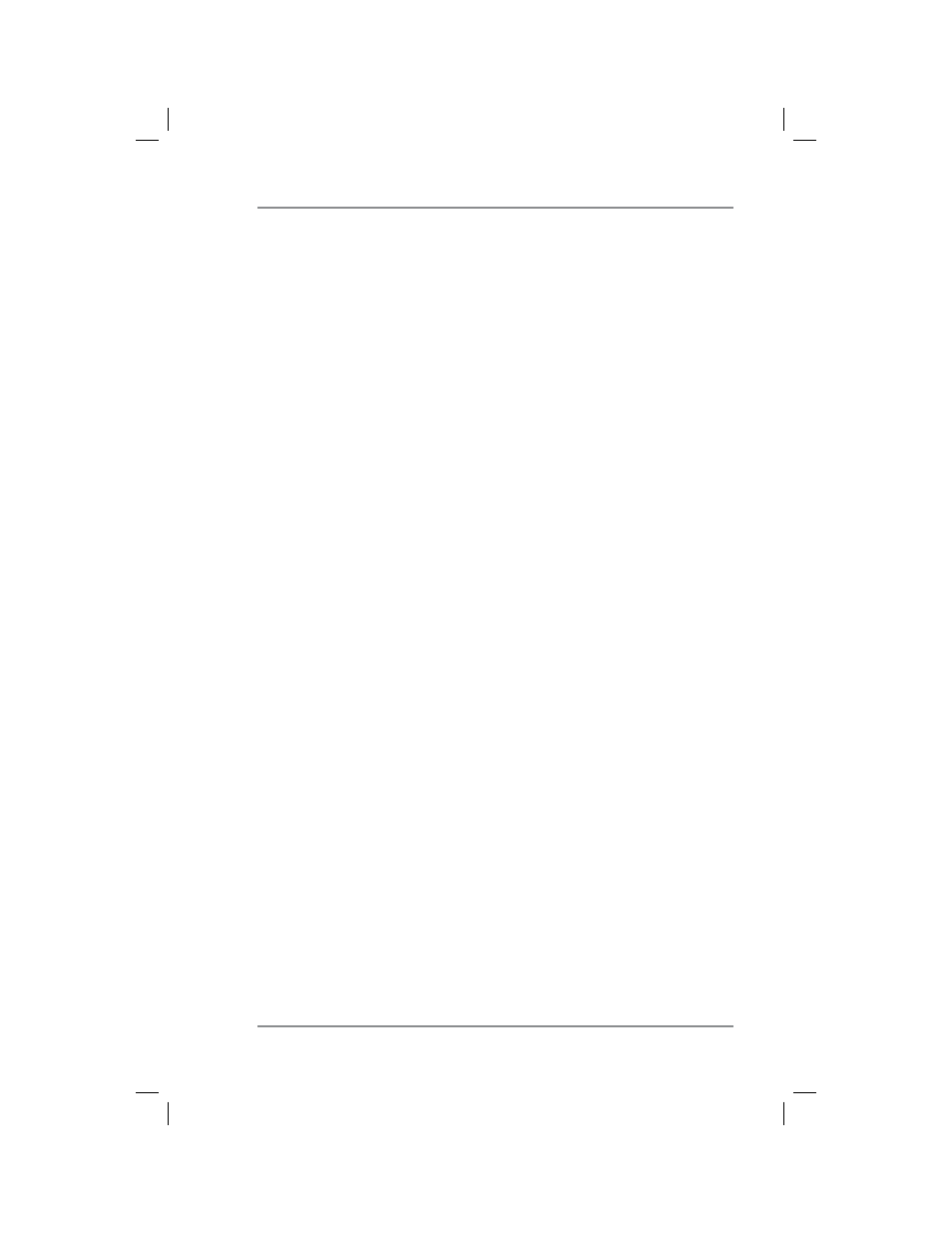
7-17
7 • System Options
SV62261 Rev. A
Advanced Options (cont'd)
Running Install Mode
Running “Install Mode” allows you to review, and change if desired,
most of the values that were selected when the machine was first
installed via the procedure in the Quick Install Guide. This option
provides a convenient location to set several values all at once. Pa-
rameters that may be set by running the Install mode include:
•
Select a language
•
Key in the correct local time
•
Print a test pattern
•
Enter the two-digit scale location code
•
Set the dialing prefix (the number you have to dial to get an
outside line)
1. Press
Menu
.
2. If necessary, press the green down arrow key to scroll through
the menu screens.
3. Select "Advanced Features".
4. Select "Run Install Mode".
At this point you will be presented the option to select a language,
which is the first step of the install procedure. Simply follow the
screen prompts until you reach the “Installation Successful” screen.
Select "OK" and you will be returned to the main screen with your
new values active.
