Checking mcacc data, The advanced mcacc menu 10, Receiver – Pioneer Elite VSX-23TXH User Manual
Page 86
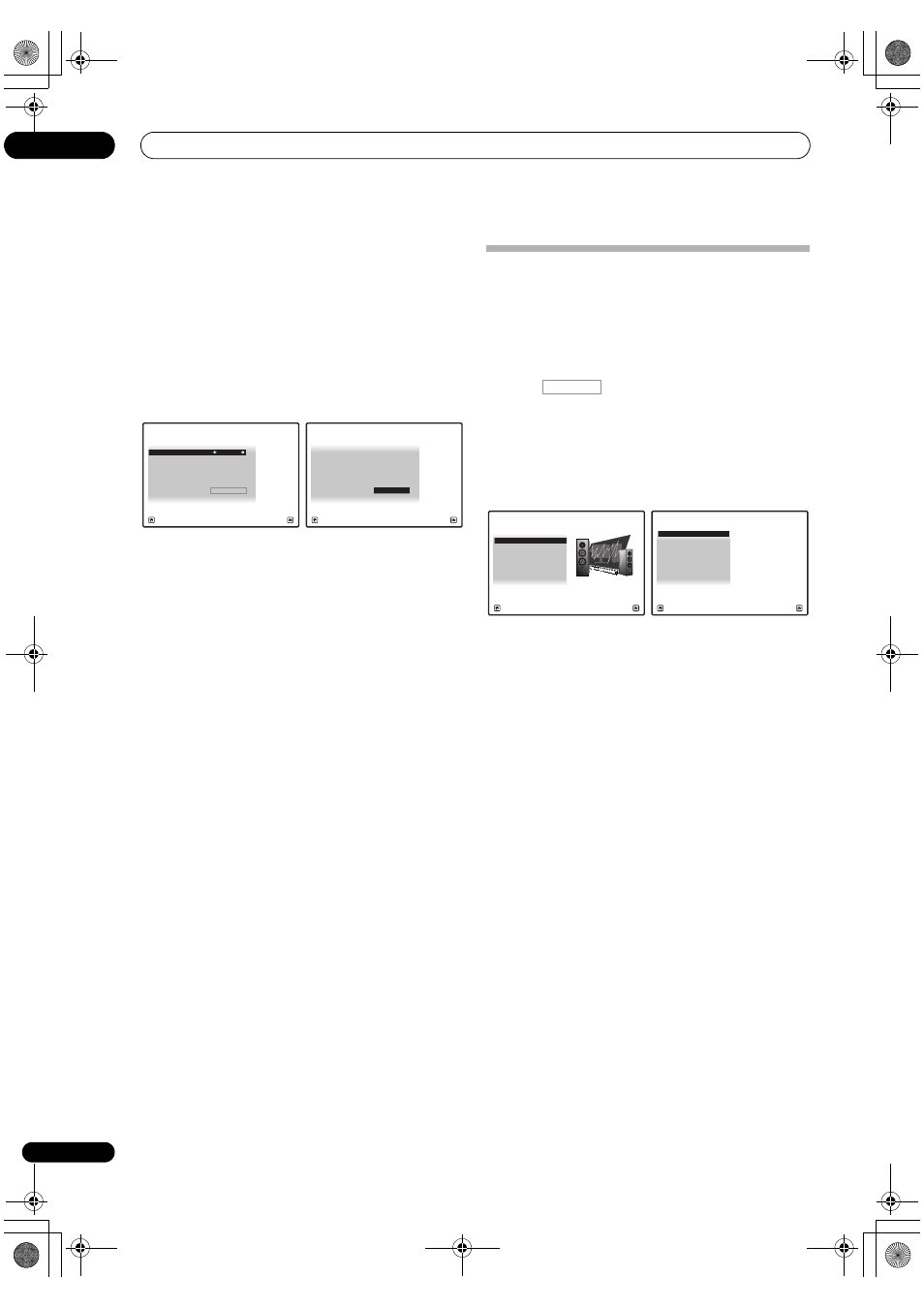
The Advanced MCACC menu
10
86
En
5
If ‘Advanced EQ Setup’ is selected, select the
MCACC memory to be stored, then enter the desired
time setting for calibration, and then select START.
Based on the reverb measurement above, you can
choose the time period that will be used for the final
frequency adjustment and calibration. Even though you
can make this setting without reverb measurement, it is
best to use the measurement results as a reference for
your time setting. For an optimal system calibration
based on the direct sound coming from the speakers, we
recommend using the 30-50ms setting.
Use
/ to select the setting. Use / to switch
between them.
Select the setting from the following time periods (in
milliseconds): 0-20ms, 10-30ms, 20-40ms, 30-50ms, 40-
60ms, 50-70ms and 60-80ms. This setting will be applied
to all channels during calibration.
When you’re finished, select START. It will take about 2
to 4 minutes for the calibration to finish.
After the Acoustic Calibration Equalization is set, you are
given the option to check the settings on-screen.
Checking MCACC Data
At the procedure of Automatically setting up for surround
sound (Auto MCACC) on page 41, the procedure of
Automatic MCACC (Expert) on page 78 or after fine-
adjusting at Manual MCACC setup on page 80, you can
check your calibrated settings using the GUI screen or, if
a computer is connected, on the computer’s screen.
1
Press
, then press HOME MENU.
A Graphical User Interface (GUI) screen appears on your
TV. Use
/// and ENTER to navigate through the
screens and select menu items. Press RETURN to
confirm and exit the current menu.
2
Select ‘MCACC Data Check’ from the HOME
MENU.
3
Select the setting you want to check.
• Speaker Setting – Used to check the settings of the
speaker systems. See Speaker Setting below for more
on this.
• Channel Level – Used to check the output level of the
different speakers. See Channel Level below for more
on this.
• Speaker Distance – Used to check the distance to
the different speakers. See Speaker Distance below
for more on this.
• Standing Wave – Used to check the standing wave
control filter settings. See Standing Wave on page 87
for more on this.
• Acoustic Cal EQ – Used to check the calibration
values of the listening environment’s frequency
response. See Acoustic Cal EQ on page 87 for more on
this.
• Output PC – See Output PC on page 88 for more on
this.
4
Press RETURN to go back to MCACC Data Check
menu, repeating steps 2 and 3 to check other settings.
5
When you’re finished, press RETURN.
You will return to the HOME MENU.
MCACC :
M1.MEMORY 1
1c5c.Adv.EQ Setup
A/V RECEIVER
Exit
Cancel
START
Time Position
:
30-50ms
EQ Type
:
SYMMETRY
STAND.WAVE Multi-P : NO
MCACC :
M1.MEMORY 1
1c5c.Adv.EQ Setup
A/V RECEIVER
Exit
Cancel
START
Time Position
:
30-50ms
EQ Type
:
SYMMETRY
STAND.WAVE Multi-P :
NO
RECEIVER
1. Advanced MCACC
2. MCACC Data Check
3. Data Management
4. System Setup
Exit
Return
HOME MENU
A/V RECEIVER
a. Speaker Setting
b. Channel Level
c. Speaker Distance
2.MCACC Data Check
d. Standing Wave
e. Acoustic Cal EQ
f. Output PC
A/V RECEIVER
Exit
Return
VSX-23TXH_CUXJ.book 86 ページ 2009年5月8日 金曜日 午前10時45分
