Paxar 9430R User Manual
Page 43
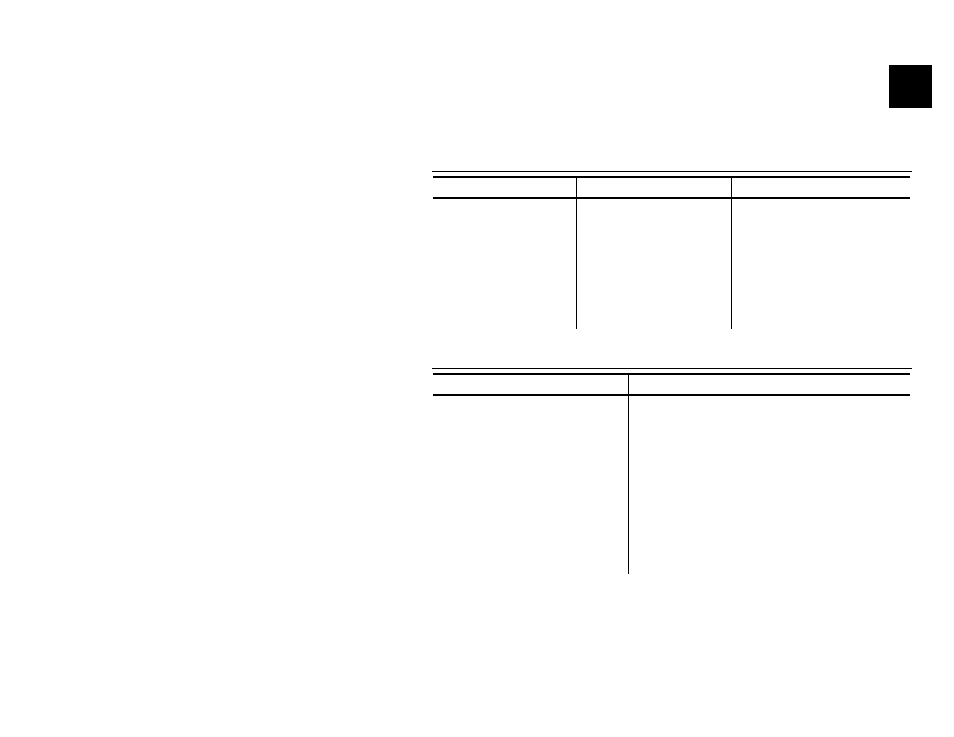
Command Summary B-1
C O M M A N D S U M M A R Y
This appendix serves as a functional summary of the printer control
language commands for the 9430R printer. Earlier sections in this
manual describe the commands in detail.
C h o o s i n g a F o n t
Font Name
Character size (WxH)
Command String
Reduced Normal
8x21
ESC-'k5'
Reduced Bold
9x21
ESC-'k4'
Standard Normal
10x21
ESC-'k3'
Standard Bold
12x21
ESC-'k2'
Large Normal
16x21
ESC-'k1'
Large Rotated (90
degrees clockwise)
14x16
ESC-'k0'
C h o o s i n g a C h a r a c t e r S e t / P r i n t i n g C h a r a c t e r s
Command String
Printer Action
ESC-'F1'
Selects the International character set.
ESC-'F2'
Selects the PC Line-Draw character set.
ESC-'U1'
Enables bold printing.
ESC-'U0'
Disables bold printing.
ESC-'a'-
Selects the dot line spacing between
printed lines.
ESC-'z'-
Prints a bar code without human-readable
data.
ESC-'Z'-
Prints a bar code with human-readable
data.
B
- Monarch 9855 (24 pages)
- Monarch 9860 (322 pages)
- 9855 RFID (24 pages)
- Monarch 9412 (184 pages)
- Sierra Sport2 9460 (62 pages)
- 9640 (12 pages)
- FreshMarx System Monarch 9416 (48 pages)
- Monarch Pathfinder Ultra Gold (216 pages)
- 4 (54 pages)
- Monarch 9433 (64 pages)
- 610 (63 pages)
- Mobile Work Station (MWS) Monarch 9878 (38 pages)
- 9430RX (55 pages)
- External Unwinder Monarch 945 (2 pages)
- MO 9742 (35 pages)
- Pathfinder Ultra Platinum 6039TM (2 pages)
- Pizza Hut TC941XPHSG (2 pages)
- Monarch TCMPCL2PR (217 pages)
- 6030 (58 pages)
- MPCL II (48 pages)
- TC6021OH (68 pages)
- Handi Print 6017 (30 pages)
- Wireless Ethernet Print Server Monarch 7411 (4 pages)
- Monarch 917 (82 pages)
- Monarch 9805 (20 pages)
- Model 9416 (30 pages)
- 9856 (51 pages)
- Freshmarx 9415 (38 pages)
- 9400 (60 pages)
- 9474 (188 pages)
- Mobile Work Station (MWS) Monarch 9876 (38 pages)
- Monarch 6015TM (2 pages)
- Monarch TC6039SA (64 pages)
- J640 (2 pages)
- Gold 6037EX (230 pages)
- Monarch DOS-based Pathfinder Ultra System 6035 (210 pages)
- Monarch Pathfinder Ultra Silver (26 pages)
- 656 / 636 (115 pages)
- Monarch AAFES (42 pages)
- 9844 (56 pages)
- Labelers 1159 Series (4 pages)
- 1140 Series (4 pages)
- Bar Code Ticketing System Monarch 9860 (2 pages)
- 9840CL (59 pages)
